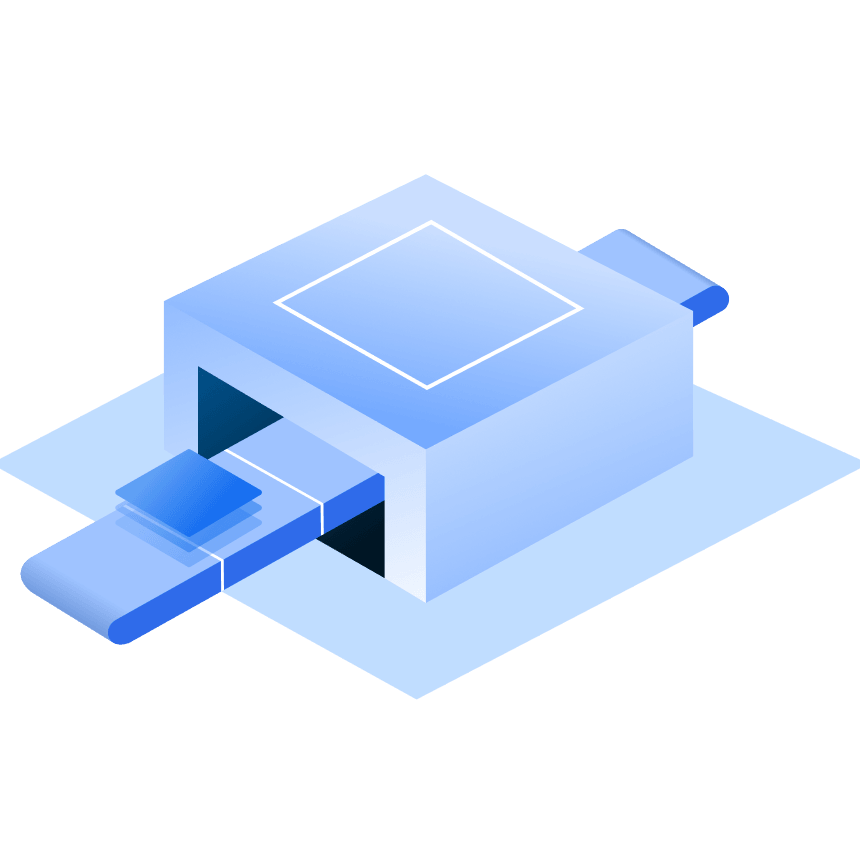Top Azure Interview Questions and Answers
Preparing for an Azure interview or looking to hire an Azure developer? You're in the right place. We've prepared a comprehensive list of commonly asked Azure interview questions, beginning with fundamental concepts and progressing to advanced topics, to help you prepare and feel confident for your interview.

Basic
Microsoft Azure is a cloud platform by Microsoft that helps businesses build, deploy, and manage applications and services using Microsoft-managed data centers. Azure is a cloud computing platform that allows you to run virtual machines, store your files, manage databases, or build a complete AI application. You do not own any of the hardware, as you essentially use another person's supercomputer via the internet.
Microsoft Azure is mainly written in C# using the .NET framework, along with C++ for low-level components. Azure works with many languages, like Python, Java, JavaScript, PHP, and Ruby. Developers choose the most comfortable programming language to build their apps with Azure.
IaaS, PaaS, and SaaS are nuances of cloud computing services as offered by Azure.
With IaaS (Infrastructure as a Service), you have virtual machines, networking, and storage. You are responsible for the software, OS, and applications.
With PaaS (Platform as a Service), you are given a fully built, ready-to-go platform to create an application and merely have to provide the code.
With SaaS (Software as a Service), you even get a fully managed software platform, like a product that is fully built.
Example:
Microsoft 365 on Azure. When you use Outlook or Word online, you are not supposed to manage anything. Microsoft manages everything in the background.
Each model has a different extent of control or degree of responsibility.
Azure Blob Storage is a service on Azure where you can store large amounts of unstructured data, such as images, videos, documents, or backups. You can access these files from anywhere over the internet.
Example of use case:
You can use it to store and serve the images required for a website or application.
Azure Resource Groups are like folders that help to organize your cloud resources. It helps to group and manage services while keeping related services together, such as VMs, databases, and storage accounts.
Example:
Let's say you are creating a web app. You can create a resource group called WebAppGroup and place everything in that resource group, including your VM, database, storage, and networking.
Azure Resource Groups help you keep related services together in one place. It’s like using folders to organize your files, but for cloud resources. You can manage everything as a group, like updating, deleting, or setting access rules.
Azure Virtual Network (VNet) is a software-defined, isolated network environment within Microsoft Azure that enables secure communication between Azure resources, the Internet, and on‑premises networks. Similar to a traditional on‑premises network, a VNet offers custom IP address ranges, subnets, routing, and network security, while benefiting from Azure’s scalability, availability, and isolation capabilities.
That is, an Azure Virtual Network (VNet) lets you connect Azure resources privately, just like a network in your office. It gives full control over IP addresses, subnets, and security.
To create and configure a VNet, follow these steps:
- Go to the Azure portal
- Search for "Virtual Network" and click “Create”
- Fill in basic details like name, region, and resource group
- Add an address space (like 10.0.0.0/16)
- Create subnets under that space (like 10.0.1.0/24)
- Set security and DNS options if needed
- Click "Review + Create"
Azure offers three main cloud deployment models: Public Cloud, Private Cloud, and Hybrid Cloud. Each one is used based on how much control, flexibility, and security you need.
1. Public Cloud
All resources run on Azure's shared infrastructure. It's easy to set up and scale.
Use this when you want low cost and don't need full control over the infrastructure.
2. Private Cloud
All resources are dedicated to one organization. It offers more control and security.
Use this when your data is sensitive or when compliance is a priority.
3. Hybrid Cloud
It mixes both public and private clouds. You can keep some data on-premises and some in Azure. Use this when you want flexibility, like moving slowly to the cloud or keeping critical systems in-house.
Example:
If a company wants to build a public website, it can use the Public Cloud.
If they run a hospital and store patient records, they might choose the Private Cloud.
If they want to keep billing systems on-site but run analytics in the cloud, Hybrid Cloud fits best.
Each model fits different needs depending on cost, control, and security.
Azure SQL Database is a fully managed cloud database built on Microsoft SQL Server. It handles backups, updates, and scaling automatically, so you don’t need to manage the server yourself.
Teams choose it because it's reliable, secure, and easy to scale without much manual work. It also works well with other Azure services. For developers, they can run SQL in the cloud without setting up hardware or installing SQL Server manually.
Azure App Service is a fully managed platform for building, hosting, and scaling web apps. It supports multiple languages like .NET, Java, Node.js, and Python. You don’t have to worry about managing infrastructure, as it handles everything.
Key features:
- Auto-scaling and high availability
- Built-in CI/CD from GitHub or Azure DevOps
- Custom domains and free SSL
- Easy authentication with Azure AD or social logins

Intermediate
Azure Active Directory is a cloud service from Microsoft that helps manage user identities and control access to apps and resources. It helps users sign in and access resources like Microsoft 365, Azure, or third-party apps securely.
It’s important in the cloud because it handles authentication, single sign-on (SSO), role-based access, and protects user accounts with features like multi-factor authentication. Overall, Azure AD makes it easier and safer to manage users and their access in the cloud.
Azure Load Balancer works at the transport layer (Layer 4) and is used to distribute traffic across virtual machines based on IP and port. It supports both inbound and outbound traffic.
Azure Application Gateway works at the application layer (Layer 7) and routes traffic based on web content like URLs or headers. It also supports features like SSL termination and Web Application Firewall (WAF).
Use Load Balancer when you need fast, low-level traffic distribution for TCP or UDP without inspecting the content.
Use Application Gateway when your app needs routing based on HTTP requests, like sending /api to one backend and /images to another.
- Blob Storage is used for storing large amounts of unstructured data like images, videos, or documents.
- Table Storage is used to store structured NoSQL data with fast access using keys.
- Queue Storage helps in messaging between apps for reliable and asynchronous communication.
- File Storage offers shared file storage that can be mounted like a network drive.
Each service fits a specific use case, so you choose based on your app’s needs.
Azure Cost Management helps you track, control, and reduce your cloud spending. It shows where your funds go, helps set budgets, and alerts you when you're about to overspend. You can see usage patterns and find ways to save funds.
Azure Traffic Manager is a DNS-based traffic load balancer that helps direct user traffic to the most responsive and available endpoints across different regions.
It improves app performance, availability, and responsiveness, especially in distributed systems with global users.
Benefits:
- Faster response by routing users to the nearest location
- High availability using automatic failover
- Easy traffic distribution across multiple regions
Azure Logic Apps is a cloud service that helps you build automated workflows to connect apps, data, and services. You can use it to send emails, move files, update databases, or trigger alerts, all without writing much code.
It works by using a visual designer where you can create a sequence of steps, known as a workflow. These steps are connected to various services like Outlook, SharePoint, SQL Server, Salesforce, and many others.
For example, when a new email arrives, the Logic App automatically saves the attachment to OneDrive. It’s simple and powerful for automating day-to-day tasks.
So, Azure Logic Apps lets you automate repetitive work and connect different systems, making your processes faster and more efficient.
Azure Key Vault helps you store and manage secrets, keys, and certificates securely in the cloud. It keeps sensitive information like passwords and API keys safe and makes it easier to control who can access them.
Benefits:
- Centralized management for secrets, keys, and certificates
- Strong security with built-in encryption
- Easy access control using Azure Active Directory
- Automatic rotation for certificates
- Helps meet compliance and audit requirements
- Create a project in Azure DevOps.
- Push your code to a repository like Azure Repos or GitHub.
- Set up a build pipeline (CI) using Azure Pipelines.
- Add build tasks like restoring packages, building code, and running tests.
- Publish build artifacts to pass outputs to the release stage.
- Set up a release pipeline (CD) to deploy the artifacts to environments like dev, test, or production.
- Add deployment tasks like copying files to Azure App Service or running scripts.
- Use approvals and gates if needed for manual checks.
- Monitor and troubleshoot with logs and dashboards.
Azure Data Factory is a cloud-based tool used to build and manage ETL (Extract, Transform, Load) workflows. It helps move and process data across different sources like databases, storage, and services without writing much code.
You can use it to pull data from one place, clean or convert it, and load it somewhere else, like moving raw data from Blob Storage to a SQL Database after formatting it.
AKS is used for running long-term, complex applications that need full Kubernetes features like scaling, networking, and load balancing. ACI is better for short-lived or simple tasks where you don’t want to manage infrastructure.
Choose AKS when you need full control, orchestration, and high availability.
Choose ACI for quick, lightweight containers without managing a cluster.
Advanced
Azure AD connects to on-premises Active Directory using Azure AD Connect. This syncs users, groups, and passwords so employees can use the same login for cloud and local apps. It supports features like single sign-on and hybrid identity, making it seamless for organizations moving to the cloud.
Azure Synapse is an analytics service that combines big data and data warehousing. It lets you run SQL queries, Spark jobs, and integrate data pipelines all in one place. Common uses include building dashboards, predictive modeling, and real-time reporting for large datasets.
Durable Functions are an extension of Azure Functions that let you write workflows with steps that run in order. A good use case is processing customer orders, where steps like payment, inventory check, and shipping happen one after another without losing state.
Azure Policy sets rules like "no public storage accounts" or "only certain VM sizes allowed." Blueprints group those rules with other resources, like templates and RBAC, into a package you can apply to environments. Together, they ensure environments stay secure and compliant.
Private Link lets services like storage or SQL be accessed privately over your network instead of the internet. For example, a company can connect its web app to Azure SQL through Private Link so data never goes over a public route.
ARM templates are JSON files used to deploy Azure resources. Bicep is a simpler, cleaner language that compiles down to ARM. Bicep is easier to read and manage, so it's preferred for new projects, while ARM is better if you need existing legacy support.
Azure Monitor collects data from apps, VMs, and services. Log Analytics helps you query that data using Kusto Query Language (KQL). Together, they help you track performance, set alerts, and troubleshoot issues in one central place.
Use caching for reused data, pick the right cluster size, and tune partitioning to avoid skew. Also, prefer the Delta Lake format for better speed and reliability in large workloads.
Note: Skew is when data is unevenly distributed across partitions, causing some tasks to run much longer than others.
Site Recovery makes a copy of your servers in another place so they’re ready if something goes wrong. Traffic Manager watches where users are coming from and sends them to the nearest working server. If one place stops working, users are sent to the backup without any delay, so your app keeps running smoothly.
Front Door works around the world and sends users to the fastest server based on their location. It's best for global apps that need to load quickly.
Application Gateway works in one region and gives more control over how app traffic flows, like routing based on URLs.
Use Front Door if your users are spread worldwide. Use Application Gateway if your app is regional and needs detailed traffic control.
Hire Top Caliber Azure Developers
Quickly hire expert Azure developers. WAC helps you find vetted talent in 48 hours to supercharge your development efforts.
Discover more interview questions
Hire Software Developers
Get top pre-vetted software developers and scale your team in just 48 hours.
Hire Developers Now
Insights


Blog9 mins read
6 Must-have WooCommerce Plugins for your Storefront