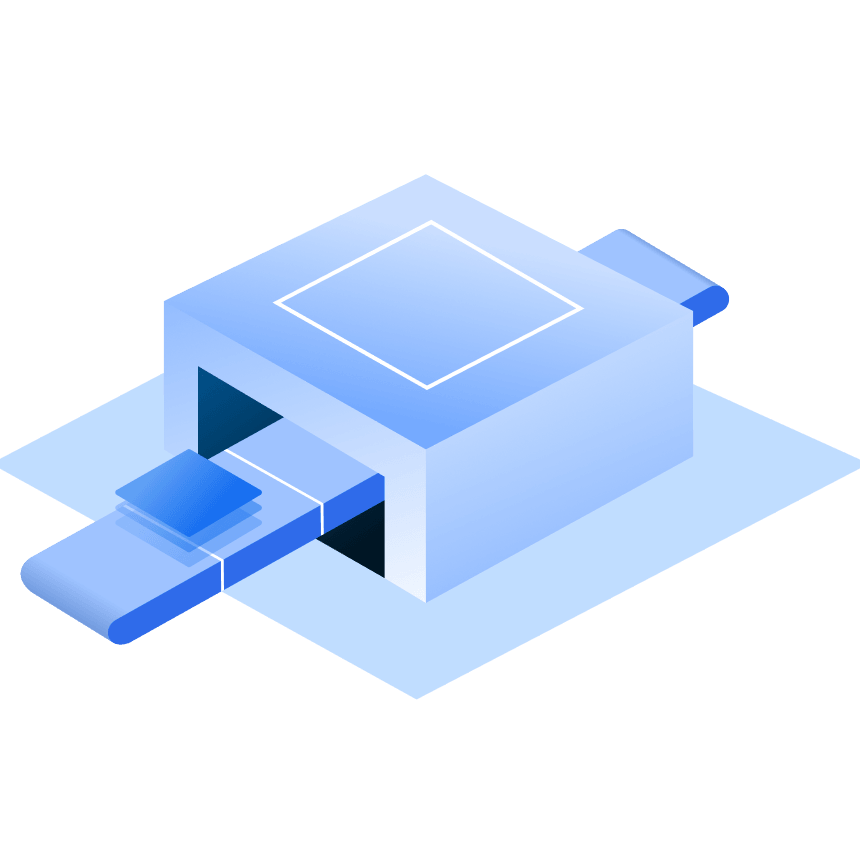Top Flutter Interview Questions and Answers
Getting ready for a Flutter developer interview at a top company? Or trying to find the right Flutter developer for your team? You’ve come to the right place. We’ve put together the most common interview questions covering everything from the basics to advanced Flutter concepts.

Basic Flutter Interview Questions for Freshers
Flutter is a free, open-source UI toolkit by Google. It helps build apps for Android, iOS, web, and desktop using one codebase. For example, we write one app and run it on both Android and iPhone.
Dart is a programming language. We can use it to build Flutter apps. We can learn it easily, and it supports both JIT(Just In Time) and AOT(Ahead Of Time) compilation.
JIT means, during the app run, the code gets compiled. It’s great for development because it lets us see changes fast without having to restart the app. For example, when you're coding in Flutter, and use hot reload to see instant changes.
JIT = faster development
AOT means that, before the app starts running, the code is compiled. It’s used when releasing the app. This is faster and more efficient for users. For example, when you build a Flutter app for release on the Play Store or App Store, it’s compiled ahead of time for better speed.
AOT = faster performance
Widgets in Flutter are the building blocks of the app’s UI. Everything you see on the screen, like text, buttons, and layout, is a widget.
A StatelessWidget doesn’t change once it’s built. It shows the same content always. A StatefulWidget can change its content during the app’s life, like when you tap a button or get new data.
It is a configuration file in our Flutter project. It lists our app’s name, version, dependencies (packages), and assets like images.
Hot reload updates your running app instantly when you change the code. It keeps the app’s current state, so you don’t lose data. For example, change a button’s color and see it immediately without restarting.
Hot restart quickly reloads your Flutter app and starts it fresh, clearing any data or progress. It’s faster than a full rebuild but resets everything. For example, you change your app’s layout and press hot restart. The app reloads, showing your changes from the start.
The main() function is where your Flutter app starts running. The runApp() function tells Flutter what widget to show first on the screen.
A key helps Flutter identify widgets uniquely to keep their state during rebuilds. For example,
If you reorder or update items, keys help Flutter know which widget is which, so it doesn’t mix them up or lose their state.
The widget tree is how Flutter organizes all the widgets in your app. It’s like a family tree showing how widgets are connected and nested inside each other to build the UI.

Intermediate Flutter Interview Questions
For small apps, use setState() inside a StatefulWidget. For bigger apps, use packages like Provider, Bloc, or Riverpod.
Example with setState:
Example with Provider:
It tells Flutter where a widget is in the widget tree. You use it to access parent widgets or theme info.
Example 1:
Example 2:
Flutter uses a stack to manage pages. You push a new screen to go forward, and pop to go back. For example,
Flutter app lifecycle: Starts, runs while you use it, pauses or stops when you close or switch apps.
StatefulWidget lifecycle:
createState: Called when the StatefulWidget is created.
initState: Called once when the State object is created.
didChangeDependencies: Called immediately after initState() and whenever dependencies change.
build: Called every time the widget needs to be rendered.
didUpdateWidget: Called when the widget configuration changes.
setState: Triggers a rebuild of the widget when the state changes.
deactivate: Called when the widget is removed from the widget tree temporarily.
dispose: Called when the widget is permanently removed.
Mixins in Dart let you add reusable code to multiple classes without using inheritance. In Flutter, they’re often used to add features like animations.
In Flutter, you handle errors using try, catch, and finally. This helps prevent crashes and lets you show friendly messages to users.
Containers can do many things, like size, padding, color, and more. Use Container when you need styling. SizedBox is simpler, just for giving a fixed space or size. Use SizedBox when you just need spacing.
Animations in Flutter change things on screen smoothly over time. You use controllers to start, stop, or repeat animations. To implement, use AnimationController with a widget to animate properties like size or color.
InheritedWidget lets widgets share data easily down the widget tree without passing it manually. Use it when many widgets need the same data.
Packages add code or features to your app (like tools or helpers). For example,
http helps your app make network requests.
Plugins are special packages that also let your app use device features like the camera or GPS. For example,
camera lets your app use the device’s camera.
Advanced Flutter Interview Questions for Experienced Professionals
Flutter’s rendering engine draws everything itself using its high-speed graphics (Skia). This lets it control every pixel and run animations smoothly, making apps fast and responsive.
It lets you draw anything you want on the screen, like shapes, lines, or patterns. For example,
You can use platform channels to talk between Flutter and native code (like Android or iOS). This lets you use device features that Flutter doesn’t support directly.
WidgetsBindingObserver watches for app events, like when it goes to the background or comes back. You use it to react to these changes in your app.
You can add Flutter as a module inside your Android or iOS app. This lets you use Flutter screens alongside your regular app screens without rebuilding everything.
Tree shaking removes unused code when building your app. It keeps only what you use, making the final app smaller and faster.
MaterialApp gives you ready-to-use Material Design widgets (like buttons, themes, and navigation). Use MaterialApp for most apps.
WidgetsApp is more basic. There is no material styling, just core Flutter features. Use WidgetsApp if you want full control or a custom design.
To optimize Flutter app performance, use const widgets where possible. Avoid rebuilding widgets too often. Use lazy loading for lists (ListView.builder). Compress images and assets. Minimize unnecessary animations and large widget trees.
Use const to avoid rebuilds:
Use ListView.builder for large lists:
Cache images:
RenderObjects handle the layout, painting, and hit testing of widgets.
Widgets describe what to show, but RenderObjects handle how to show it on screen.
Use print statements, Flutter DevTools, breakpoints in your IDE, and Flutter Inspector to check widget layouts.
Print statement:
Debugging with Flutter Inspector:
Use it in Android Studio or VS Code to check widget layout and structure (no code needed).
Breakpoint:
Just add a breakpoint in your IDE (like Android Studio) by clicking beside a line.
Debug banner off (for cleaner UI):
Hire Top Caliber Flutter Developers
Quickly hire expert Flutter developers. WAC helps you find vetted talent in 48 hours to supercharge your development efforts.
Discover more interview questions
Hire Software Developers
Get top pre-vetted software developers and scale your team in just 48 hours.
Hire Developers Now
Insights


Blog9 mins read
6 Must-have WooCommerce Plugins for your Storefront