Top Automated Functional Testing Tools 2026
Listen to this article

A strong automated testing platform that facilitates functional testing can greatly improve the testing process, increasing both efficiency and precision. There are several functional testing tools available that can meet various testing needs, including mobile app and web application testing.
As per the market.us reports, the global AI in test automation market is projected to reach USD 3.4 billion by 2033, rising from USD 0.6 billion in 2023, with an expected CAGR of 19% from 2024 to 2033. In 2023, North America led the market, accounting for over 41.5% of the share and generating approximately USD 0.2 billion in revenue.
The rapid growth demonstrates an increasing reliance on AI-powered solutions to improve the accuracy, speed, and efficiency of the functional testing process. The continuous development of AI enables smarter test creation, predictive analysis, and self-healing capabilities, which significantly improve the overall quality and reliability of software products.
This blog offers a comprehensive overview of automated functional testing, key factors to consider when selecting the right tool, detailed comparisons, and a list of the top 10 automated functional testing tools. Read the full article to stay updated on the leading tools that will shape test automation in 2025.
In a Nutshell
Automated functional testing plays a crucial role in improving software's reliability, speed, and overall performance. The blog outlines essential factors for selecting the right tool and presents a detailed comparison of the top functional testing tools, including, Selenium, Katalon, LambdaTest, Playwright, Appium, Cypress, and many more. These tools assist QA teams in achieving faster releases, stronger test coverage, and superior user experiences.
What is Automated Functional Testing?
Automated functional testing is a software testing approach that utilizes specialized tools and scripts to execute test cases automatically. These test cases are designed to validate an application’s functionality. By moving away from manual testing, this method provides faster, more consistent, and more accurate verification of software performance.
Automated functional testing is becoming essential, as it serves as a more reliable assistant that searches for bugs and issues in your software. Unlike traditional manual testing, which can only detect problems after development, automated testing integrates seamlessly into the software development lifecycle (SDLC) to identify issues early. It assists teams in repeatedly running tests quickly, saving time while ensuring that updates and changes do not introduce new problems.
By automating repetitive tasks, testing becomes more consistent and accurate, enabling the detection of even the smallest errors that human testers might overlook. This approach not only validates a wide range of scenarios, including complex and unusual ones that are difficult to test manually, but also optimizes performance, accelerates product releases, and minimizes costly post-release fixes.
Things to Consider When Choosing an Automated Functional Testing Tool
With a wide range of automation testing tools available, choosing the appropriate one is crucial. This determines the effectiveness of creating, executing, and maintaining tests across various environments. By effectively enabling the right tools, software quality improves and the entire testing process becomes more streamlined, resulting in shorter release cycles. Here are some key considerations when selecting the right tool for your team:
- Define Your Testing Needs: Give a clear outline regarding your project requirements, the types of applications, the testing scope, and the goals.
- Platform Compatibility: Make sure that the tool supports the platforms, operating systems, and browsers your application targets.
- CI/CD Integration: Look for seamless integration with your existing development and DevOps pipelines for continuous testing.
- Cross-Platform Capability: Choose a tool that can test across web, mobile, and desktop environments efficiently.
- Automation Support: Verify if the tool supports scripting languages, record and playback features, or both, depending on your team’s skills.
- Community & Documentation: A strong user community and clear documentation help speed up adoption and problem-solving.
- Scalability and ROI: Consider long-term scalability and assess whether the tool delivers measurable value in relation to its cost.
Wondering which functional testing tool best fits your QA needs?
Let’s talkLoading...
Comparison Table
| Tool | Key Features | Strengths | Cons |
|---|---|---|---|
| Selenium | It supports multiple programming languages, cross-browser testing and is WebDriver-based. | It boasts a large user base and extensive community resources. | Technical expertise is required, and the learning curve is steep. |
| Katalon | Codeless test creation, web/mobile/API/desktop testing, built-in keywords, CI/CD integration, and cross-browser support. | User-friendly for all skill levels, with minimal coding required, extensive integrations, and a robust free version. | Expensive for large teams, limited customization, performance issues with complex suites, and vendor lock-in. |
| Playwright | Works across major browsers, integrates with CI/CD pipelines, and has end-to-end coverage. | It is characterized by its speed, modernity, and reliability. | Smaller community size; fewer third-party resources. |
| Appium | Cross-platform automates native, hybrid, and mobile applications. | Supports both Android and iOS | Setup can be complicated. |
| Cypress | JavaScript-based, real-time debugging, and cross-browser support. | It is beginner-friendly and quick to implement. | It is limited to web-only applications. |
| Puppeteer | Automates Chrome/Chromium, web scraping, and high-level API control. | The API is simple and designed for browser automation. | Limited to Chrome/Chromium. |
| Watir | Browser automation works with Cucumber/RSpec and headless execution options. | The API is both simple and intuitive. | Smaller adoption compared to other tools. |
| SoapUI | Specializes in API and web service testing and supports data-driven testing. | It is adaptable to various types of services. | It can be complex for advanced scenarios. |
| TestComplete | The system offers record/playback features, supports multiple script languages, and is compatible with CI/CD. | Easy to use, quick automation setup. | The flexibility in scripting is limited. |
| Ranorex | GUI automation, cross-browser, parallel execution on Selenium Grid | Highly customizable, clear, and detailed reports. | Licensing costs may be high for small teams. |
| Sahi Pro | Web, desktop, and mobile testing, | It is compatible with any combination of OS and browser. | Less popular compared to mainstream tools. |
Top Automated Functional Testing
There are different varieties of functional testing tools available for software developers. These tools are great for checking software quality and improving efficiency with their built-in features. Below are some of the popular and best automated functional testing and frameworks that every developer should try in 2025:
1. Selenium
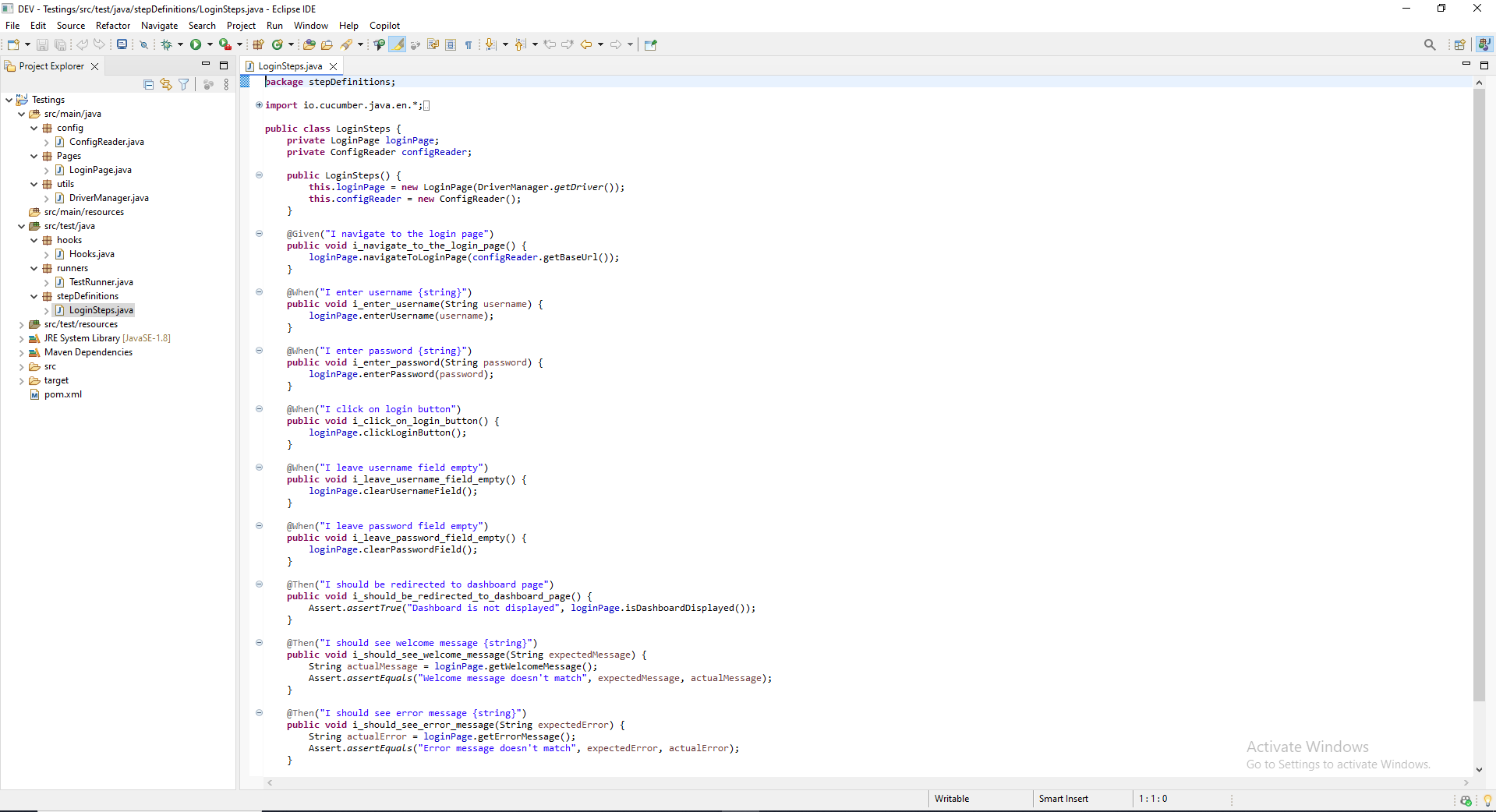
Selenium is a framework for test automation. It supports various programming languages, and it offers libraries for various automation needs. It offers a method to script and execute user interactions on web applications, allowing for the simulation of real user scenarios.
Key Features
- It provides an Integrated Development Environment (IDE) for running end-to-end tests.
- Widens the automated testing by distributing execution across multiple machines.
- It builds dependable, power-based regression testing suites.
Advantages
- The scripts are tailored to comprehend and fulfill the specific requirements of the project.
- It makes debugging easier and more efficient.
- Adaptable for both small and large projects.
Disadvantages
- It demands programming knowledge to build and manage scripts.
- With enormous test suites, execution speed can be slower.
- For beginners and non-technical testers, the setup can be difficult.
Ideal Use Case:
It is best suited for automating web application testing where cross-browser compatibility, scalability, and flexibility are crucial. This one is the right choice for teams with programming expertise who need to simulate real user interactions, build robust regression suites, and run tests across multiple browsers and environments. It can be suitable for large-scale projects that require continuous integration and frequent updates.
2. Katalon
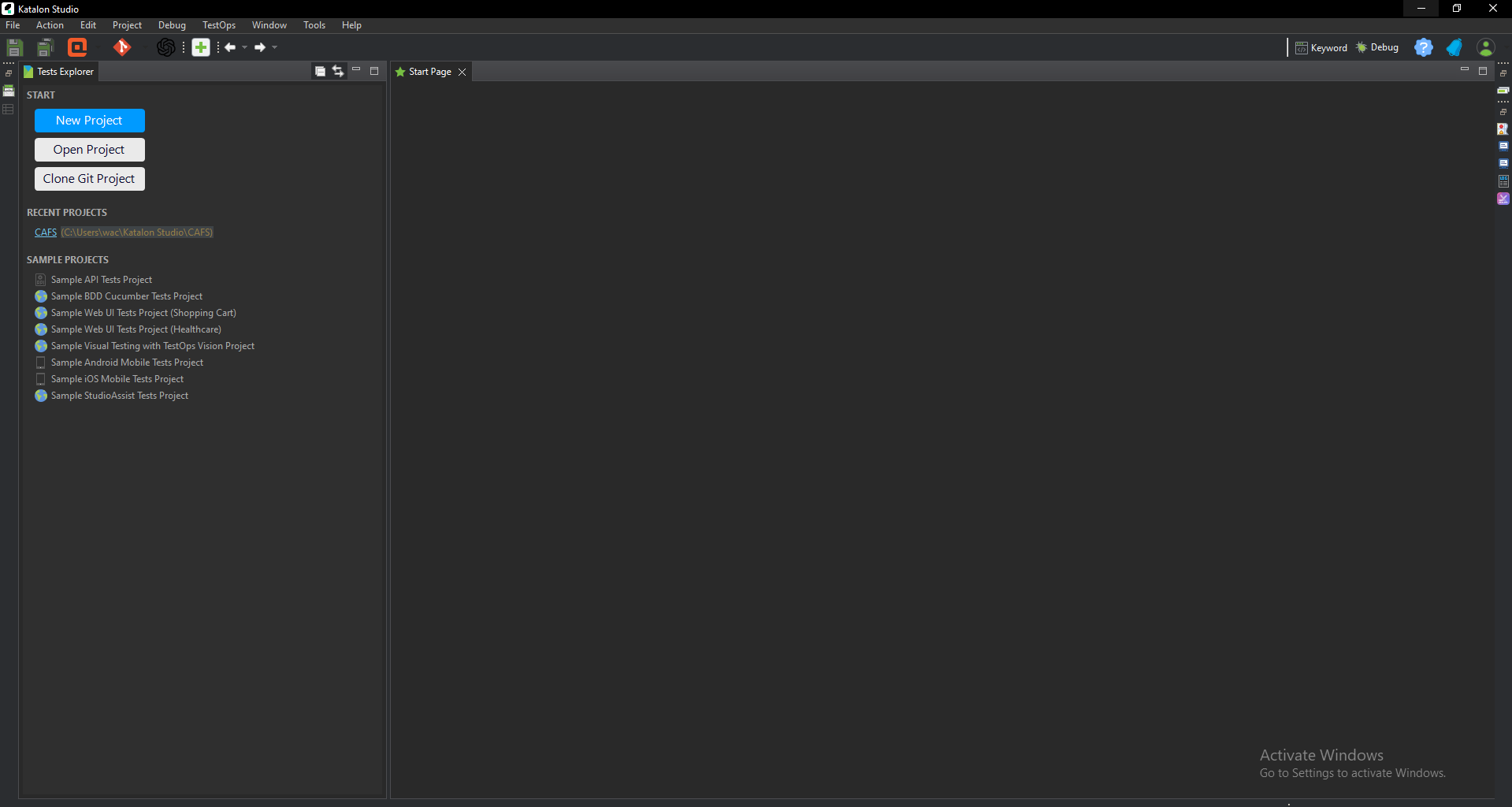 Katalon can be called an all-in-one automated functional testing tool. It facilitates functional testing across various application types, including web, mobile, desktop, and API. It provides a unified atmosphere required for the entire testing lifecycle, from test planning and authority to execution, reporting, and maintenance.
Katalon can be called an all-in-one automated functional testing tool. It facilitates functional testing across various application types, including web, mobile, desktop, and API. It provides a unified atmosphere required for the entire testing lifecycle, from test planning and authority to execution, reporting, and maintenance.
Key Features
- It supports almost every browser and ensures consistent performance and user experience across different environments.
- It streamlines testing for different mobile, desktop, and web applications on various operating systems.
- This can be integrated with advanced automation frameworks to reduce manual efforts and manage repetitive tasks easily.
- This quickly validates large datasets to ensure comprehensive test coverage across browsers and platforms.
- This combines API testing, regression testing, and load testing for complete test scenarios.
Advantages
- It is particularly useful for manual testers with little coding knowledge and advanced users who can leverage the full IDC.
- It offers a simpler, lower-code interface and a full IDE for complex scripting.
- It allows for testing across various browsers and mobile operating systems.
Disadvantages
- It supports Groovy, which is part of Java; therefore, it benefits Java users but may limit those who use other programming languages.
- Katalon is a closed-source platform, and it lacks the flexibility and community-driven customization found in open-source alternatives.
- Many users have reported issues with performance, including freezing, lagging, and slow loading times, which can interrupt testing activities.
Ideal Use Case:
Katalon is ideal for teams needing an all-in-one test automation solution that supports web, mobile, and API testing. It helps testers create and manage automated tests efficiently by offering both a low-code, GUI-based approach for beginners and a scripting mode for advanced users. The platform can automate functional, performance, and load testing, and it integrates with other popular development tools like Jira, Jenkins, and Git.
3. LambdaTest
LambdaTest is an AI-driven testing platform designed specifically for developers and QA teams to perform functional testing of websites and mobile apps on a cloud infrastructure, with access to over 5,000 real browsers, devices, and operating systems. This application supports both automated and manual testing, seamlessly integrating with various popular frameworks, including Selenium, Playwright, Cypress, Appium, and others. This platform also provides the facility for parallel test execution and connects seamlessly with CI/CD tools like Jenkins for streamlined workflows.
Key Features
- You can run tests on the latest and legacy browser versions, including Windows, macOS, Linux, Android, and iOS.
- Identify visual inconsistencies in the user interface using AI-based regression testing.
- It speeds up testing with HyperExecute, an AI-powered orchestration cloud that delivers execution up to 70% faster than standard grids.
- It improves test stability by leveraging AI features that auto-adjust wait times and repair unstable locators.
- Gain visibility into performance, error patterns, and execution history through the AI-driven Insights dashboard.
Advantages
- It supports real browsers on real machines for authentic testing.
- Smoothly integrates with testing frameworks.
- Apps seamlessly function across various devices and screen sizes.
Disadvantages
- The report after the test lacks depth.
- Challenging initial setup and configuration
- High cost is difficult for smaller teams
Ideal Use Case:
LambdaTest is best suitable for teams that require reliable cross-browser and cross-device testing at scale. It is especially valuable for organizations practicing continuous integration and delivery, where faster execution, AI-driven stability, and integration with popular frameworks are key to guaranteeing high-quality, bug-free releases.
4. Playwright
Playwright is one of the popular testing tools that assists users in automating and scripting browsers by using the same API. This is used mainly to support testing on various browsers, including Chrome, Chromium, Firefox, Microsoft Edge, and WebKit. Playwright offers dependable end-to-end testing and cross-browser support for modern web applications.
Key Features
- Playwright is adaptable with various CI/CD tools, and CircleCI, Jenkins and GitLab, and so on.
- It offers a cross-platform support feature that facilitates testing the software on multiple devices.
- It enables users to run a single test, a set of tests, and all tests.
- Playwright also offers end-to-end automated testing of web apps.
Advantages
- The extensive support across various browsers allows for thorough testing.
- Integrated capabilities for managing file uploads and downloads.
- Easy setup process accompanied by a robust API for complex scenarios.
Disadvantages
- The setup process can be difficult for both desktop and mobile platforms.
- There is limited compatibility with older browser versions.
- The knowledge base is smaller compared to more established tools.
Ideal Use Case:
This is ideal for creating contemporary web applications that need extensive end-to-end and cross-browser testing capabilities.
5. Appium
Appium is a functional testing framework designed specifically for automated tests on native, hybrid, and mobile applications. It supports multiple programming languages, including Ruby, Python, Java, and C#. Engineers are using Appium to perform automated testing across Android and Windows platforms, and iOS, running tests on both real devices and emulators.
Key Features
- It offers multi-platform support, so it can run similar test cases on different platforms.
- Appium provides automated testing for mobile, native, and hybrid applications.
- With the assistance of Appium, software developers can write test scripts that can work seamlessly on both Android and iOS apps.
- It supports tools that are robust and highly reusable for mobile automation.
Advantages
- It saves money by eliminating the need to maintain physical devices.
- Works seamlessly with all types of apps without any changes.
- It runs on both virtual and actual devices in different setups.
Disadvantages
- Handling advanced touch interactions can be challenging.
- Test code needs regular updates when apps are modified.
- iOS has restrictions on certain gesture capabilities.
Ideal Use Case:
This one is the right choice for software developers who are looking for automatic mobile application testing across various platforms and devices.
6. Cypress
Cypress is a fast and user-friendly JavaScript framework that can be mainly used for JavaScript projects. This can work independently of any specific framework, which makes the work of testers easy, as they don’t have to recreate their tests when switching to different development frameworks. Developers are using it for various testing levels, from individual components to complete workflows.
Key Features
- Works easily with CI/CD platforms.
- Makes writing automated tests easy for testers.
- It connects effortlessly with popular web frameworks.
- Tests across multiple browsers and lets you troubleshoot issues instantly
Advantages
- Smart element detection that minimizes unreliable test results.
- Integrated troubleshooting features make creating tests easier.
- Runs directly in the browser execution for faster feedback.
Disadvantages
- Due to security restrictions, it cannot be tested across multiple domains.
- It requires additional configuration for uploading files.
- It supports only Chrome family browsers and Electron.
Ideal Use Case:
This is the best option for JavaScript developers who work on contemporary web apps and require quick and easy testing.
7. Puppeteer
Puppeteer is a Node library that provides a high-level API to control headless Chromium. It is a popular automation tool specifically designed for automating website tests in Chrome browsers. The package is pretty easy to install, and it helps the test engineers carry out web scraping, testing, and automation efficiently. This module allows software testers to make use of JavaScript commands to interact with the browser.
Key Features
- It lets programmers operate web browsers through JavaScript code instructions.
- Puppeteer allows developers to run automated tests on websites using Google Chrome.
- The tool offers an advanced interface for managing Chrome and Chromium browsers through the DevTools protocol.
- It is a user-friendly tool, which makes it ideal for extracting web data and handling automated tasks.
Advantages
- Puppeteer offers a full-featured headless browser.
- It offers end-to-end testing of web applications and also allows for testing multiple pages and user interactions.
- Puppeteer can generate PDFs of web pages, which can be useful for creating reports as well as generating invoices.
- It is ideal for web scraping, as it allows us to extract data from various websites and automate data collection tasks.
Disadvantages
- Browser compatibility is restricted to Chrome and similar Chromium engines.
- Not beginner-friendly since it demands JavaScript programming skills.
- Performance can slow down significantly during heavy-duty web scraping or large test suites.
Ideal Use Case:
Puppeteer is the right tool for testers and web developers who are focusing on Chrome applications or require web scraping capabilities.
8. Watir
Watir is a free testing tool created by Paul Rogers and made available through RubyGems. Its main purpose is to simplify the process of creating Selenium-based tests for websites. It works well with modern web browsers and is straightforward to use. It is compatible with major browsers, including Chrome, Edge, Firefox, Safari, and Internet Explorer. Users can perform different types of tests, including visual and manual and Selenium, across both desktop and mobile browsers in cloud environments.
Key Features
- Waitr makes it straightforward to handle pop-up windows and alert messages through its APIs.
- The tool integrates well with popular testing frameworks, including Cucumber and RSpec, which is the reason many testers are using it.
- You can run tests well in headless mode, meaning without opening a visible browser window.
- The tool works with the page object model, a common design approach in test automation.
Advantages
- Watir is a free-to-use and cost-effective solution for web automation.
- It is written in Ruby, which makes its syntax simpler and easier to understand.
- It supports a wide range of modern web browsers and operating systems.
Disadvantages
- It works mainly with Ruby; it's not ideal for teams that are using different programming languages.
- The user community and available learning materials aren’t as extensive as what you would find with Selenium.
- Performance can be sluggish, as Ruby itself isn’t the fastest language.
Ideal Use Case:
This one is the best choice for teams utilizing Ruby that need a straightforward and effective method for performing automated testing across multiple browsers.
9. SoapUI
SoapUI is a free platform designed for building, running, and mocking tests, making it valuable at various stages of development. This tool specializes in validating web-based APIs, including both SOAP, REST services. Developers can utilize SoapUI to create, execute, and maintain their API validation workflows efficiently.
Key Features
- Users can easily build and run automated checks to assess application functionality.
- The platform allows for the creation of tests, automation, and direct integration into API workflows.
- External data sources drive its testing features.
- Teams can use various methods to analyze, troubleshoot, and verify the behavior of web services.
Advantages
- SoapUI supports functional, load, security, and compliance API testing, making it versatile.
- It provides strong support for SOAP APIs, SoapUI, and also handles REST, HTTP, JMS, AMF, JDBC, and other protocols.
- It seamlessly integrates with Continuous Integration and Continuous Delivery tools, including Jenkins, promoting automated testing within DevOps environments.
Disadvantages
- UI testing capabilities are limited compared to other tools.
- For new users, the interface can be complex.
- Performance can suffer with extensive test cases.
Ideal Use Case:
Appropriate for teams that concentrate on API testing and integration, especially in projects that involve web services.
10. TestComplete
TestComplete is a popular commercial testing tool used for mobile, desktop, and website testing. This testing tool offers an intuitive record and playback functionality, which simplifies the automation process. It supports various scripting languages, including Python, VBScript, C++ Script, and JavaScript, and integrates seamlessly with Jenkins for continuous integration.
Key Features
- Detects and interacts with objects and controls within the applications being tested.
- This includes advanced checkpoints to validate the application’s state during execution.
- It works efficiently with source code management and CI/CD tools.
- It enables automated testing on Windows, web, iOS, and Android platforms.
Advantages
- It automates testing for various applications, including desktop, web (across browsers), and mobile (iOS and Android).
- It supports both record and replay for quick test creation and scripting in multiple languages for more complex and customized test scenarios.
- Facilitates data-driven testing by separating test data from commands, enabling the execution of tests with varied data sets to maximize coverage.
Disadvantages
- Commercial licensing can be costly for smaller teams
- It may involve a learning curve for new users.
- There is limited community support compared to open-source tools.
Ideal Use Case:
It is a good choice for organizations that need a complete testing solution that works on different platforms and can connect with CI/CD processes.
11. Ranorex
For test automation, Ranorex is a popular tool. It dealt with a robust GUI-based test automation framework and included its own scripting capabilities to enhance application testing. The platform supports standard programming languages, including C# and VB.NET, providing a comprehensive suite of tools for efficient and reliable automation.
- Key Features
- Flexible customization options that generate clear and detailed test reports.
- Seamless integration with major tools like Jira, Jenkins, Git, and Azure.
- Supports both cross-browser and cross-platform testing.
- It facilitates parallel and distributed testing through built-in Selenium WebDriver integration.
Advantages
- It supports automation for web, desktop, and mobile applications from a single platform using the Ranorex Driver.
- It effortlessly integrates with popular CI servers like Jenkins and Azure DevOps, facilitating continuous testing in development workflows.
- Ranorex provides professional and knowledgeable customer support to troubleshoot issues and help integrate the tool with other systems.
Disadvantages
- For startups or small businesses, licensing can be costly.
- It may not support as many programming languages as some competitors.
- It can be complex for new users who are unfamiliar with automation frameworks.
Ideal Use Case:
This one is ideal for organizations that require a strong automation framework, offering support for various application types while maintaining a user-friendly interface.
Unsure how to improve your testing efficiency and software reliability?
Let's TalkLoading...
Conclusion
Functional testing tools are essential in the process of software development. It assists in maintaining the quality of software, recognizing the defects and deviations from the requirements, and fixing the usability issues. This allows the software developers to make the needed improvements before releasing the software.
So you have an understanding of automated functional testing tools that suit you. Our team at Webandcrafts will help you in choosing the right one for your website. With a well-equipped and highly skilled testing team, we ensure precision, reliability, and seamless performance across all your digital platforms. Hire our QA experts today and experience flawless functionality and enhanced user satisfaction.
Ready to upgrade your QA process with smarter automation?
Reach out to usLoading...
Discover Digital Transformation
Please feel free to share your thoughts and we can discuss it over a cup of tea.










