Pros and Cons of using WordPress with ReactJS
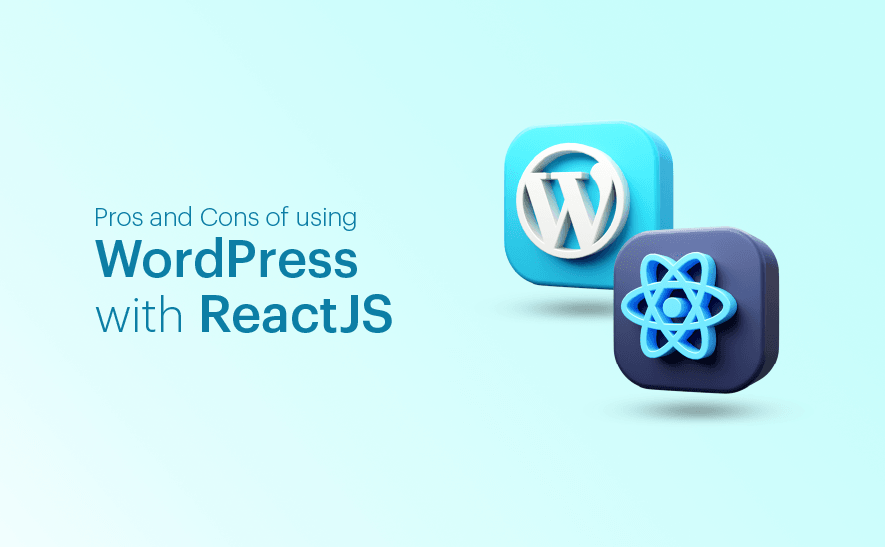
While handling WordPress with ReactJS, you may encounter certain eases and difficulties. Looking at the substantial sections on the pros and cons of clubbing these elements, we start with the basics. Here we go!
It was in November 2015 that Matt Mullenweg introduced ReactJS. Calypso, which was in a tie with ReactJS, was made after 20 months of efforts by several engineers and designers. It’s key features are:
- Fastness
- Pure JavaScript use
- Extracts libraries like Node and React
- High API resolution
- Responsiveness
The WordPress Rest API is an incredible innovation for front-end developers who were continuously looking for something to club the power of JavaScript tools like ReactJS with WordPress.
While we are using the WordPress REST API to backend ReactJS, it concerns the following points:
Building models with WP advanced custom fields plugin
- Creating a custom endpoint
- React single page application set up
- JSON REST API with React
WordPress REST API
Before going into the deeper sections, let’s define API, REST, and JSON.
API is the Application Program Interface, which is a set of predefined protocols to create software applications. It defines the way in which the components and structure interact with each other. A complete API will ease the interface with each feature, thus providing a better way of developing.
REST is representational state transfer, which is the constructive way of defining how the product should make. When it gets compiled with web services, we can call it as REST API.
JSON or JavaScript Object Notation, is the format for structuring the data to make it readable for many applications. It creates a more accessible interface between WordPress and other apps. JSON is similar to XML, through which data transfer can be done in readable syntax.
The WordPress REST API makes the connection with apps easier. A single-page app or customised version can be made with the WordPress data with edit and delete options. React is one of the most powerful frameworks with flexible and reusable components, and it enables the best workflow with JSX. ACF (Advanced Custom Fields) plugins can be used to enhance development. Custom entities can easily be added to these plugins.
Creating model fields in WordPress
ACF plugins can be used to start the demo. In the posts, we can add custom entities using this plugin. It is stable, passes all tests, and can be used to add custom data and information to the pages.
Creating a custom endpoint
After creating the custom data, we should call the JSON TEST API to show it off. A custom endpoint is required to perform it. Open functions.php from the WordPress folder to register a new custom endpoint.
Add these code lines at the end of the necessary file.
These codes make the custom endpoint with add_action
From the product perspective, it means a lot to continue with the React. But it is always in the first position in usage and what may be the reason. Here are the basic pros and cons of using WordPress with ReactJS.
Pros of using WordPress with ReactJS
Total separation of data and presentation
ReactJS is an improved version of the traditional presentation layer. The 'State' concept in React components is used for short storage. In combination with Redux, we are incorporating as many details as possible to improve the capacity and provide the best possible results. It creates a visible separation between presentation and state. In WordPress, data reaches ReactJS and Redux using the REST API.
Easier learning process
Learning and writing React codes are as simple as learning HTML. A beginner can start studying React and will be able to write code within a decidedly shorter time limit. It may look like moustache templates, but the markup will be in the JavaScript component code.
Modularity is a significant advantage here, which allows the user to put all the markup, style, and functionalities in the same place. One who is practising React for the first time may look weird for using the pattern as mentioned above. But the increased modularity works better. Before fixing the method for your project, go with some case studies that can give you more exposure to the way of coding.
Speed Concern
The separation mentioned above in the data and presentation removes the concern of inclusion. If you are bothered about the way and time you include the components, do avoid the interest. In React, the first and last included components are treated alike. This property is collectively called immutation.
ReactJS is not a framework
React is not a framework as discussed above, but at the same time, it is a library that provides a particular method of defining the UI components. An associated library called ReactDOM which helps in inclusion and DOM diffing is an added advantage. The interface between in Redux and React is Redux library. It provides a way for the data store.
React Native
React Native offers the way to develop mobile apps using JavaScript. It uses the same design just like React. It enables us to create a beautiful UI interface.
Learn React Native from Scratch with a systematic approach.
Users
Looking at the companies who are taking advantage of this technology will make you look stunning. It includes Facebook, Netflix, Reddit, Dropbox, Alipay, Airbnb, etc.
Cons of using WordPress with ReactJS
React is not a framework
As we discussed in the above section, React is not a framework, hence it has its own merits and demerits. If you want to get something at a very less period, then React won’t be the best choice. It may make your bullying. If you are overwhelmed with lots of project with deadlines that lies closer, don’t go with React. If you have plenty of time for doing some experiments on coding, then you can go with this which can create a high output.
Still in developing state
Once you want to get some reference in respect to the structure or else how others are working on the same, you won’t get it. It is because of the rapid change in the updations that won’t give time to the developers to do practice even. Weekly or daily basis, changes are rising.
Build tools are required
For the front end development, build in tools are necessary or is encouraged. In the case of simple apps, we can cope up with shell scripts. But for the complex apps, you may use Gulp tool to coordinate the multiple tasks. It is useful, but to use it you have to get expert training since the device is that complex.
By examining all the points mentioned above, you will get an idea regarding the pros and cons of using WordPress with ReactJs. Each new technology will take time to get into the real track with updations and review from the users. After the polished phase, it will become convenient for the developers. Here in the case, it is up to the user to decide which one should apply for the project. Take your own time to create the framework.
Webandcrafts is a leading React JS development company in India, specializing in dynamic, responsive websites by combining ReactJS with WordPress, delivering tailored, high-performance solutions to meet business needs. Hire ReactJS developers from us to build scalable, custom solutions that align perfectly with your project goals.
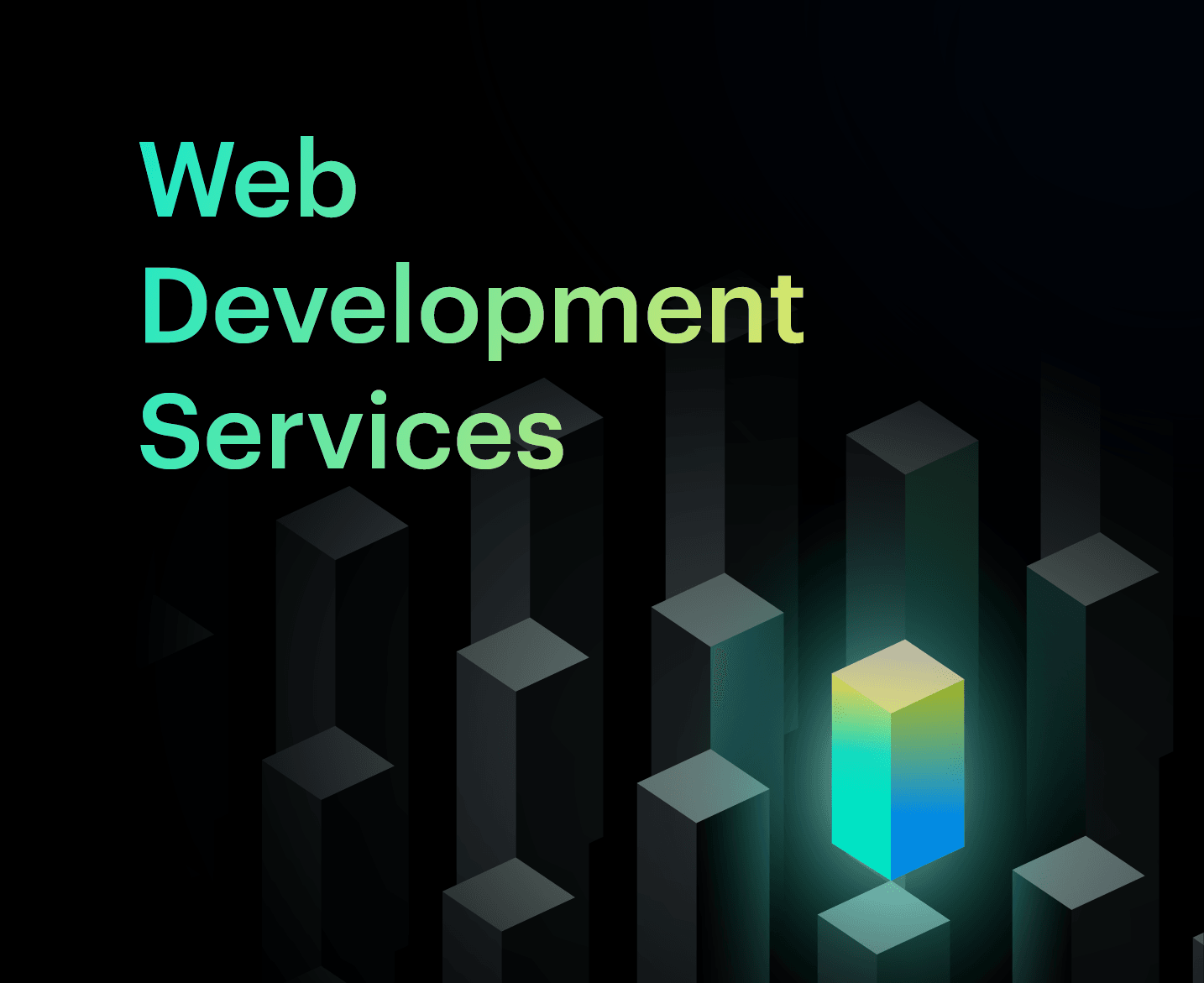
Advanced Web Development Services
Creating solid digital presence and enhancing brand value through web-based products
Discover Digital Transformation
Please feel free to share your thoughts and we can discuss it over a cup of tea.










