SwiftUI vs UIKit: Which iOS UI Framework Should You Choose in 2026

The SwiftUI vs. UIKit debate is common among iOS developers, as both frameworks are developed by Apple to assist developers in building more durable applications. To make an informed decision about whether to choose SwiftUI or UIKit, understanding its basic features, advantages, and drawbacks is quite essential.
In a Nutshell
SwiftUI and UIKit are two popular iOS UI frameworks, and each of them has its unique strengths. While SwiftUI offers a modern, declarative approach that is perfect for quick development on newer platforms, UIKit offers more control, stability, and backward compatibility. Both are useful frameworks for iOS developers, and the decision between them is based on factors including system support, app complexity, and development objectives.
According to reports, UIKit outperforms SwiftUI by 25% when the component count is fewer than 32 and also shows a consistent trend of lower memory usage. As a matter of fact, both SwiftUI and UIKit cater to the different requirements of different programmers. While UIKit is favored by developers who prefer hands-on visual design and interface builders, SwiftUI appeals to those who thrive in code-driven, logic-first development. The functionality of SwiftUI and UIKit differs greatly, and the choice is entirely dependent on the application's specific requirements.
Despite their differences, UIKit and SwiftUI both can create robust applications. Choosing between these two frameworks is determined by several factors, including the developer's emphasis and priorities. For instance, a developer who values programming will undoubtedly select SwiftUI, but a developer who prioritizes visuals will certainly pick UIKit. Continue reading to gain a proper understanding of SwiftUI and UIKit. 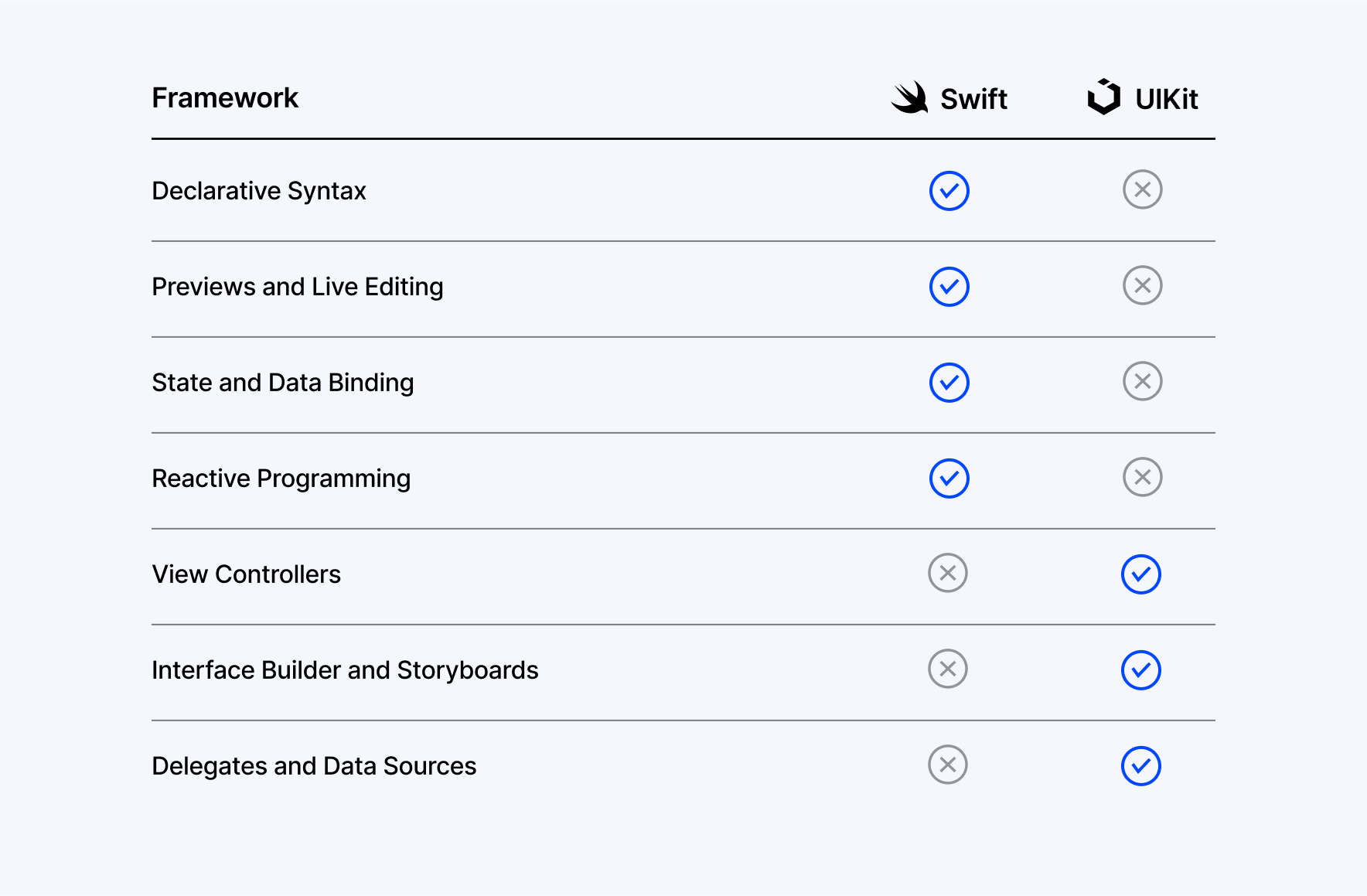
What Is SwiftUI?
SwiftUI is a contemporary user interface toolkit developed by Apple. It provides the facility for developers to create user interfaces for all Apple platforms using the Swift programming language. UIKit relies more on storyboards and Interface Builder, while SwiftUI employs a declarative syntax. This syntax allows developers to clearly express what the UI should accomplish. As a result, it improves code readability, maintainability, and update efficiency.
“SwiftUI is Apple’s declarative user interface framework used to build apps across all of Apple’s platforms”. - Apple Developer
SwiftUI also includes several robust features, such as live previews, automatic support for Dark Mode, accessibility tools, and seamless integration with Swift code. These capabilities of SwiftUI enable faster development with fewer lines of code, which lessens the reliance on extensive programming knowledge. At the same time, SwiftUI provides flexibility and control for more advanced developers.
Advantages of SwiftUI
SwiftUI has many advantages that make the work of an iOS developer much easier. Here are some of them:
1. Simplified Code and Easier Maintenance
With the streamlined syntax of SwiftUI, building responsive user interfaces becomes easier. You can focus on describing the layout while SwiftUI handles the behind-the-scenes logic, reducing the need for unnecessary code.
Moreover, it automatically updates the UI to reflect changes in data, eliminating the need for manual update management. This not only accelerates development but also helps maintain a cleaner and more manageable codebase.
2. Improved Design-to-Code Workflow
SwiftUI provides real-time feedback during the building process, enabling you to see design changes while you code instantly. This feature assists in maintaining accuracy and speeds up the development process. The process of converting design concepts into functional layouts is simplified by the collection of interface elements that are ready to be used, thereby enabling a seamless and efficient transition from concept to implementation.
3. Automatic Support for Dark Mode and Accessibility
By utilizing SwiftUI's colorscheme appropriately, it is effortless to transition between light and dark colors in the user interface of your application. SwiftUI can also manage the complex tasks necessary to achieve the desired outcome. With the right assistance of SwiftUI's modifiers, it can change how views appear or add more properties to make the user interface easier to use.
Thinking of launching your next iOS app with SwiftUI?
Let's talkLoading...
Disadvantages of SwiftUI
Along with its advantages, there are some disadvantages to SwiftUI. In some way, we can tackle these issues, and here they are:
1. Limited Compatibility with Older iOS Versions
SwiftUI's release coincided with the release of iOS 13, rendering it incompatible with versions of iOS 12 and below. This poses challenges for the developers who are aiming to support legacy devices.
However, SwiftUI can be integrated with UIKit, enabling developers to maintain backward compatibility while leveraging the advanced features of SwiftUI.
2. Less Mature Framework with Fewer UI Components
For developers who are in need of complex UI elements, it's crucial to evaluate whether SwiftUI can meet all their requirements. While Apple is continually enhancing the framework with new features, it has not yet achieved the extensive capabilities found in UIKit.
SwiftUI offers flexibility, and creating custom UI components is simple. This allows developers to easily navigate the limitations of certain built-in elements.
What Is UIKit?
UIKit has served as the backbone of iOS app development for years, providing developers with the necessary tools to create interactive interfaces that effectively respond to touch gestures and user inputs. It facilitates the interaction between the user, the application, and the system. Being a part of the CocoaTouch ecosystem, UIKit has evolved into a robust and comprehensive framework that developers of all experience levels widely trust.
“UIKit provides a variety of building apps, including components you can use to construct the core infrastructure of your iOS, iPadOS, or tvOS apps.” - Apple Developer
While SwiftUI is gaining popularity for its modern, declarative style and reduced code requirements, UIKit remains a fully supported and robust solution. Apple has shown no indication of phasing it out, which reinforces UIKit’s relevance and reliability for both current and future projects.
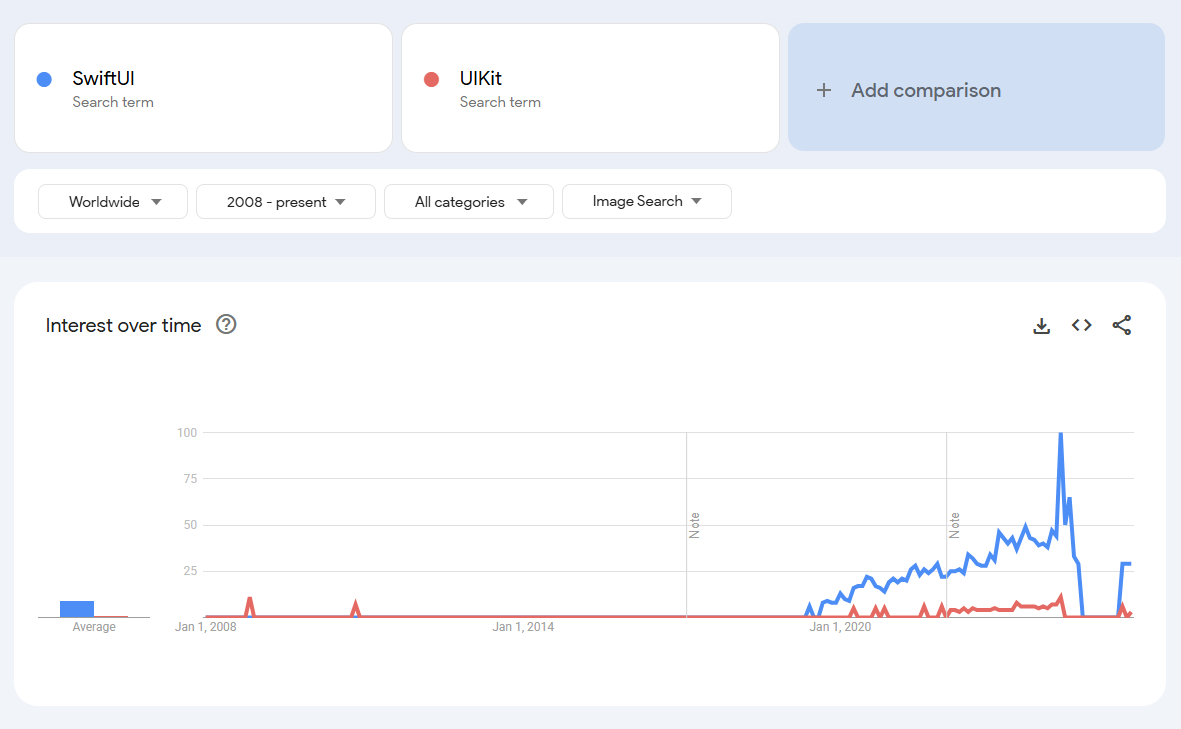
This image shows a Google Trends comparison between SwiftUI (blue) and UIKit (red), worldwide from 2008 to the present. The graph shows that SwiftUI's popularity has grown substantially since 2019, reaching a peak recently, whereas UIKit has remained relatively less popular and stable.
As initially developed in Objective-C, a language that incorporates object-oriented features into C and is influenced by Smalltalk, UIKit retains elements of its original design. Even though Swift is the preferred language for most developers, understanding the legacy and influence of Objective-C is vital to grasping the evolution of iOS development and recognizing UIKit’s foundational role in Apple’s mobile ecosystem. Moreover, Apple has officially brought @Observable to UIKit. This change is more than mere syntax; it represents a fundamental change in how UIKit applications can be developed moving forward.
Advantages of UIKit
UIKit, being the traditional approach, has been the go-to framework of iOS developers for a long time. Here are some of the reasons why UIKit is such a popular choice:
1. A Mature and Stable Framework
It has been a part of iOS since iPhone OS 2.0. UIKit has managed to evolve over these years by incorporating the iOS core frameworks for graphics and animations. Through steady and incremental improvements, it has established a stable and reliable framework.
2. A Wide Range of UI Components
UIKit offers a comprehensive selection of pre-installed interface components, such as search bars, tables, and buttons, that are designed to accommodate the majority of standard design requirements in iOS development.
Since a significant portion of the essential functionality is readily accessible, the ready-made components minimize the necessity for developers to create custom UI elements from scratch.
3. Extensive Documentation and Community Support
UIKit, being around for many years, has built a strong developer ecosystem. Whether you seek official documentation, community-created blogs, or video tutorials, there is an abundance of reliable resources available to assist you in navigating and mastering the framework.
Planning a high-performance iOS app with UIKit?
Reach out to usLoading...
Disadvantages of UIKit
Everything has its drawbacks, and so does UIKit. It has been a dependable force in iOS development for a long period; however, there are certain drawbacks. These include:
1. Verbose Code
UIKit code controls the view, but it will be harder to manage as the app gets more complex. As your app includes more screens, managing the app state and controlling the flow can become increasingly difficult without excessive reliance on view controllers.
However, such issues can be avoided, and fewer buggy codes can be created through proper code segregation and organization.
2. Lack of Built-in Support for Modern Design Patterns
UIKit does not have native support for modern design patterns like reactive programming and dependency injection. Developers need to either develop their custom solutions or depend on third-party libraries for design elements that are typical and anticipated in modern applications.
SwiftUI vs UIKit: Comparison Table
| Aspect | SwiftUI | UIKit |
|---|---|---|
| Syntax Style | It's declarative. Defines UI based on its state; the framework automatically manages updates. | It's imperative. It manually builds the view hierarchy and interactions. |
| Platform Support | It's available on iOS 13+, macOS 10.15+, watchOS 6+, and tvOS 13+. | UIKit supports a broader range of operating system versions, including older ones. |
| Maturity & Ecosystem | Newer, smaller ecosystem with fewer third-party tools. | It was established with comprehensive documentation, various libraries, and strong community support. |
| Customizability | Custom views are possible; however, some complicated UI scenarios still require workarounds. | A high level of control is perfect for intricate movements, older APIs, and transitions. |
| Performance & Stability | While quick iteration is possible, intricate UIs may encounter potential performance problems. | The system offers excellent stability and performance, especially for complex or legacy applications. |
| Interoperability | Interfaces easily with UIKit through UIViewRepresentable. | When required, SwiftUI views can be embedded. |
| Use Case Fit | This feature makes it ideal for modern, state-driven UIs, enabling rapid prototyping and cross-platform UI sharing. | Ideal for apps that need to maintain older versions, have fine control, or require system-level interactions. |
When to Use SwiftUI
SwiftUI is most effective when it is used in a new app development project targeting iOS 14 or later. If you intend to develop a modern, responsive, and high-performance application, SwiftUI provides a clean and efficient way to design UIs that uses less code and improves readability.
SwiftUI is particularly well designed for developers who wish to create dynamic user interfaces that can respond to real-time data changes. Its declarative syntax simplifies maintenance and scaling, making it an excellent choice for applications such as news feeds, fitness trackers, or social media platforms. Additionally, it integrates smoothly with Combine and Swift’s async/await, resulting in improved performance and a more seamless user experience.
SwiftUI also specializes in cross-platform development. You can save time and work by creating apps for different Apple platforms using a single codebase. Another key advantage of Xcode is its live preview functionality, which enables real-time UI testing and rapid prototyping.
If you are developing a Swift-based project or seeking a quick time to market with a native Apple app design, SwiftUI is the ideal choice. However, it is primarily suited for applications that do not require support for older versions of iOS (specifically, those below iOS 13). For projects that require legacy support or involve complex UI customizations, UIKit or a hybrid approach may be the more suitable choices.
When to Use UIKit
If you are wondering when to use UIKit, it depends mostly on the complexity of the app, customization needs, and compatibility requirements. UIKit is the right choice when your app is demanding advanced user interface control, custom animations, or deep system integration.
UIKit offers developers full access to powerful APIs that facilitate complex view hierarchies, gesture recognizers, and custom transitions. It is suitable for creating feature-rich apps that exceed basic layouts and demand pixel-perfect accuracy.
The next reason to choose UIKit is its backward compatibility. It can support older iOS devices and which makes UIKit the right choice for apps targeting a broader user base with legacy devices. Teams that are maintaining existing UIKit codebases or utilizing third-party libraries built on UIKit will benefit from easier integration and reduced compatibility issues.
UIKit is also a perfect choice for developers who are familiar with Objective-C or teams relying on Storyboard-based development. It provides a visual interface builder that many developers appreciate for its user-friendly design process.
Conclusion
When choosing between SwiftUI and UIKit, select the one that best fits your application's needs. You will have a UI framework that you want to use while building an iOS user interface. SwiftUI is the right choice to use for simple to medium-level complexity interfaces. This one can be well-suited for prototyping, testing new ideas, and creating straightforward user interfaces. In contrast, UIKit is the better choice for creating more complex interfaces that require advanced functionality.
Remember, each framework, whether it's SwiftUI or UIKit, has its pros and cons. So before making a decision, it's important to evaluate your specific use case, which can assist you in making the right choice. Thereby, it's important to understand the key advantages of both SwiftUI and UIKit.
So, do you choose to use which iOS framework for your application? If you haven't made the right choice, we are here to help you. As a dedicated iOS app development company, WAC strives to turn your vision into reality through innovative mobile solutions. Hire our iOS developers or hire Swift programmers to create exceptional experiences that boost your brand. With the assistance of next-gen iOS applications, we are here to deliver a superior user experience that scales your business revenue. Let’s connect!
Confused about choosing SwiftUI or UIKit for your app?
Reach out to usLoading...
- Best iOS Architecture Patterns for Your App’s Success
- React Native vs Swift: Which one should you choose for iOS app development?
- Swift Vs. Objective-C: Which is the Best Option for the 2026 iOS App Development?
- Top iOS App Development Trends for 2026
- How Much Does It Cost to Develop an iOS App In 2026?
Discover Digital Transformation
Please feel free to share your thoughts and we can discuss it over a cup of tea.










