How Visual Design Works: Core Elements and Principles to Know
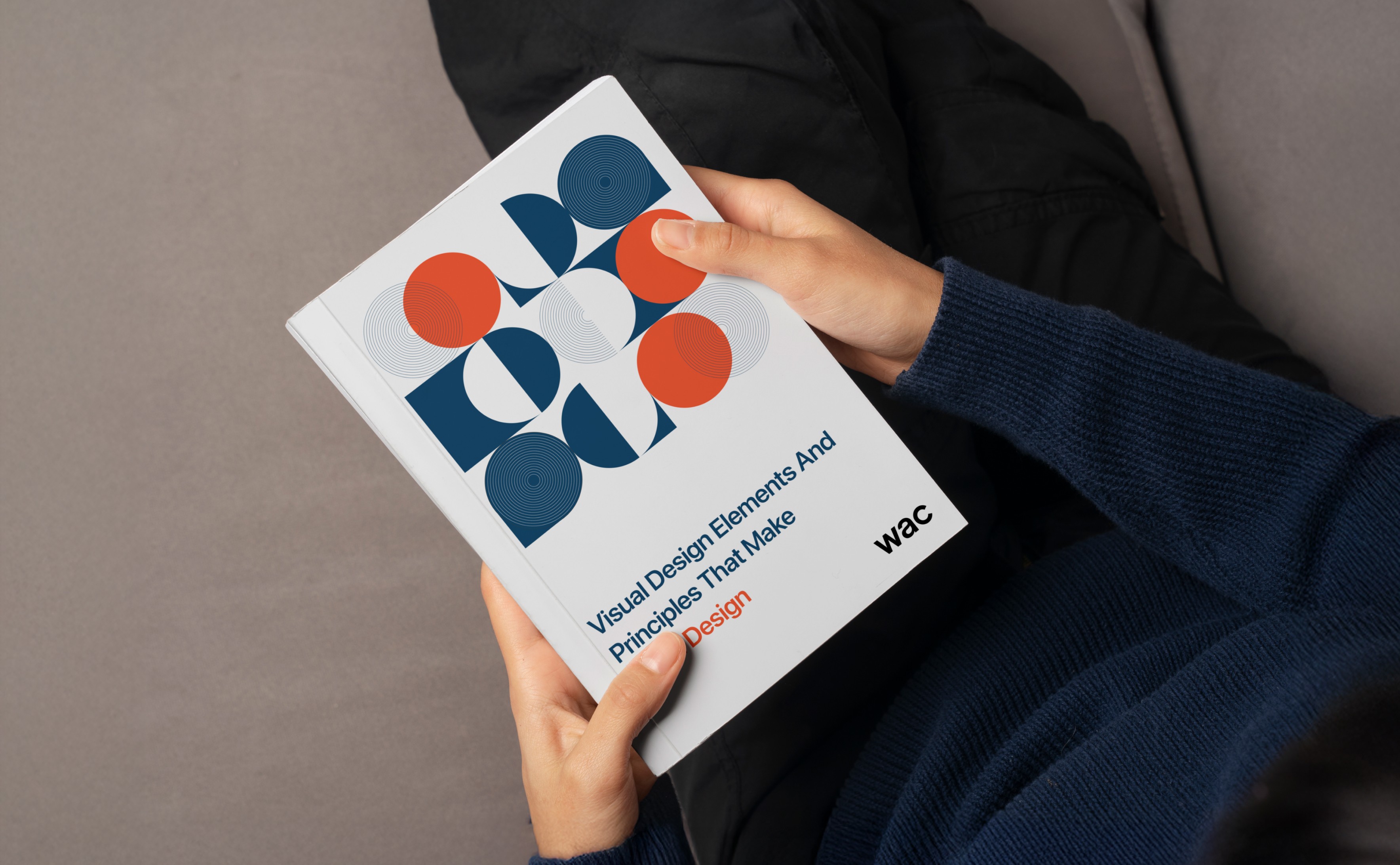
- The Importance of Visual Data: Why Do Humans Process It Better?
- From Cave Walls to Screens: The Evolution of Visual Design
- Visual Design: Traditional Graphic Design vs. UI/UX design
- Elements That Serve as the Building Blocks of Visual Design
- Core Design Principles: The Guidelines for Good Visual Design
- Applying Elements and Principles in Real-World Design
- Wrap up
- The Importance of Visual Data: Why Do Humans Process It Better?
- From Cave Walls to Screens: The Evolution of Visual Design
- Visual Design: Traditional Graphic Design vs. UI/UX design
- Elements That Serve as the Building Blocks of Visual Design
- Core Design Principles: The Guidelines for Good Visual Design
- Applying Elements and Principles in Real-World Design
- Wrap up
Visual design influences how people perceive and interact with your message. This guide deconstructs fundamental design components, such as color, typography, and composition, as well as key ideas like hierarchy and contrast, that transform everyday information into engaging experiences. Marketers, business owners, and creative professionals will find useful frameworks for making informed design choices that capture interest and encourage deep brand engagement.
When you design something with a proper visual presentation, the message is conveyed more effectively and can be more visually pleasing. According to Forrester's reports, an effectively designed UI can elevate conversion rates by as much as 200%, whereas a smooth UX can enhance them by as much as 400%.
This blog is about the essentials and intricacies of visual design, tracing its journey over time, the difference between traditional graphic design and modern UI/UX, while emphasizing the role of visual data in effective communication. Additionally, it outlines the elements and principles that drive toward a unique design and explores their application in real-world contexts. Read on to gain a better understanding of what makes a visual design both functional and impactful.
In a Nutshell
Visual design merges aesthetics and functionality to effectively communicate ideas. It involves essential elements, including color, typography, and space, guided by principles like balance, contrast, and hierarchy. A solid understanding of these concepts enables the creation of cohesive and user-friendly designs that are not only visually appealing but also serve a clear and purposeful function.
The Importance of Visual Data: Why Do Humans Process It Better?
Visualization works for humans. They are better capable of responding to and processing data in visuals than in any other form. According to the data, the human brain is capable of processing images 60,000 times faster than text, and approximately 90% of information transmitted to the brain is visual. By being visually in nature, humans can employ this skill effectively in enhancing data processing and organization.
Visual information makes it easier to collaborate and generate new ideas that impact organizational performance. Research has proven that humans are primarily visual creatures. As a result, now is the right time for organizations to implement new data visualization solutions and realize their full potential to meet mission and business objectives.
From Cave Walls to Screens: The Evolution of Visual Design
What is Visual Design?
Visual design is the process of carefully arranging and shaping visual elements, including color, typeface, images, layout, space, and so on, to transmit concepts and evoke emotions properly.
A Brief Journey of Visual Design through Time
Visual design is undergoing a revolution. From the first storytelling through cave paintings to the latest interfaces of the world, visual design has undergone a revolution. Here are some stages of visual design:
- Cave Paintings (Prehistoric Era): The first drawings on the walls of the caves are much more than art. Those handprints and hunting scenes served as survival guides or manuals that helped future generations navigate a safer and less confusing world.
- Hieroglyphics and Ancient Scripts (Egypt, Mesopotamia): Ancient civilizations were facing organizational challenges with populations reaching hundreds of thousands. Egyptian hieroglyphics and Mesopotamian cuneiform solved this issue by creating the first systematic visual language that was able to represent abstract concepts, not just objects.
- Medieval Manuscripts & Religious Art: Medieval society relied heavily on visual communication to transmit knowledge and religious doctrine. During this period, religion played a serious role in shaping art and design. This influence was evident in stained glass windows and illuminated manuscripts, which flourished as powerful visual tools. These images helped in conveying messages to a largely illiterate audience.
- The Printing Press (15th Century): During the Renaissance, knowledge flourished as scientific discoveries, philosophical debates, and conflicting worldviews spread throughout Europe. Gutenberg’s invention of the printing press standardized typography, created consistent layouts, and established an organized information hierarchy.
- Industrial Revolution & Advertising (18th-19th Century): The emergence of posters, packaging, and print advertisements brought about the commercialization of visual design, which ultimately led to the establishment of graphic design as a recognized profession.
- Modern Graphic Design (20th Century): Movements including Bauhaus and Swiss Design established fundamental design principles like grids, alignment, and hierarchy, which served as the essential framework for traditional graphic design.
- Digital Era & UI/UX Design (21st Century): The rise of websites, apps, and digital interfaces has led to an expansion of visual design into UI/UX. This shift emphasizes user-centered design, interactivity, and the development of responsive design systems.
Visual Design: Traditional Graphic Design vs. UI/UX design
| Aspect | Traditional Graphic Design | UI/UX Visual Design |
| Purpose | The message is conveyed visually through printed or static media. | It improves both the usability and visual appeal of interactive digital products. |
| Medium | These products include magazines, posters, logos, and brochures. | Mobile apps, software interfaces, and websites. |
| Focus | Composition, layout, branding, and typography. | Interface responsiveness, user responsiveness, and accessibility. |
| Interaction | Static, one-way communication. | Dynamic, user-driven interaction. |
| Tools | Illustrator, Adobe InDesign, and Adobe Photoshop. | Sketch, Adobe XD, Figma, and Webflow. |
| Evaluation | Visual appeal and brand consistency. | User satisfaction, functionality, and usability metrics. |
Elements That Serve as the Building Blocks of Visual Design
Every visual composition, whether it's a website layout, poster, product packaging, or digital illustration, starts with a set of core visual design elements. Designers combine and arrange these basic components to express ideas, create ambiance, and solve design problems. Let's look at each of these elements, understandably:
‣ Color
Color can be denoted as the visual representation of light reflected off objects. It includes hue (the color itself), saturation (intensity), and brightness (lightness/darkness). As per the reports of Colorlib, almost 85% of people say that color is the main reason that they buy certain products.
For instance, Netflix chose the specific red (#E50914) after testing over 3,000 shades, as it has increased click-through rates. Meanwhile, Coca-Cola's red over the past century has become synonymous with excitement and energy. The colors can define the mood, draw attention, and even drive sales.
‣ Line
A line is an uninterrupted mark spanning two points. Designers use it to create structure, movement, or emphasis in their designs. For instance, lines are employed to guide user flow in UX design, including underlines for links and arrows in tutorials. Flowcharts utilize lines to link ideas. Dotted lines frequently indicate segmentation or separation in layouts.
‣ Shape
A shape is a closed contour when a line encloses a space. Shapes can be geometric, such as squares and circles, or organic, like free-form shapes found in nature, including leaves and clouds.
For example, rounded rectangles are commonly used for buttons in applications, indicating interactivity. Circular avatars convey a sense of friendliness and familiarity, while sharp-edged ones, such as triangles, can evoke tension or suggest direction.
‣ Value
Value manifests as the perceived lightness or darkness of an area. It helps define the depth, contrast, and mood within a design.
For instance, Google’s Material Design employs shadow and elevation changes in a value to convey hierarchy. In designs that use grayscale, value plays a vital role in distinguishing elements and sustaining visual interest even without the use of color.
‣ Texture
Texture refers to the surface quality of a design element and how something feels or appears to feel visually. For instance, the “neumorphism” trend in UI design simulates soft, raised textures to evoke a tactile soft button look. Additionally, websites that showcase luxury products often replicate materials such as leather or metal to convey a sense of richness.
‣ Space (Negative Space)
Space refers to the area surrounding and between design elements. Negative space specifically denotes the empty or “blank” areas that encircle objects. For instance, Apple’s minimalist product pages emphasize negative space to focus the viewer’s attention on their products. The FedEx logo cleverly utilizes negative space between the “E” and “x” to create an arrow, symbolizing speed and direction.
‣ Volume
Volume refers to the illusion of three-dimensionality in design. It conveys a sense of form, mass, and perspective. It conveys a sense of form, mass, and perspective. For example, mockups that display products on tilted surfaces or incorporate realistic lighting help create a sense of volume, allowing viewers to better visualize actual usage. Additionally, Adobe’s logo refresh utilized gradients to enhance flat shapes, giving them more form and dynamism.
Core Design Principles: The Guidelines for Good Visual Design
There are specific principles that dictate the development of functional, aesthetically pleasing, and effective visual designs. By comprehending and implementing these principles, you can guarantee that your designs are not only visually appealing but also effectively communicate with the intended audience.
1. Hierarchy
 The hierarchy places the components of visual design in order of significance. It carefully arranges the content so that the viewer's eyes follow it.
The hierarchy places the components of visual design in order of significance. It carefully arranges the content so that the viewer's eyes follow it.
For instance, a movie poster for a blockbuster film typically features the main character or an action scene as the dominant visual element, with the movie title displayed in large, bold lettering across the top or center. This indicates that supporting information, such as the cast names, director credits, and release date, is located at the edges or the bottom of the poster. This establishes a clear information hierarchy that directs viewers from the main message (the movie and its star) down to the supporting details.
2. Balance and Symmetry
Symmetry involves mirroring elements to establish harmony and stability, while balance pertains to the distribution of visual weight among elements in a design.
For instance, a dinner table for two with identical plates, glasses, and silverware on either side is a commonplace illustration of symmetry and balance. This visually equal arrangement results in a harmonious and pleasing layout, reflecting the design principle of symmetrical balance, which is commonly used in user interfaces and graphic design.
3. Contrast
 Contrast is the difference between design elements that allows them to be distinguishable from one another. This difference creates visual interest and enhances readability.
Contrast is the difference between design elements that allows them to be distinguishable from one another. This difference creates visual interest and enhances readability.
For instance, High contrast is used on Apple product pages to grab attention. A sleek white iPhone is displayed with deep black or bold black lettering on a white background. In addition to improving readability, this striking contrast draws attention to the product and gives it a polished, high-end feel consistent with Apple’s brand identity.
4. Scale and Proportion
Scale refers to the size of elements relative to one another, whereas proportion addresses the mathematical relationships among various components of a design.
Spotify’s interface makes excellent use of scale and proportion by making play buttons and album images larger while reducing the size of secondary options. This hierarchy directs the user’s focus to the important things, such as music playback. The balanced scaling of items promotes clarity and usability across devices while also improving visual appeal and functionality.
5. Harmony
Harmony is the cohesive relationship among all design elements, resulting in a unified and aesthetically pleasing overall composition.
A website, for example, that employs uniform fonts, a unified color palette, and matching icon designs across all pages demonstrates visual design harmony by providing a cohesive and visually appealing user experience.
6. Repetition
 Repetition refers to the use of identical or similar design elements throughout a composition, which helps establish consistency, unity, and rhythm.
Repetition refers to the use of identical or similar design elements throughout a composition, which helps establish consistency, unity, and rhythm.
For instance, Nike utilizes visual design repetition by regularly incorporating its recognizable swoosh logo and bold interface across digital platforms, advertisements, and merchandise. The consistent repetition of these components, whether on shoes, billboards, or smartphone apps, strengthens the brand's identity and makes it instantly recognizable to audiences worldwide.
7. Dominance
It creates the main component or focal point of a design composition that demands the greatest attention. In website designs, designers often use large, brightly colored call-to-action buttons (such as “Sign Up” or “Buy Now”) to stand out and prompt users to perform a specific action.
8. Movement
Movement denotes the method by which the observer's eye traverses a design, directing them from one element to another in a deliberate sequence. A real-life example of movement in design is a website’s navigation menu that guides users to various sections of the site or a strategically placed arrow on a sign that directs people to a specific destination.
9. Variety
To prevent monotony in design and generate visual interest, variety introduces a difference in elements, colors, shapes, or textures. For example, on a website, designers use various text sizes, fonts, colors, images, and interactive elements to keep the users hooked. A website with a lack of variety appears to be dull and less eye-catching.
Struggling with design consistency or clarity?
Let's TalkLoading...
Applying Elements and Principles in Real-World Design
‣ Start with Purpose and Context
Before comprehending the design components, it is crucial to understand the objectives of the project and the intended audience. While the fundamental principles of a gaming website and healthcare applications may be similar, they necessitate distinct visual treatments. You should take into account the brand's identity, the demographics of your users, and the emotional response you are seeking to elicit. This context will assist you in making various decisions, such as the overall visual hierarchy, typographic choices, and color palettes.
‣ Establish Visual Hierarchy Through Strategic Element Usage
In real-world applications, visual hierarchy serves as a road map for user interaction. Adopt a logical sequence to guide the viewer's eye through your design by utilizing size, color, and contrast. For instance, in web design, headers should be larger and bolder than body text, while call-to-action buttons must have an adequate contrast to be visible. To prevent cognitive overload, employ the rule of thirds to strategically position key elements at natural focal points and effectively utilize white space.
‣ Balance Consistency with Innovation
To optimize visual appeal, investigate methods of integrating regulated variety while maintaining consistency in your design system. Create a limited color palette using color theory concepts, but employ varying saturations and tints to add depth and focus. A trendy sans serif for headers and a more traditional serif for body text are two examples of typographic hierarchies that maintain readability while expressing your brand’s individuality.
‣ Leverage Gestalt Principles for Intuitive Design
Apply proximity and similarity principles to group related elements in a natural way. In interface design, this could involve clustering navigation items or logically grouping form fields. Use alignment to create clean and professional layouts that convey a sense of organization and trustworthiness. Moreover, the principle of closure can help you create more dynamic compositions by allowing elements to interact meaningfully with negative space.
‣ Test and Iterate Based on User Feedback
Real-world design success is determined by user interaction and engagement. Implement A/B testing to evaluate different approaches to color schemes, layout structures, and typography choices. Additionally, prioritize accessibility standards by ensuring adequate color contrast ratios, legible font sizes, and intuitive navigation patterns that accommodate users with diverse abilities.
Wrap up
Visual design is far more than a decoration. It’s a structured, strategic approach to communication. With a clear-cut understanding of the core elements, including color, shape, and space, along with principles such as balance, contrast, and hierarchy, designers can work on something that is not only aesthetically pleasing but also functional and user-focused.
Regardless of whether you're working on interfaces, branding, or digital content, these core principles help shape visuals that align with audience expectations and business objectives. Our UI/UX designers ensure that visual identity, user flows, and interface components come together in a cohesive and effective way.
Are you ready to create a user interface and user experience with a fresh perspective? WAC is the top UI/UX design company; we adopt a defined strategy and approach to bring your vision to life through futuristic, scalable, and sustainable design solutions. We simplify, strengthen, and transform your business through our top-notch UI/UX design services. Let’s connect!
Ready to Elevate Your Visual Identity?
Let's talkLoading...
- CX Trends 2026: Ways Brands Can Take Their Customer Experience To The Next Level
- Designing Human-AI Dialogues That Feel Natural
- 9 Key UI Design Principles for an Effective User Interface
- Innovate, Create, Elevate: WAC's Exclusive Workspace for Design Maestros
- The Strategic Impact of User Experience Design on Business Growth
Discover Digital Transformation
Please feel free to share your thoughts and we can discuss it over a cup of tea.










