Magento (Adobe Commerce) Vs Shopify: Which Platform to Choose for Your Store
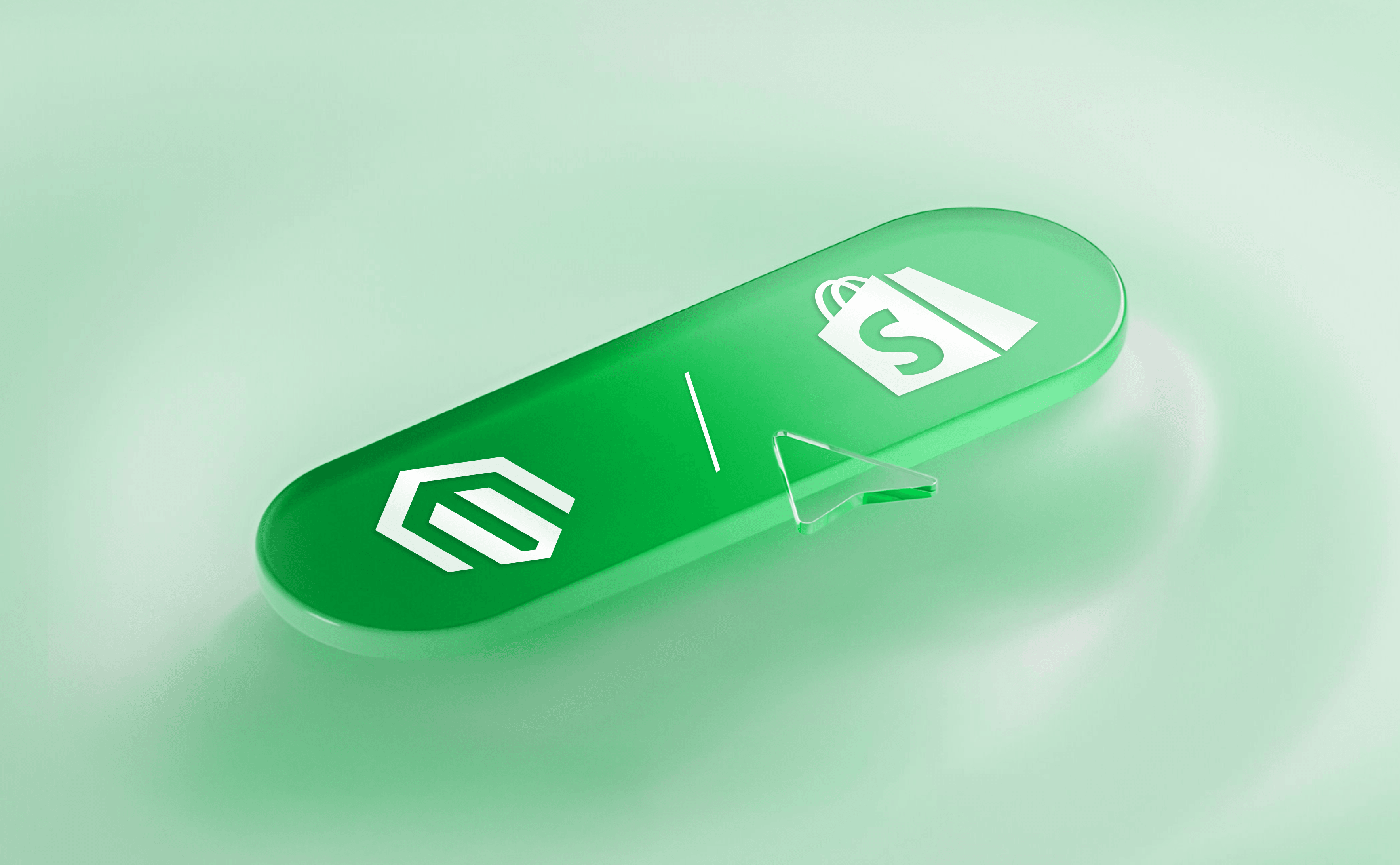
- Magento (Adobe Commerce) Vs. Shopify: A Quick Glance
- What is Shopify?
- What is Magento?
- Comparison Between Adobe Commerce and Shopify: Key Insights
- Shopify: Best Option for Scaling Ecommerce Businesses
- Adobe Commerce (Magento): Perfect Solutions for Evolving Businesses
- Adobe Commerce Vs. Shopify: Which Is Right for You?
- Magento (Adobe Commerce) Vs. Shopify: A Quick Glance
- What is Shopify?
- What is Magento?
- Comparison Between Adobe Commerce and Shopify: Key Insights
- Shopify: Best Option for Scaling Ecommerce Businesses
- Adobe Commerce (Magento): Perfect Solutions for Evolving Businesses
- Adobe Commerce Vs. Shopify: Which Is Right for You?
Global ecommerce keeps adopting new phases of evolution and the growth has been quite incredible with the increased adoption of online shopping worldwide. As per the report, global ecommerce revenue is projected to hit $6.4 trillion by 2029, with a CAGR (Compound Annual Growth Rate) of 9.49% compared to 2024.
Entrepreneurs on their way toward setting up their online business need to be vigilant while deciding upon an ecommerce platform to facilitate selling products and fulfilling orders. Magento (now Adobe Commerce) and Shopify are the most popular and in-demand options among business owners who wish to streamline their ecommerce operations.
Both platforms let retailers customise their ecommerce stores with effortless brand interactions and opportunities to streamline business processes. However, while thinking about choosing the right platform, you need to consider certain factors and learn about them in detail. In this blog, we compare Shopify and Magento (Adobe Commerce) to help you decide the ideal platform for your online store.
Magento (Adobe Commerce) Vs. Shopify: A Quick Glance
Shopify is an ecommerce platform that enables you to launch your ecommerce business with a simple website builder and robust interface. It also has various sales and ecommerce functionalities and offers support for third-party digital tools.
Magento offers an effective solution that surpasses the basics. In addition to delivering a consistent customer experience, it enables businesses of all sizes to build multichannel experiences and implement multilingual websites. Adobe Marketplace provides 3,600 integrations that focus on marketing, customer support, website optimisation, shipping, and fulfilment.
Since Shopify is user-friendly and offers limited customisation, it fits small and midsized businesses that seek a sleek ecommerce solution. Meanwhile, Magento is ideal for businesses that need to create unique branded experiences and add sophisticated functionalities to websites.
What is Shopify?
Shopify is a comprehensive ecommerce platform that equips businesses with all the necessary tools to conduct online and offline sales while providing the tools and architecture essential for growth. Many businesses rely on Shopify, leveraging the platform’s potential to build and design online stores, selling worldwide on multiple devices, brick-and-mortar stores, pop-up shops, etc. As a centralised admin, Shopify runs a business selling products to various channels, including social media channels and online marketplaces.
Shopify doesn’t only offer an ecommerce platform but also offers hosting, security, servers, and architecture for the store. Shopify’s core product lets customers sell online-providing access to website templates that cover a host of varied designs and features. It also has a full backend admin that enables inventory management, payment, and order processing. Shopify has a globally renowned highest-converting checkout, with high-end payment options and different ways to pay. It also includes tools for marketing, SEO, social media channels, and content writing.
It considers the business as a whole and provides upgrades and features custom-tailored to let brands grow. For instance, upgrading to Shopify Plus lets brands access advanced checkout customisations, improving capacity to accept orders and offering enterprise-level assistance.
While Shopify’s technology is highly scalable and regarded, one of the major advantages is the quality and the number of third-party app providers that come with the platform through the Shopify App Store. The app store incorporates a variety of apps and features backed by third-party developers for store customisation. It is also a marketplace the user community can use to hire Shopify development experts to build custom business solutions.
What is Magento?
Magento is open-source, which means the ecommerce platform has complete access to the backend. Written in PHP, the platform also uses other frameworks like Symfony and Laminas. It uses MySQL or MariaDB database management systems to set up and use the platform.
Magento has a wide range of features customised for ecommerce merchants — these include backend CMS, checkout, shopping cart, multiple payment gateway support, and features essential for managing and shipping orders. In addition to the logistical management tools Magento offers, it also offers marketing features like SEO controls, catalogue management, etc. Magento is highly focused on enterprise-specific businesses, incorporating technical features like caching that can evolve to large enterprise levels.
Magento is certainly not beginner-friendly. Being a complex platform that can fulfil complex requirements, it has a steep learning curve that demands you to hire a Magento development company.
Magento developers have complete access to the way it processes, which paves the way for customisability. As a powerful platform with a huge range of capabilities, ecommerce brands can utilise it to grow their businesses. After acquiring Magento in 2018, Adobe has integrated the platform to Adobe Experience Cloud, and they have been continuously investing in and growing the platform.
Need the Right Ecommerce Platform Customised for Your Brand?
Reach out to usLoading...
Comparison Between Adobe Commerce and Shopify: Key Insights
Let’s look at the key comparisons between Magento and Shopify. We'll also delve into the hosting of the platforms, the features they offer, pricing, usability, security, shipping, support, inventory, logistics, customisation features, plugins and apps, and more.
| Adobe Commerce (Magento) | Shopify | |
|---|---|---|
| Cost | Magento Open Source: free to use. Adobe Commerce: starts at $22,000 per year. Adobe Commerce Cloud: Custom pricing options. | Shopify Standard plan: $29 to $299/month (to be paid annually). Shopify Plus: starts at $2,000 per month (comes with custom pricing and annual billing). |
| Templates & Design | Page builder app with AI-led product recommendations and customer segmentation tools. | Online web builder. |
| Transaction Fee | Reach out to Adobe Commerce for information. | 0% on all plans if you use Shopify payments. If you use an external payment gateway, the transaction fee is 2% for basic Shopify, 1% for Shopify, and 0.5 % for advanced Shopify. |
| Integrations | Over 3600 native integrations are accessible with Adobe Commerce Marketplace. | Over 3200 apps at the Shopify App Store. |
| Customer Support | Offers 24/7 access to live rep. Different support channels include help desk, FAQ, email, chat, or forums. | Offers 24/7 live chat, email, and phone support. |
| Hosting | Available in Adobe Commerce Cloud. | Fully managed hosting for all Shopify plans. |
1. Cost Considerations:
License Costs
There are significant disparities in pricing between both platforms. For a fee of $29 per month, basic Shopify allows users to establish their online store, access different sales channels, direct inventory to various locations, and display a large number of products.
On the other hand, with Magento as an option, you can get the support of a reputed Adobe Commerce development company and get a quote. Magento includes a user-friendly page builder that lets you arrange elements easily using a drag-and-drop interface. It also includes Artificial Intelligence (AI) technology to offer user behaviour-led product recommendations. The platform provides robust tools that favour inventory management and include holistic reporting features for business performance analysis.
License cost for Magento can depend on the version you wish to choose and the license type required. It has two key editions, namely Magento Open Source and Magento Commerce. While Magento Open Source is a free open-source software with no license cost, you still need to pay for web development, hosting, and related expenses.
For a clear estimate, you can contact Magento development companies with expertise in developing custom Magento-powered e-commerce solutions. On the contrary, the Adobe Commerce on-premise version comes with a license cost starting at $22000/year (which can change with the increase in annual revenue). This fee involves software access, technical assistance, and security updates. The right cost is based on the particular requirements and the number of websites and/or servers you wish to run across the platform. Adobe Commerce Cloud has a license fee that starts from $40,000 per year. For exact costs, Adobe also offers custom quotes that fit your business model.
Shopify works based on a subscription-specific model, providing several pricing tiers with different features and transaction costs. The license cost for Shopify is based on the chosen plan and the features your online store demands. Shopify offers various pricing plans ranging from basic to the advanced Shopify Plus plan.
Transaction Costs
Magento doesn’t charge transaction fees over the payment processor’s cost. Based on the pricing plan, Shopify might charge an additional transaction fee per sale made via the platform in addition to the payment processor fees. Here’s a breakdown of the transaction fee involved for Shopify:
2% - Basic Shopify
1% - Shopify Standard
0.5% - Shopify Advanced
Additional Costs
In addition to the Magento or Adobe Commerce cost, you have monthly and one-time costs to consider like web hosting, domain, SSL certificate, web developer cost, and transaction costs.
Web developer cost is mandatory when you need to hire one from a web development agency. Shopify’s subscription plans encompass most basic requirements; however, additional costs can come from premium applications, themes, and custom development.
2. Design and Customisation
Themes and Templates
Shopify includes eight free themes, and the premium themes cost around $150- $350. These theme settings are incorporated in each template to help customers alter the appearance and feel of the site by including banners and changing colours without actually knowing HTML or CSS.
Magento includes a drag-and-drop builder and content editor that offers users a range of possibilities to adopt personalisation. Users can build targeted experiences using built-in consumer segmentation tools.
Magento includes 5 mobile responsive themes costing $17-$399 for each. A customised theme costs at least $5000. You can build a theme from scratch; however, you would need coding experience or would have to look for companies that provide Magento development services.
Here are a few points that make Magento themes stand out:
- Flexible customisation options
- Option to make store engaging with animations
- Ability to add a featured product slider to the homepage
- Feature to add newsletter options in the webpage footer
- Option to add cross-selling blocks on the product page
Let’s delve into a few more exciting features of Shopify themes and templates:
- Drag-and-drop editor with a feature to add, switch, remove, or resize the Shopify theme elements.
- Ease of creating new pages or modifying the colour palette and images according to the business’s demands.
- Ease of integrating social media feeds in Shopify themes.
💡 Shopify provides a wide range of cost-effective themes compared to Magento.
Customisation Options
Magento enables in-depth customisation, which makes it ideal for businesses with specific demands. But it needs advanced technical expertise. While Shopify offers a fair degree of customisation, it might have certain constraints compared to Magento, particularly for advanced customisation. Magento Marketplace provides more than 3600+ extensions. You don’t necessarily require coding knowledge to install and implement Magento extensions.
Let’s understand some well-known Shopify extensions:
Trust Hero: This plugin portrays trust icons to potential customers and visitors, causing reduced cart abandonment.
MailChimp: An automation platform that enables email marketing campaign integrations.
Trackr: An order tracking tool that informs customers of the delivery status.
Analytics Buddy: A Plugin that offers detailed insights fetching all Google Analytics data and integrating these to the Shopify dashboard.
💡 Magento includes more extensions compared to Shopify. However, Magento extension installation demands high coding expertise. The app market for Shopify is simple to use and provides more polished extensions compared to the Magento Marketplace.
Mobile Responsiveness
Magento provides responsive design options, which ensure that the online storefronts adapt well to different devices. Shopify themes also maintain a mobile-friendly design, offering an exceptional shopping experience across smartphones and tablets.
3. Features & Functionality
Core Functionality
Adobe Commerce incorporates a wide array of built-in features like product management, order management, inventory management, shipping and payment processing, SEO and reporting tools, marketing and promotional tools, etc. It has a robust platform that manages large-scale ecommerce operations. It offers high flexibility and scalability and can be highly customised to meet specific business requirements.
Adobe Commerce is an ideal choice for large businesses that demand a scalable and powerful ecommerce platform. It is also a perfect solution for businesses that require a high degree of customisation.
Shopify offers plug-and-play core features, such as product management, order management, inventory management, shipping and payment processing, and marketing and promotion tools. It is easy to use for beginners. The platform offers a user-friendly interface and drag-and-drop editor to enable store creation without coding expertise. It is cost-effective compared to Adobe Commerce as it adopts a pay-as-you-go pricing model, enabling paying for the features you need.
Shopify is the best for small and mid-sized businesses. It provides high usability and affordability and incorporates features you require to operate a successful ecommerce business.
Apps and Extensions
Adobe Commerce has a large app marketplace compared to Shopify, with more than 3600 extensions. It offers more options to find extensions that satisfy your specific needs. It lets you integrate apps more quickly than Shopify, so you can customise the way apps work with stores and build custom extensions. Adobe Commerce app extensions are more powerful than Shopify app extensions. Because Adobe Commerce is a complex platform, it allows developers to create more sophisticated extensions.
Shopify’s app marketplace is easier to navigate than that of Adobe Commerce. This makes it efficient to find and install applications you need, which saves you time. Shopify app pricing is cost-effective compared to Adobe Commerce app pricing. This .is because Shopify apps are less complex generally compared to Adobe Commerce apps. Shopify offers more app support than Adobe Commerce, which means you’re more likely to gain help if you have concerns with the app.
Marketing Tools
Adobe Commerce has an advanced email marketing tool, ‘Adobe Campaign,' which offers an array of features. For instance, Adobe Campaign lets you build more targeted email campaigns, closely monitor the performance of the campaigns, and integrate with a great range of third-party marketing tools.
Shopify Marketing involves a suite of marketing tools for social media marketing, email marketing, abandoned cart recovery, and product recommendations. It is easy to use and cost-effective, making it the ideal option for businesses of all sizes. Another tool is Shopify Flow, a visual workflow builder that focuses on marketing tasks. For instance, it lets you send email notifications to customers about the status of shipping orders or craft a series of emails driven by certain customer actions.
Data Management & Analytics
Adobe Audience Manager is an exciting data management platform that enables the collection, storage, and management of customer-specific data. This data helps build more targeted marketing campaigns and elevate the customer experience. Adobe Commerce Journey Analytics is another tool that lets you monitor the customer journey across all channels. This data helps you find areas where you can scale the overall customer experience and boost sales.
On the other hand, Shopify has Shopify Analytics, which lets you monitor the performance of marketing campaigns. This data can be useful in the identification of areas where you can boost marketing efforts and increase sales.
SEO Capabilities
Adobe Commerce has a great range of built-in SEO features, including Adobe Search. Adobe Search is a highly advanced SEO tool. For instance, Adobe Search lets you track the SEO campaigns’ performance in-depth and integrate it with different third-party tools. Adobe Commerce incorporates SEO features like SEO-friendly URLs, meta title tags, meta description tags, SEO-optimised product and category pages, sitemaps, and Robots.txt files.
Shopify includes a basic set of SEO features that include SEO-friendly URLs, meta title tags, meta description tags, and product and category pages optimised for SEO sitemaps.
4. User-Friendliness
Backend Management
Adobe Commerce’s backend is designed for businesses with massive inventories and sophisticated requirements. This means it demands some technical expertise to navigate and implement effectively; however, the upside is that the backend system lets you manage the store with high detail.
Shopify’s backend is intuitive and user-friendly, which makes it highly accessible to users with less technical expertise. With a simple management system, Shopify helps businesses with small inventories and less complex requirements. It has an easy-to-use backend system and lets you manage stores quickly.
User Interface & Navigation
Adobe Commerce has a user interface that might seem overwhelming to beginners, but it provides high-end features to experienced users. It has a flexible user interface customisable to meet the business requirements. It has an easy-to-use user interface and lets you navigate the store easily. Shopify has an intuitive user interface, which is beginner-friendly. With ease of use, Shopify ensures smart store management and streamlined navigation. This makes it the finest choice for businesses that require simplicity with high functionality.
5. Scalability and Performance
Managing Large Inventory
Adobe Commerce is highly suitable for businesses with huge inventories and sophisticated product catalogues. It is a more scalable platform than Shopify, which makes it an ideal choice for businesses with massive inventories. Adobe Commerce can manage vast amounts of products and orders per day easily.
Shopify can manage different products, but scalability might have limitations when compared to Magento. Shopify can manage different products and orders but it is less scalable compared to Adobe Commerce. Shopify is an ideal choice for businesses with over 10,000 daily orders and 100,000 products.
Traffic and Server Load
As a self-hosted solution, Adobe Commerce lets users have more control over the server configurations, which is beneficial for managing huge traffic. Adobe Commerce can manage high traffic and server load. It is a substantial choice for businesses that wish to receive high traffic or have a great number of orders. Its hosted nature makes sure it can manage most traffic spikes smoothly without requiring individual server management.
Whereas Shopify automatically takes care of traffic spikes and server load without requiring specialised server management. It lets you manage a high volume of visitors or orders seamlessly, making Shopify the best choice for businesses that expect to earn a large number of visitors or orders every day.
Performance Optimisation
While considering Adobe Commerce, optimising for performance is a tedious task and demands technical expertise. However, it enables fine-tuning of platforms based on particular needs. Adobe Commerce is more customisable than Shopify, which proves it is an ideal choice for businesses that need performance optimisation. Adobe Commerce lets you optimise the store for performance and speed by changing the settings and configurations. Shopify manages performance optimisation, leading to fewer concerns for the users about server management. While Shopify offers a high level of customisation, it lacks the flexibility of Adobe Commerce. Shopify lets you optimise the store for performance and speed with the help of apps and plugins.
6. Payment and Checkout Options
Payment Processors
Adobe Commerce provides a variety of payment gateway integrations, helping businesses choose the preferred options. Consider PayPal, Stripe, and so on. This offers the flexibility to pick the best payment processor for your business. Compared to other payment processors, Shopify Payments offers lower transaction costs, however, this feature is not available in all countries.
Transaction Fees
The Adobe Commerce transaction fee differs based on the payment processor you go with. But, the fees are typically less than Shopify transaction fees. It doesn’t charge an additional transaction fee other than payment gateway charges. Based on the pricing plan, Shopify might charge additional transaction fees rather than the payment gateway fees. The transaction fees of Shopify include 2.9% + $0.30 for transactions. This means for every $100 you sell, Shopify charges you $2.90 + $0.30 in transaction costs.
7. Customer Support and Resources
Official Support Channels
Adobe Commerce offers users technical support and resources for the Enterprise plan. At the same time, Shopify offers customer support to users with the help of different channels.
Community Support and Forums
Magento includes an active community of users and developers that offers community-based support. Shopify also has a support community and user forums that enable users to seek support and share information.
Documentation and Tutorials
Adobe Commerce provides holistic documentation and tutorials to let users navigate along the ecommerce platform. On the other hand, Shopify provides detailed documentation and video tutorials to assist users in initiating and resolving common issues.
8. Security and Data Protection
Platform Security
Being self-hosted, Adobe Commerce provides more control to users over compliance and security standards. Various security features like Secure Socket Layer (SSL) certificates, two-factor authentication, intrusion detection systems, and firewalls make the platform secure. Shopify manages many security aspects, making sure the stores comply with the industry standards.
SSL Certificate
Users need to get and install SSL certificates separately to protect online stores. Shopify provides SSL certificates automatically for every store, ensuring flawless and secure transactions.
PCI Compliance
Users hold the accountability to ensure that the Adobe Commerce installation follows PCI compliance. As a Level-1 PCI DSS-compliant platform, Shopify eliminates most compliance risks for users.
9. Upgrades & Maintenance
Latest Updates
For Adobe Commerce, self-hosted installation demands users to manually take care of upgrades and updates. Shopify ensures users can enjoy the latest features and security patches with automatic updates.
Compatibility with Themes & Apps
Compatibility concerns can arise with the themes and plugins while upgrading or implementing the latest updates to Adobe Commerce. Whereas in the case of Shopify, it handles updates and ensures theme and app compatibility on the platform.
Backup Solutions
Adobe Commerce doesn’t include backup solutions natively in its functionality. However, Shopify manages backup and restore options, making the users’ processes simplified.
Shopify: Best Option for Scaling Ecommerce Businesses
What You’ll Find Interesting:
- The reliable product backend has made it convenient to edit and manage inventory during testing.
- Each plan involves exciting sales features, like unlimited products and the capability to create discount codes.
- There are more than 8,000 Shopify apps available to include additional store functionality, including recognisable integrations such as TikTok and Mailchimp.
- The editor can understand and pull through the product data from the backend.
- You can reach out to the 24/7 customer support using live chat, or get to the Help Center to find answers.
- Intuitive and beginner-friendly with a simple backend for seamless store management without technical expertise.
What You Might Not Find Interesting:
- Shopify’s plans are expensive to begin with, particularly for small business websites; however, it could be worth the money if you have the budget.
- It has only basic functionalities as built-in features, like, say, standard site analytics.
- It has limited free templates to pick from, along with premium options that range between $140 and $400. With third-party marketplaces such as ThemeForest, the theme prices can be as low as $40. However, these could not be as robust as the themes Shopify provides.
- The section-based editor can be restrictive, as it limits the options while moving the sections or elements.
- Imposes additional transaction fees except for Shopify Payments, which increases the overall costs.
Adobe Commerce (Magento): Perfect Solutions for Evolving Businesses
| Pros | Cons |
|---|---|
| No limits to what you can design with the highly flexible Adobe Commerce editor. | Ideal to use only if you have coding expertise. Less user-friendly than website builders. |
| Can use AI tools to generate personalised website experiences, like timely promotions. | Difficult to install — you need to fill out the form with business-specific data to request access, difficult to find compatible hosting providers. |
| Seamlessly scale the platform with reliable website performance and monitoring tools. | Need to install apps to use well-known payment processors like Stripe or Square. |
| Connect your website with well-known Adobe integrations like Adobe Analytics and Adobe Experience Manager. | Most templates include a price tag, ranging between $25 and $500. |
| Highly customisable with complete control over functionality and design. | Depends on third-party apps to include added functionality like email marketing, and most of these applications add to the cost. |
Adobe Commerce Vs. Shopify: Which Is Right for You?
Adobe Commerce and Shopify are well-known options to sell online; however, they provide different experiences. Magento (Adobe Commerce) is ideal for businesses of all sizes that focus on personalisation and customisability. However, it is expensive compared to Shopify.
Adobe Commerce is complex and technical; hence, Shopify is a go-to choice for budding entrepreneurs with less budget due to ease of use. But if you are a medium to large business with a high budget, Adobe Commerce is your perfect choice.
If you lack an in-house team and wish to hire a dedicated Shopify/Magento development company, we are here to assist you. As the top ecommerce development company, WAC offers the best Adobe Commerce development services and Shopify development services to let you transform your ecommerce business. To know more about the ecommerce development services we offer, let’s talk today.
Need Assistance Choosing the Best Platform?
Let's talkLoading...
Discover Digital Transformation
Please feel free to share your thoughts and we can discuss it over a cup of tea.










