Top 30 Front end development tools for effortless website development(2019 Updated)
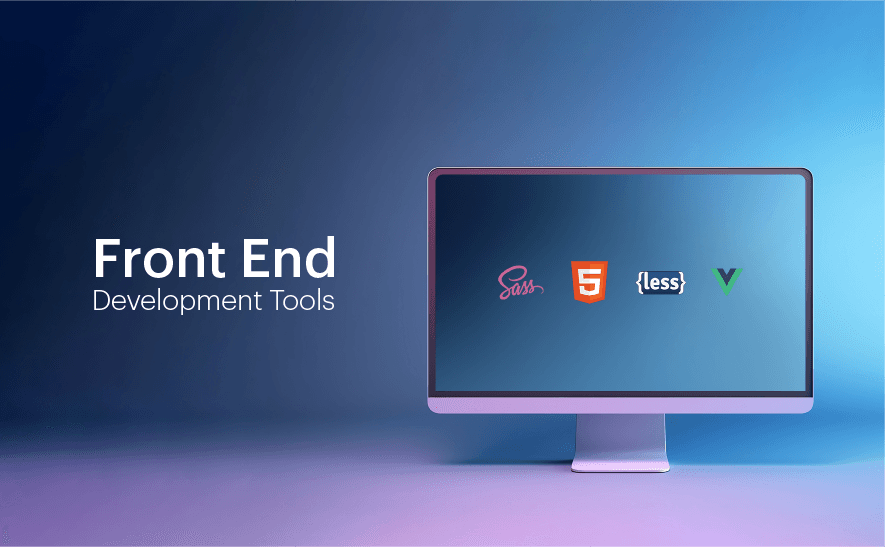
Creating a modern web app these days may feel like a tiresome process; including structures, boilerplates, generalities, dependency management, hierarchy structuring, build processes etc. This complicated list seems to be growing every year! What should a developer do to cope up with these situations? Making yourself updated with the latest front end development tools and techniques seems to be the only possible way.
Through the below-listed points, we aim to make you productive on the front-end development. Make a thorough read and extract what suits you best.
1. HTML5 Boilerplate

Download this bunch of files and use it as the foundation for your website development. It enables a developer to build adaptable and robust apps or websites easily.
Powerful features
- It supports a developer to use HTML5 elements
- Includes Normalize.css that fixes common bugs and CSS normalizations.
- Presence of Apache Server configurations improves security and performance of the website
- Console statement protection
- It produces optimized Google Universal Analytics snippet.
- It provides comprehensive documentation.
2. Less

It is a CSS preprocessor that enables you to extend the CSS language in terms of maintenance, flexibility, and extensibility. You can download it for free.
Powerful features
- It allows you to upload selected CSS to the product
- Creates advanced CSS using high-level styling syntax.
- The codes are compiled into standard CSS even before the browser starts interpreting the web page.
3. Sass

It is a CSS extension language that helps you to write maintainable code in the least time span. Also, you can extend the functionality of your site’s existing CSS features like inheritance, variables, and nesting even faster. You need to set up Sass to your project at the initial stage.
Sass let you nest your CSS selectors in a way that continues to the similar visual hierarchy of your HTML. Also, overlying nested rules will affect the overqualified CSS and provides rigidity.
Important Features
- It provides language extensions like variables, mixins, nesting, etc.
- Elements like colour, style, etc. can be changed.
- It allows you to use with all types of codes.
- Creates formatted and customized outputs
- It provides control directives for libraries.
- Includes cross-platform source code editor
- Supports various programming and markup languages
- Permits developer to practice precise project preferences
- Helps you to create reusable statements
4. Zurb Foundation
It works with almost all devices and helps you to develop responsive apps, websites, and emails. The library of foundation provides a predefined set of CSS classes, buttons, typography, grids, and other dynamic elements, just like Bootstrap. The customization of the layout seems to be simple using this tool.
Important Features
- Provides sanitized markups
- You can easily include new elements
- Better web development and fast page loading speed.
- Optimized for all devices
- It offers the most reliable markup without reducing the utility and speed
5. Chrome Developer Tools
It is a set of in-build front end development tools available in the Chrome Web Browser. It also refers to as DevTools. It helps you to test HTML, CSS, and JavaScript code in the real-time and allows you to make the necessary changes. It also provides performance analysis and testing tools. The internal structure of your applications can be analyzed with this tool. It gives you the power to edit the DOM (HTML)/CSS in real-time.
In between every 5 to 6 weeks, you can expect new releases on this dev tool. With every new feature, it is improving continuously.
Availability of Network tools is another great feature. It helps you to understand what is running under the code and optimizes your loading flow.
Important Features
- You can add custom CSS rules
- It can be used as an editor
- While opening the tool, you can disable the browser’s cache
- Helps in responsive development
6. Vuejs

It was in the year of 2013 that Vuejs was released. It is the best solution to create single-page applications and various web interfaces. You can combine it with other front end development tools to create a front end framework. The time required to finish applications in Vuejs is comparatively low since you only need a little time to set up the platform.
Important Features
- It is a stable JavaScript framework
- Flexible and easier to handle
- Comparatively low trouble maker
- Uses MVVM architecture
- You can use different methods for transition effects
- It provides comprehensive documentation
- Helps you to create complicated applications
7. Twitter Bootstrap

It is one of the best front end development tools that help to create client-side coding and support you to build appealing front ends. It also implements the abstraction of the development elements into reusable modules. Hence you can create the applications quickly and effectively.
Important Features
- It provides you with a complete UI package
- JavaScript plugins are available
- Provides tools to normalize stylesheets
- Create modal objects
8. Npm Tools (Node Package Manager)

It helps you to find the packages and assists to your reuse the codes in the best possible way. It is managed by the command lines, and hence the execution and rentering is always fast. It helps to discover packages of reusable codes and help you to utilize it accurately.
Important Features
- It works with JavaScript
- Provides the freedom to collect more codes
- It controls access to the namespace
- It provides you with the freedom to manage both private and public code
- Manage public and private code with the corresponding workflow.
9. jQuery

It is one of the most popular front end development tools. HTML document manipulation, traversal, and Ajax are quite simple with these JavaScript libraries.
Important Features
- Open-source
- Provides theme mechanism
- It is stable and hence easy to manage
- Supports various web browsers
- Help you to create interactive web applications
- Comprehensive documentation opportunities
- It is across-platform JavaScript library
10. AngularJS

It is a widely-used open source Google front end development tools. It provides a readable, approachable, and lively environment to ease the front end development process.
Important Features
- Help you to create feature-rich applications
- Supports to develop client-side applications using JavaScript with MVC
- Help you to create RICH Internet Application
- It automatically manages JavaScript code suitable for each browser
11. Grunt

In order to perform the task automation, Grunt seems to be a perfect choice. This Javascript task runner provides bundled plugins for everyday tasks and gives you the freedom to write different types of assignments. If you don’t find the suitable plugins for your applications, make your own Grunt plugin for your use.
Important Features
- Provides a wide range of plugins
- Plugins to perform regular tasks are available
- Stable and consistent syntax help you to learn quickly.
- It enables automating repetitive tasks with least effort
- It reduces errors while handling repetitive tasks
- It has got a vast eco-system
12. LiveReload
In our daily life, we perform the refresh function several times. But by using the LiveReload, you are saving extra time. This front end development tools is a simple web protocol that triggers tasks to the clients whenever files get modified. So the clients can control the situation easily.
Important Features
- Whatfont Chrome extension: It helps you to get the font of any element on any website.
- Proxy SwitchySharp: It makes your localized debugging information faster.
- Page ruler: To implement the pixel perfection, try Page ruler.
13. Ionic 2
Ionic 2 is widely using front end development tools which suites best with the cross-platform mobile apps development. It can also create optimized web applications.
Important features
- Open-source tool
- It supports one code base for every platform
- Include a large collection of plugins and built-in Push notifications
- Suites best with Angular
14. TypeScript
It is another open-source front end development tool that comes under the superset of JavaScript. It is suitable to develop big applications and supports 31296 tools.
Important features
- It comes under JS libraries
- It can be used in all environments that JavaScript supports.
- It supports definition files containing active JavaScript Libraries.
- It adds optional static typing.
15. Sublime Text

It is a cross-platform source code editor that can be applied to many of the programming and markup languages. One of the main advantages of Sublime Text is the presence of shortcut keys. It enables you to make the desired changes at the earliest. It makes the navigation process easier. You can customize bindings, snippets, menus, macros and completions etc. with Sublime Text.
Important Features
- It provides a project-wide index for each class, function and method.
- It contributes Python-based plugin API
- Gives freedom to the developers to make precise project preferences
- It is compatible with all language grammar from TextMate
- It posses command palette characteristics
16. Git Extensions
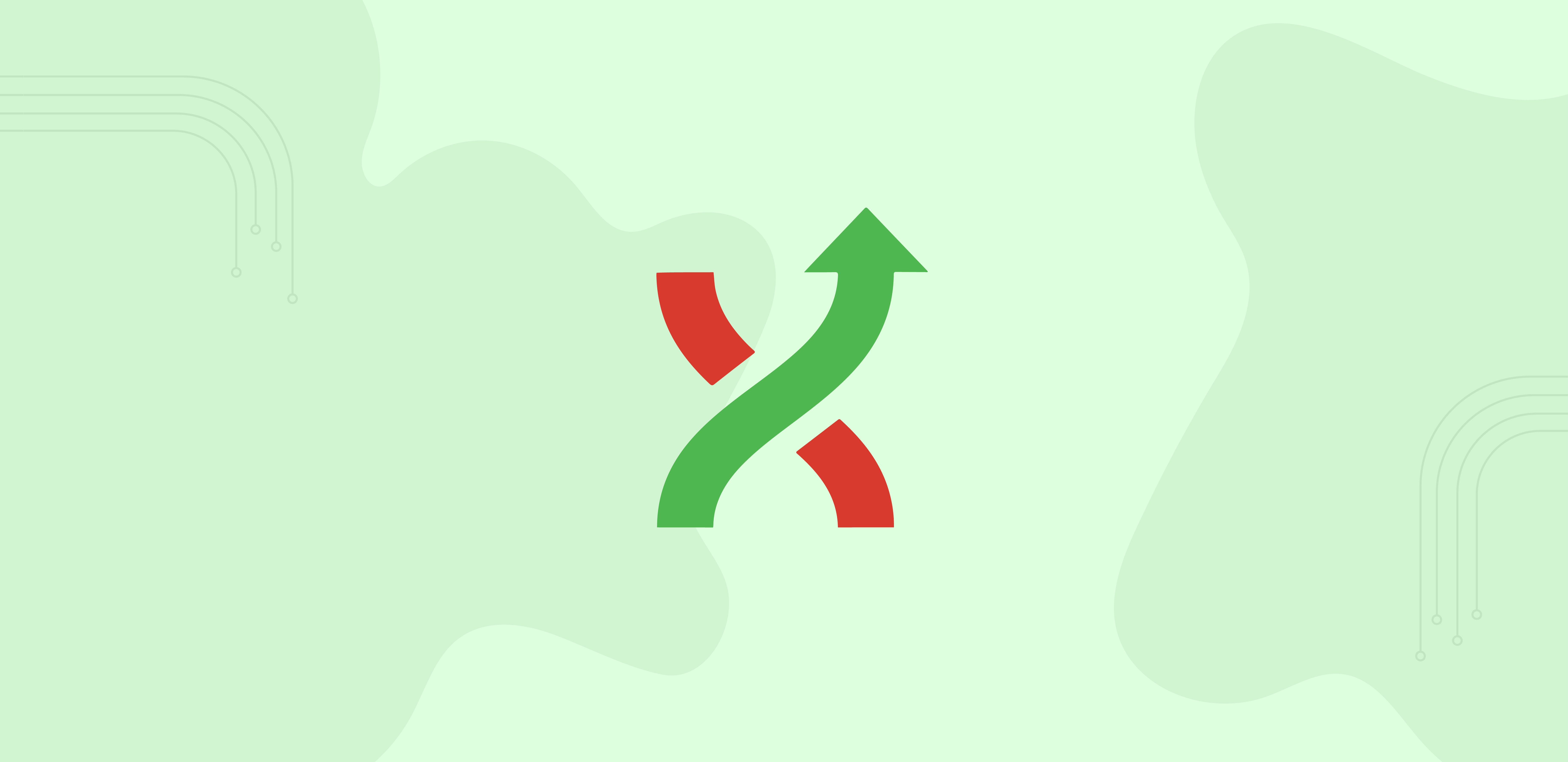
It is a toolkit (mainly contains Graphical User Interface) that is made to work with the Git under Windows. It helps you to utilize Git without using the CLI. Also, you can witness the carried out records in a graph arrangement and enables you to use a rebase workflow.
Important Features
- Windows Explorer integration for Git
- Feature-rich user interface for Git
- Visual Studio extension
- 32-bit and 64-bit support
17. Meteor
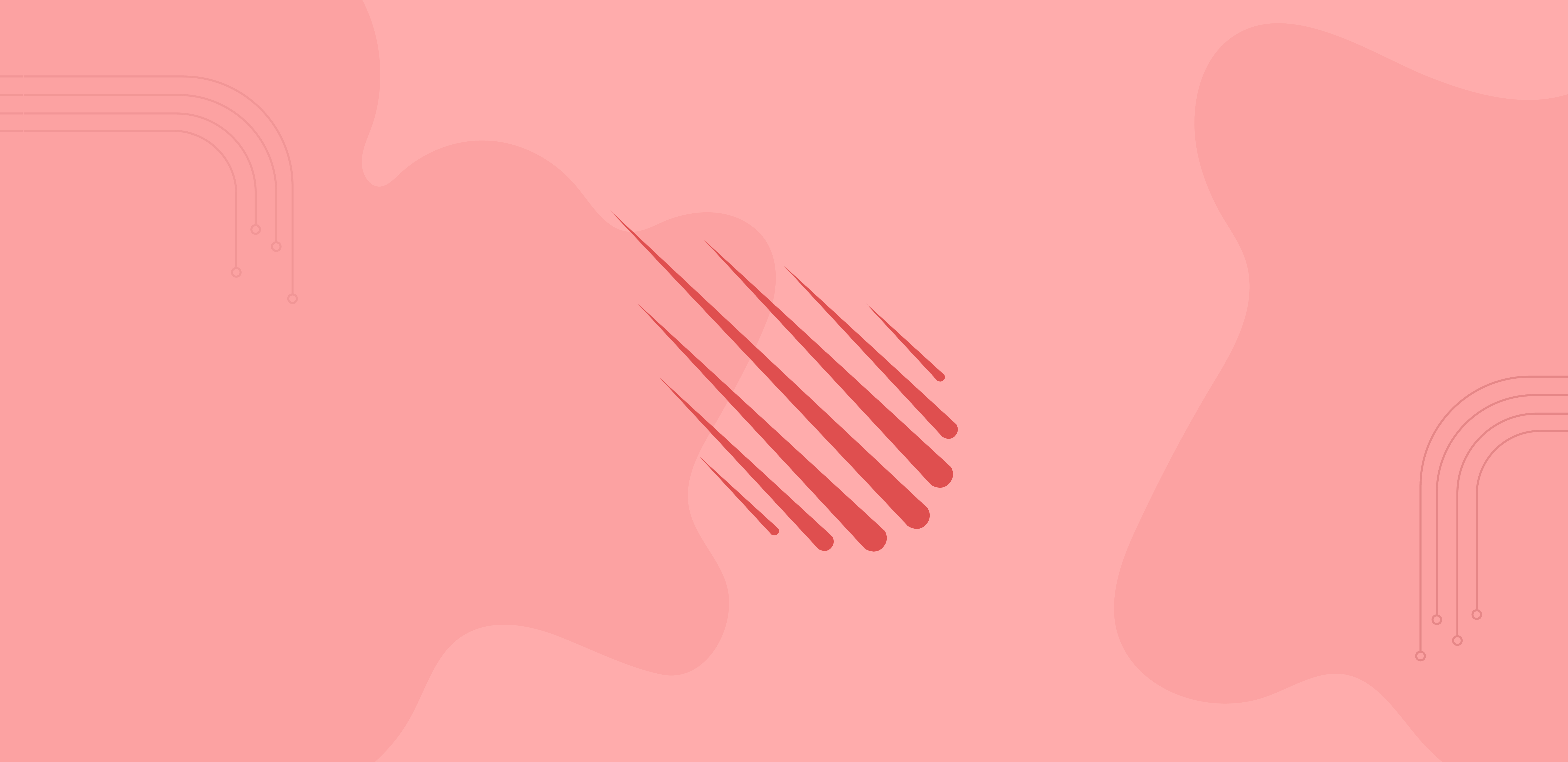
It offers the freedom to the developers to cover work on the back end without shifting perspective between Ruby, Java, Python or PHP. It is made possible with a set of libraries and various packages.
Important Features
- You can develop the applications at a rapid speed.
- Includes Live reloading feature, so it refreshes only the necessary DOM elements.
- Provides numerous built-in features
- It permits the MongoDB database and Minimongo, which is coded in JavaScript
18. Novi Builder

It is a drag-and-drop builder that suits well with experienced developers. You can make the necessary changes in the source code and design part with the Novi Builder. Permitting the complete control over your project is one of the main advantages. For the beginners, this seems to be a tough task, but try your best to make it simple.
Important Features
- Drag and Drop interface with the preview tool
- Includes code editor
- Provides additional app integration
- Contains in-built themes
- Supports E-Commerce
19. ONE Subscription
This front end development tool incorporates themes and templates, different plugins and graphic elements, additional services etc.
It provides access to a huge quantity of digital products to release fully-fledged blogs, online stores, landing pages, and other applications.
Important Features
- Regular updates
- Supports all frameworks
- Provides high security
20. Creative Tim
It provides Bootstrap based design elements for faster web development. It includes pre-built example pages, where you can practice the development.
Important Features
- Provides Admin templates
- The availability of Admin dashboards saves a lot of time.
21. CodeKit
This front end developer tool combines, minifies and syntax-checks the JavaScript in lesser time, thus enables you to create websites faster. Using CodeKit, you can inject the CSS changes without reloading the complete page.
Important Features
- It reduces the HTTP requests by combining the scripts
- It minifies the code to reduce the file size
- Works with almost all languages
22. WebStorm
This front end development tool provides exceptional coding assistance for Angular, React.js, Vue.js and Meteo. For large projects, WebStorm will be the best choice, since it presents built-in tools for debugging, testing and tracing client-side and Node.js applications. Also, It combines with command-line front end development tools for web development.
Important Features
- Presence of Spy-js built-in tool traces JavaScript code
- Provides unified UI to work with Version Control System
- It is customized to use with different coding styles
- It gives built-in debugger for client-side code and Node.js apps
23. Backbone

This front end development tool provides a structure to the web applications with key-value binding and custom events. It helps you to create one-page applications effectively. It provides a simple library to engage with separate business and user interface logic.
Important Features
- It handles the data model
- It helps the users to create client-side web applications or mobile applications.
- It makes the code simple, systematic and organized and hence remains as a Backbone for your project.
24. Jasmine
This front-end development tool provides behavior-driven js to test JavaScript code. It is open-source, and you don’t need a DOM to perform the functions.
Important Features
- It does not depend on other JavaScript frameworks
- No external dependencies
- It tests both Run browser and Node.js
25. CodePen
This front development environment helps both front-end designers and developers. It helps you to build and deploy the website in very little time.
Important Features
- CodePen’s components can be used in other applications too
- It helps you to write CSS scripts faster
- It permits you for live view and lives sync
- Inbuilt API is present
- Allows you to add links and pages without coding
26. Grid Guide
This tool helps you to create pixel-perfect grids within designs. Here, you can easily add guides to edges and midpoints.
Important Features
- Provides permission to create duplicate guides for other artboards and documentaries
- It helps you to create custom grids
27. Modaal
This front end development tool provides assistive technologies and screen readers. This plugin ensures quality, flexible, and accessible modals. You can even adjust the browser width using this tool.
Important Features
- Fully customizable CSS with SASS options
- It allows full-screen and viewport mode
- It provides keyboard control for a gallery opening and closing
- It offers flexible close options
28. TensorFlow

TensorFlow Version 1.0.0 was released in 2017 and came under Google Brain’s second-generation system. It can run in multiple CPUs and GPUs and gets available on 64-bit Linux, macOS, Windows, and mobile computing platforms including Android –and iOS.
Important Features
- It provides a flexible architecture
- It offers easy deployment of computation across CPUs, GPUs, and TPUs.
- The advanced version is available(Tensorflow 2.0)
- It can be used in machine learning development
29. HTML5 Editors
We have the editors as
Notepad++: It supports almost all languages and is widely used with HTML.
Aloha Editor: It is a web-based HTML editor. It is comparatively simple to handle because of its small structure. You can edit any DOM (document object model) element using Aloha.
Prism: It is a lightweight, extensible syntax highlighter.
30. Browser Add-ons
Many front-end development browser add-on tools are available and here are the important ones.
Window resizer: It re-sizes the browser’s window to follow various resolutions. It helps the front end developer to check their layout under different browser resolutions.
ColorZilla: It is a Firefox add-on that was developed to help graphic designers. It helps them to read any colour in the browser and support them to paste it in another program.
Front-end development tools are continuously making changes within the past few years. To be effective in the website development, you should acquire the expertise in these tools. Spend time analyzing these front end development tools and select those tools that will help you become more productive.
Discover Digital Transformation
Please feel free to share your thoughts and we can discuss it over a cup of tea.










