Data Models in DBMS: Types, Advantages & Examples
Listen to this article

Netflix co-founder Reed Hastings has always welcomed change, especially regarding technology. He once said, “Don’t be afraid to change the model.” While he was referring to business models, the same principle applies to database design as well. Your data model should evolve as your application grows.
Organisations depend on data to make better decisions for tracking customer orders or monitoring market trends. DBMS allows data creation, storage, and retrieval in a structured way. A DBMS organises and secures data to guarantee smooth functioning and operations for businesses. DBMS can support enterprise applications in tracking inventory and enabling global e-commerce transactions.
Verified Market Research report predicts that the Global Database Software Market size will reach USD 186.72 billion by 2031. Custom-designed data models are important in the DBMS context since they provide a clear framework for organizing data that reduces redundancy and improves performance. Without data models, databases may suffer from inefficiencies and errors.
Let’s look into data models, how they impact efficiency in a database system, and the benefits of data models for decision-makers.
What is a Data Model in DBMS?
A data model logically represents data objects, how they relate, and the rules that govern them. Data models are like blueprints for building efficient databases. A data model provides a way to structure complex information, for example, customer records or product inventory, into logical arrangements that make it easier for businesses to retrieve and manage information efficiently.
For example, a data model might relate an individual customer's profile to their purchase history to quickly retrieve it within a data query. Data models define relationships and constraints that limit how data can be correlated together while also acknowledging the types of data associated with each point of contact.
Good constraint relationships minimize data duplication and eliminate inconsistency or poorly functioning systems that leverage data inappropriately, ensuring that errors do not occur.
Understanding data models is essential for designing and implementing databases because they relate directly to system performance and scalability. A well-designed data model will improve query performance, preserve data integrity, and position the organization to grow its user base, geographic reach, or extensibility.
Choosing the right model can significantly reduce processing time on a movement for a retail company with millions of transactions in a single day.
Types of Data Models in DBMS
Let’s understand different types of data models in DBMS, characteristics, and practical applications, including type and feature comparison tables.
1. Hierarchical Model
The Hierarchical Model organizes data in a tree structure with a parent-child relationship. Each parent record can have multiple child records, but each child is associated with only one parent. Hierarchical models are best suited to applications that have simple hierarchies, such as an organization chart and file systems. However, they struggle to handle complex relationships due to the limitations of their structure.
Examples: IBM Information Management System (IMS), Windows Registry, XML Data Storage, File System Directories. 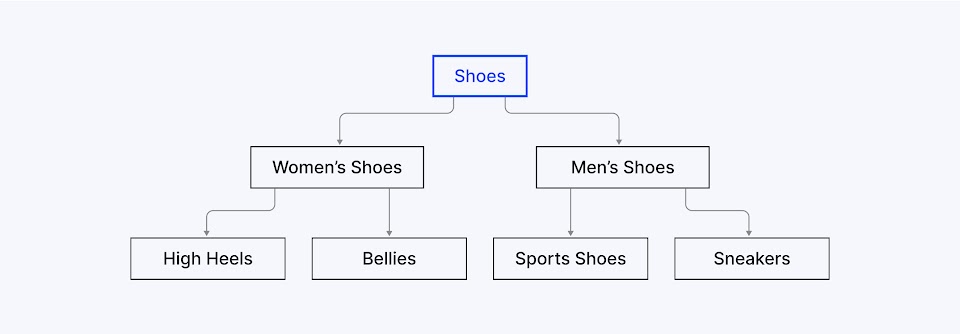
2. Network Model
The Network Model builds upon the Hierarchical Model by enabling a child record to have more than one parent, leading to a graph-like structure. It offers greater flexibility to support more complex relationships, such as supply chain networks. While the Network Model is efficient for certain use cases, it is difficult to maintain due to its complexity.
Examples: IDMS (Integrated Database Management System), Integrated Data Store (IDS), Raima Database Manager, Turboimage, CODASYL DBMS.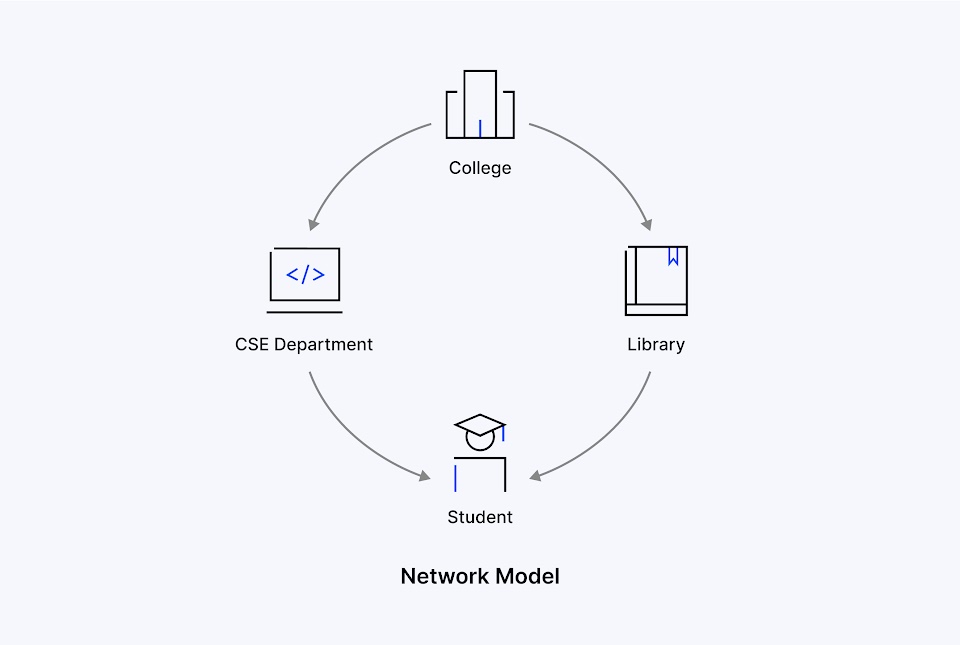
3. Entity-Relationship Model
The Entity-Relationship (ER) Model describes objects (entities) and the relationships among those entities for conceptual database design. The model is expressed using ER diagrams, which define entities (e.g., customers), attributes (e.g., name, ID), and relationships (e.g., purchases). The Entity-Relationship model is most commonly used in the early stages of a database design for its simplicity.
Examples: MySQL Workbench, Oracle SQL Developer Data Modeler, Microsoft Visio, IBM InfoSphere Data Architect, Lucidchart, ER/Studio.
4. Relational Model
The Relational Model is the most widely used data model in DBMS. It organizes data as tables (called relations) consisting of rows and columns. Here, the tables representing entities and relationships are established using keys (e.g., primary keys and foreign keys). Its ease of use and flexibility make it a good fit for financial and customer relationship management (CRM) platforms. According to MMR, the RDBMS market is expected to reach USD 171.93 billion by 2030.
Examples: MySQL, PostgreSQL, Oracle Database, Microsoft SQL Server, SQLite, MariaDB
5. Object-Oriented Model
The object-oriented model incorporates object-oriented programming (OOP) concepts, such as objects, classes, and inheritance, into database systems. It stores both data and the operations (e.g., methods). This model is well-suited for environments like multimedia systems or CAD systems. While the object-oriented model handles complex data effectively, skill sets may span a specialized area.
Examples: db4o, ObjectDB, ObjectStore, Versant Object Database, GemStone/S, InterSystems Caché.
6. NoSQL Model
The NoSQL Model encompasses different non-relational models designed to be highly scalable and flexible (unformatted or semi-structured data). The NoSQL Model includes types like Document, Key-Value, Column-Family, and Graph, each designed to meet specific needs. These databases have gained popularity because they're often used for big data and real-time applications. According to Gartner, NoSQL database solutions such as MongoDB, Amazon DynamoDB, Microsoft Azure Cosmos DB, and more have high ratings and good reviews.
Examples: MongoDB, Cassandra, Redis, Couchbase, DynamoDB, Neo4j, HBase, Amazon DocumentDB.
7. Graph Model
The Graph Model organizes data as nodes (entities) and edges (relationships). Ideal for highly interconnected data like social networks and recommendation engines, the Graph Model is optimal for analysing complex relationships (e.g., determining the shortest path between users) but can also be very costly to process for large sets of data.
Examples: Neo4j, Amazon Neptune, ArangoDB, OrientDB, TigerGraph, Microsoft Azure Cosmos DB (Gremlin API), JanusGraph.
8. Document Model
The Document Model, a subtype of NoSQL, stores data in JSON or BSON format (each document has key-value pairs). Document databases work well for content management and e-commerce since they flexibly accommodate semi-structured data. While development is easier with a schema-less approach, querying can be slightly more complex.
Examples: MongoDB, CouchDB, Amazon DocumentDB, RavenDB, ArangoDB, MarkLogic, BaseX.
9. Key-Value Model
The Key-Value Model, another type of NoSQL, stores data as key-value pairs, just like in a dictionary. It's great for things like caching or managing user sessions. Unfortunately, the key-value model lacks the functionality to create complex queries based on relationships.
Examples: Redis, Amazon DynamoDB, Riak KV, Berkeley DB, Voldemort, Aerospike, LevelDB.
10. Column-Family Model
The Column-Family Model, another subtype of NoSQL, organizes data into column families. This model allows data to be stored and read efficiently for large-scale analytics like data warehouses. The Column-family Model is found in systems like Apache Cassandra but requires careful logical schema design to extract performance.
Examples: Apache Cassandra, HBase, ScyllaDB, Amazon Keyspaces, Hypertable.
11. Object-Relational Model
The Object-Relational Model merges the features of relational and object-oriented models. It stores objects and complex data types (e.g., multimedia) in a relational database. Databases that implement this model include PostgreSQL. While object-relational databases provide more flexibility than purely relational data systems, they also introduce additional complexity.
Examples: PostgreSQL, Oracle Database, IBM Db2, Informix, Microsoft SQL Server (with limited object-relational features).
Wondering which DBMS data model best suits your business needs?
Let's talkLoading...
Comparison of Data Models
Now, let’s compare data models in a DBMS and identify key considerations for selecting a data model.
Data Model | Features | Benefits | Limitations |
|---|---|---|---|
| Hierarchical | Tree-like structure, parent-child links | Fast for hierarchical queries, simple | Rigid, struggles with complex relations |
| Network | Graph-like, multi-parent link | Handles complex relationships | Complex to design and maintain |
| Entity-Relationship | Entities, attributes, relationships | Clear for conceptual design | Not used for physical storage |
| Relational | Tables with rows, columns, and keys | Flexible, widely supported, easy to query | Slower for very large datasets |
| Object-Oriented | Objects, classes, inheritance | Handles complex data (e.g., multimedia) | Requires specialised skills |
| NoSQL - Graph | Nodes and edges for relationships | Fast for interconnected data queries | Resource-intensive for large graphs |
| NoSQL - Document | JSON/BSON documents, schema-less | Flexible for semi-structured data | Complex queries can be challenging |
| NoSQL - Key-Value | Simple key-value pairs | High performance for simple lookups | Limited to complex relationships |
| NoSQL - Column-Family | Column-based storage | Scalable for analytics, large datasets | Requires careful design for efficiency |
| Object-Relational | Combines relational and object features | Supports complex data in relational format | Increased complexity in implementation |
Considerations for Selecting a Data Model
Selecting the appropriate data model depends on the specific needs of the relevant application. Here are some factors to consider:
Data structure and complexity: It is essential to understand whether the data being recorded is structured (e.g., records of financial transactions), semi-structured (e.g., JSON documents), or unstructured (e.g., social media posts). If the data is structured, relational models may be most applicable. If some data is semi-structured or has interconnections, then NoSQL models (e.g., document, graph) may be more appropriate.
Scalability requirements: Many applications or systems generate data at a rapid pace, and thus, they need to consider NoSQL models, particularly Column-Family, which support big data platforms. Relational models must be highly optimised to support such a large data volume.
Query performance: Graph models will be well-suited if the application requires fast and complex data querying (e.g., analysing social networks). Key-value models would be superior for simple key lookups.
Development and Maintenance: Because relational models have many tools and practitioners, development and maintenance processes tend to be easier than if you used an object-oriented or network model. The network model may require specialised skills or training that can increase the cost of the model.
Use Case Specificity: Match the model properties with the application's purpose. For instance, a relational model is the best choice for a retail business using a DBMS to track inventory. Pick a document or database model for any service that lets users save and manage all their preferences for various media.
Future Flexibility: If your application needs change, you want an adjustable model. NoSQL application models are schema-less and can provide future flexibility to your organization, while many relational models provide stability and a selective structure.
By considering these points, we hope you can identify a data model that supports your organization's performance and operational goals. You can also check out the 2024 Stack Overflow Developer Survey for insights into preferred databases here.
Suppose organizations fully understand the advantages and trade-offs between different data models in a DBMS. In that case, they are in a perfect position to build a database that is efficient, scalable, and suited to their needs.
Advantages of Data Models
Below, we summarize the benefits of using data models in DBMS to help clarify their importance in managing your organization’s database system.
Reduced Complexity: Reduced complexity results from using data models to logically structure complex datasets for storing, accessing, and managing information. For example, a retailer using a Relational Model can define tables for customer data and orders, minimizing confusion and keeping application functions less complicated.
Data Integrity: Data integrity is supported by data models through relationship representations and constraints, such as foreign keys in a Relational Model, ensuring consistency, reducing errors, and preserving data reliability for decision-making.
Improved query efficiency: Query efficiency improves from well-designed data models that enable faster queries through less bulky data access, proper use of system resources, and models like the Graph Model that excel at querying connected data.
Scalability and flexibility: Data models like the flexible Document Model and the structured Relational Model help systems grow and stay effective. The Document Model works well for changing data, while the Relational Model is great for keeping data organized and consistent.
Ease of development and maintenance: Development and maintenance become easy through data models that simplify database design and implementation. Entity-Relationship Models can be used for planning. Relational Models with standardised tools like SQL can reduce development time and support maintenance.
Support for varied use cases: Data models in a DBMS support different use cases. The Object-Oriented Model supports complex data types, and the Key-Value Model supports high-performance caching, allowing businesses to choose models that match their specific requirements.
Improved security and access control: Security improvements and access control are provided by data models. Data models use features like access control and stored procedures, with the relational model allowing user-level access to critical data while preventing unauthorised access.
Disadvantages of Data Models
Let’s also examine the potential drawbacks associated with data models in DBMS.
High startup costs: DBMS implementations involve expensive technologies and skilled personnel, with firms potentially spending the majority of their IT budget on database optimisation, making it challenging for smaller businesses to deploy data models.
Performance trade-offs: Performance limitations occur as some models prioritise specific functionalities; for example, the Relational Model is great for structured data but may not handle large unstructured datasets as well as NoSQL models. Graph Models can be resource-heavy and lead to slower query speeds with larger datasets.
Implementation complexity: Implementation of these models can take a substantial level of expertise to use effectively (e.g., developing a Network Model to manage complex relationships or a Column-Family Model for big data analytics with little capacity of experience by the team can be problematic, inefficient, and can lead to errors).
Challenges: There are many challenges associated with data model maintenance, including changing business needs that involve complex modifications to existing data models. For example, converting a Hierarchical Model for new relationships, or overcoming scalable complexities in a Relational Model, which ultimately cause excessive rework and operational expense.
Model-specific drawbacks: Each data model has its limitations. For example, the Hierarchical Model struggles with complex relationships, while the Key-Value Model lacks support for advanced queries. The choice of model can lead to inefficiencies or expensive redesigns.
Learning curve: Some data models, like Object-Oriented or Object-Relational, can be harder to learn. Your team might need extra training, new hires, or outside experts. This may create delays in implementation, especially for companies working with uncommon data models. This is a learning curve when using a more complicated mapping.
Data Migration Challenges: Switching from one data model to another in large or legacy systems can risk data inconsistencies, loss, and extended downtime.
Evolution and Trends in Data Modelling
Now, let’s check out the tendencies in data modelling, including the rise of NoSQL databases, Graph databases and their rise, and how current applications are still developing the data models that take shape in database management systems.
NoSQL is growing because of its flexibility in handling unstructured and semi-structured data types in different models, e.g., Document, Key-Value, Column-Family, and Graph. In addition to providing support for big data and real-time applications, NoSQL is becoming widely adopted and accepted in the application development world.
Graph databases, a type of NoSQL modelling, are based on relationships and use nodes and edges. They are suited to real-world applications like social networks and fraud detection. Graph databases are becoming more popular because they handle complex questions quickly and efficiently.
Multi-model databases can incorporate Public Relations, Document, and Graph data models into one DBMS solution. For instance, Couchbase Capella offers Document and Key-Value models on the same platform, improving the development of applications that require multiple data models.
Artificial intelligence and machine learning are being applied to data models to support and enhance analytics. Graph databases can show the linkages in relational data to develop better predictive models, which are primarily used with recommendation systems.
How Modern Applications Shape Changes to Data Models
Modern applications, such as social media, Iot, and e-commerce, are pushing data models to evolve with a focus on scalability, flexibility, and real-time performance.
MongoDB is great for handling both structured and unstructured data. Global services like Disney+ rely on DynamoDB to handle data across multiple regions and deliver personalised recommendations to users. Also, NoSQL is complementary to agile development and gives teams the flexibility to change their planning as their apps grow.
Graph databases help uncover relationships quickly, which is perfect for things like friend suggestions or product recommendations.
All of these advances keep companies fast, scalable, and accommodating for whatever comes next.
Conclusion
Choosing the correct data model is essential for ensuring database performance, scalability, and long-term success. Data models in a DBMS determine how data is structured and organized, which is key for managing everything from customer info to real-time analytics. You can choose relational models for retail platforms and graph models for social networks.
WAC (Webandcrafts) helps businesses leverage this information by offering custom web development services. We optimise database-driven applications, assist in managing data, and support clients in using their data to achieve digital success.
Ready to power your business growth with DBMS architecture?
Let's talkLoading...
Discover Digital Transformation
Please feel free to share your thoughts and we can discuss it over a cup of tea.










