Add Me To Search: How To Add Yourself To Google In 2026
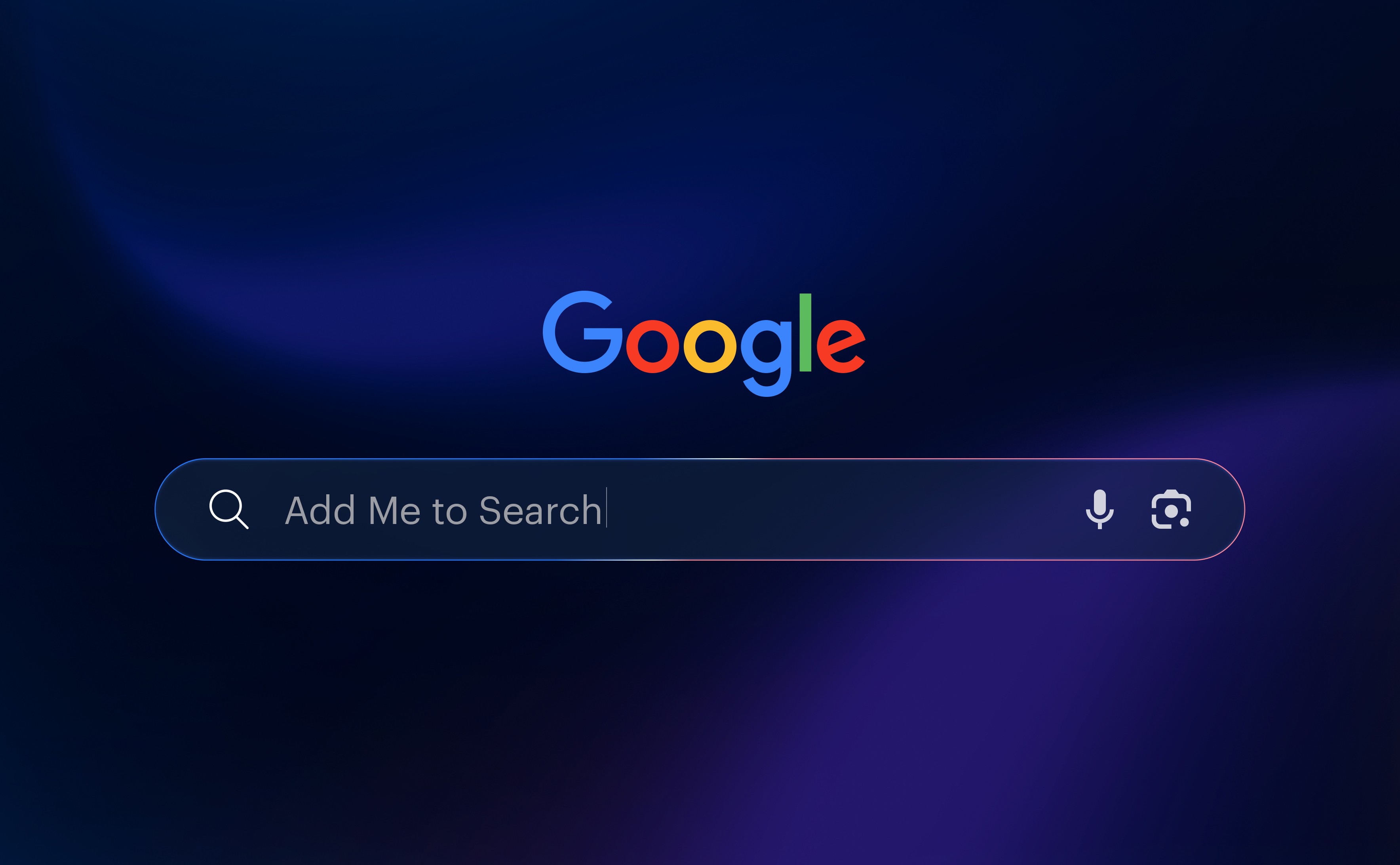
Let’s imagine: You're at a packed networking event. The room buzzes with conversation and opportunity. A potential client's face lights up as they recognise your name. "I've heard about your work!" they say, pulling out their smartphone. "Let me look you up."
Your pulse quickens. But as they type your name into Google, their smile fades. "That's strange," they mutter, "I can't find anything about you online."
Just like that, a golden opportunity vanishes.
In today's hyper-connected world, your online presence isn't just a digital accessory - it's your virtual first impression, 24/7 business card, and global billboard. Whether you're hunting for new clients, or simply want to control your digital narrative, being easily findable on Google isn't just nice to have - it's essential.
This article is your roadmap to enhancing your visibility on Google. We'll explore how you can add yourself to Google's search results, discuss features that help individuals manage their online presence, and equip you with proven strategies to boost your discoverability on the world's largest search engine in 2024 and beyond.
Who Needs a Strong Online Presence?
Pretty much everyone! But it's especially crucial for:
- Freelancers and business owners: Show off your skills and attract clients.
- Creatives: Showcase your work and find collaborators.
Remember, your online presence is your chance to make a great first impression. It's about being discoverable, trustworthy, and memorable in the digital world.
A key strategy to enhance your online visibility is to add yourself to Google search. When you add yourself to Google search, you're taking control of how you appear in search results.
By taking control of your online identity, you're not just waiting for opportunities - you're creating them. So, start shaping your digital footprint today. Who knows what doors it might open tomorrow?
What is Add Me To Search Google Feature?
The "Add Me to Search" feature was a tool Google introduced to help individuals create a personal profile that appeared when someone searched for their name. This feature was designed to give users more control over their online presence and make it easier for others to find accurate information about them.
Here's what you need to know about the "add me to Google search" feature:
1. It allowed users to create a virtual business card within Google Search.
2. Users could add information such as their profession, location, and social media profiles.
3. The feature was particularly useful for people with common names or those looking to establish a professional online presence.
4. It was accessible directly from Google Search on mobile devices.
What was Google People Card?
A Google People Card was essentially a digital visiting card that appeared in Google Search results. It was the visual representation of the information users added through the "Add Me to Search" feature. Think of it as your personal snapshot on Google.
Key features of Google People Cards include:
- A profile picture
- Basic information like name and location
- Professional details such as job title and company
- Links to social media profiles and websites
- A brief bio or description
Google People Cards were designed to help individuals stand out in search results, especially those with common names or limited online presence. They provided a quick and easy way for people to share key information about themselves directly within Google Search.
While Google People Cards are no longer available, understanding their purpose and structure can help you think about how to present yourself effectively online using other methods.
What Are the Benefits of Adding Yourself to Google?
Even though the specific "Add Me to Search" feature is no longer available, the benefits of having a strong presence on Google remain significant. Here's why it's still important to ensure you're easily findable on Google:
Increased Visibility
When you add yourself to Google, you increase your chances of being found when someone searches for your name. This is particularly important for businesses, professionals, freelancers, or anyone looking to network or attract opportunities.
Professional Presence
A well-crafted presence on Google can serve as a digital resume or portfolio. It allows you to showcase your skills, experiences, and achievements to potential clients, or collaborators.
Control Over Your Online Identity
By actively managing your presence on Google, you have more control over what information appears when someone searches for you. This helps you present the image you want and potentially mitigate any negative or outdated information.
Trust Building
A comprehensive and professional online presence can help build trust with potential clients, or partners. It demonstrates transparency and gives people a way to verify your credentials and background.
Connecting With Others
Being easily findable on Google makes it simpler for people to connect with you. Whether it's for business opportunities, collaborations, or networking, a strong online presence facilitates these connections.
Enhance Personal Branding
Adding yourself to Google is an efficient way to enhance your credibility, visibility, and control over the business’s online presence. By optimising your Google People Card, you can differentiate your brand from your competitors, showcase your expertise, build relationships, and stand out in the job market.
How to Create Your Google People Card?
Google discontinued the People Cards feature in April 2024. This means that the direct method of creating a Google People Card is no longer available.
While the "Add Me to Search" and "Google People Cards" features are no longer available as of April 2024, there is still an effective way to increase your visibility on Google. If you're wondering how to "add my name in Google" or "edit my people card," the landscape has changed, but the opportunity remains to manage your online presence.
The only effective approach is to create and optimise your Google Business Profile.
How to Add Yourself to Google in 2024?
While the "Add Me to Search Card" feature is no longer available, there is still an effective way to increase your Google visibility.
As discussed above, Google Business Profile (formerly Google My Business) is at your disposal. This allows you to manage how your business appears on Google Search and Maps, providing crucial information such as contact details, location, and reviews.
Although this tool is primarily designed for businesses, it can also be used by individuals, especially professionals and freelancers, to create a strong online presence.
It's worth noting that when using any alternative method to increase your visibility on Google, it's crucial to comply with Google's guidelines. This ensures that your efforts are not only effective but also align with Google's policies, reducing the risk of any penalties or removal of your information.
Here's a step-by-step guide on how to use Google Business Profile to add yourself to Google:
1. Log in to Google Business Profile
First, you'll need to log in to Google Business Profile. If you don't already have a Google account, you'll need to create one.
- Go to google.com/business
- Click on "Manage now" or "Sign in"
- Sign in with your Google account or create a new one
2. Add Your Business Information
Even if you're an individual professional rather than a traditional business, you can still use this platform to “add my name in Google”. Here's how to add your information:
- Click on "Add your business to Google"
- Enter your name or business name
3. Select Your Business Type
Choose the category that best describes your professional services. For example:
- If you're a freelance writer, you might choose "Writer"
- If you're a consultant, you might choose "Business Consultant"
- If you're an artist, you might choose “Artist”
4. Enter Your Location
If you have a physical business location, enter it here.
5. Add Contact Information
Provide ways for potential clients or employers to reach you:
- Add your phone number
- Include your website if you have one
- Add your email address
6. Verify Your Business
Google will need to verify that you are who you say you are. This process might involve:
- Receiving a postcard with a verification code at your business address
- Verifying by phone
- Email verification
7. Optimise Your Profile
Once your profile is set up and verified, it's time to optimise it:
- Add a high-quality profile photo or logo
- Write a compelling business description that highlights your skills and services
- Add photos that showcase your work environment
- Keep your hours of operation updated
- Encourage satisfied clients to leave reviews
8. Use Google Posts
Google Business Profile allows you to create posts that appear in your profile and potentially in search results. Use this feature to:
- Share updates about your services
- Highlight recent projects or achievements
- Offer special promotions or discounts
- Share valuable content related to your field
9. Respond to Reviews
Actively manage your online reputation by responding to all reviews, both positive and negative. This shows that you're engaged and care about client feedback.
10. Keep Your Information Updated
Regularly update your profile with new information, photos, and posts. This not only keeps your profile fresh but also signals to Google that your profile is active and relevant.
11. Use Keywords Wisely
Incorporate relevant keywords into your business description and posts. For example, if you're a graphic designer specialising in logo design, make sure to include phrases like "logo design" and "graphic design" in your profile.
12. Link to Your Social Media Profiles
If you have professional social media profiles, link them to your Google Business Profile. This helps create a cohesive online presence and provides more ways for people to connect with you.
13. Add Products or Services
Use the Products or Services section to list what you offer. This helps potential clients quickly understand what you do and can improve your visibility in specific searches.
14. Utilise the Q&A Feature
The Q&A section of your profile allows people to ask questions about your business. Be proactive by adding your own questions and answers to provide helpful information upfront.
15. Monitor Your Insights
Google Business Profile provides insights into how people are finding and interacting with your profile. Use this data to understand what's working and what might need improvement.
Remember, while Google Business Profile is an excellent tool for adding yourself to Google, it's just one part of a comprehensive online presence strategy. Consider complementing it with:
- A professional website
- Active social media profiles
- Guest posts or articles on reputable websites in your industry
- Participation in online forums or communities related to your field
By combining these strategies, you can create a strong, multi-faceted online presence that enhances your visibility on Google and beyond.
Your Digital Identity Matters
Being visible online is crucial today. Use Google Business Profile to boost your presence. It's about more than just being seen - it's about shaping how others perceive you online.
Stay consistent. Update your info regularly. Be authentic. These habits help you build trust and credibility.
Managing your online presence isn't just about being found - it's about creating opportunities:
- Networking: A strong online profile can lead to unexpected connections and collaborations.
- Thought Leadership: Regularly sharing insights in your field can position you as an expert.
- Brand Building: For entrepreneurs, your personal brand can directly impact your business success.
- Crisis Management: A solid online presence can help mitigate negative information if it ever appears.
By actively shaping your digital footprint, you're not just improving searchability but investing in your professional future.
Need help improving your online visibility? We at WAC can assist. We know how to enhance your presence on Google and other platforms. Our team can help you create a strong, professional online identity that aligns with your goals.
Ready to Boost Your Presence on Google Search?
Let Our Experts HelpLoading...
Discover Digital Transformation
Please feel free to share your thoughts and we can discuss it over a cup of tea.










