Headless CMS: Everything You Want to Know
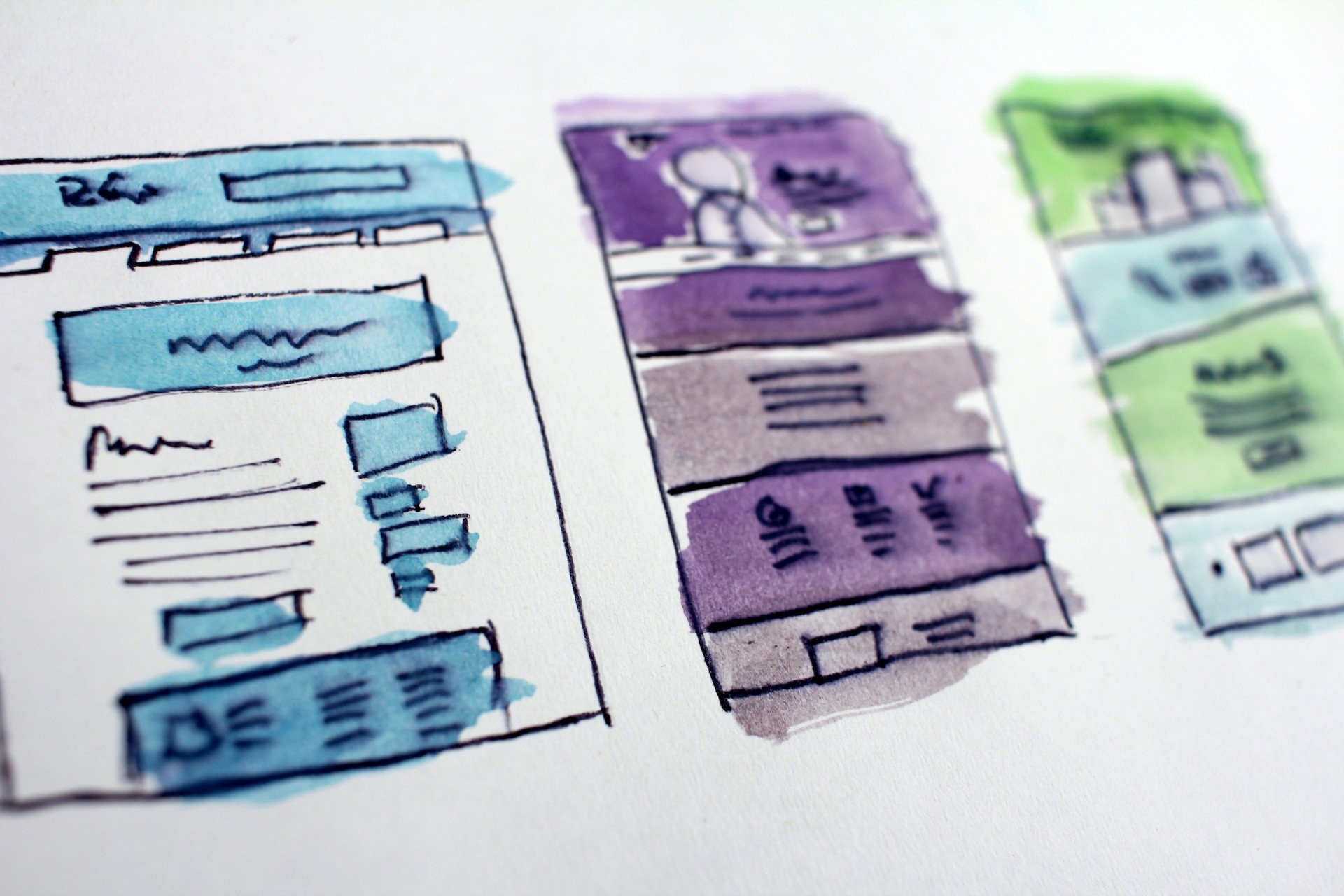
A CMS, or content management system, is software that enables users to create and manage a website without having to do any coding. It’s an ideal solution for those who want to create a website within the constraints of their budget and technical know-how.
WordPress, Magento, Drupal, Joomla, Prestashop, etc. are some of the most popular CMSes globally. While the concept of CMS isn’t new, it has undergone some transformation, and now we have headless CMS. What is headless CMS exactly? Let’s understand the basics first.
What is Headless CMS?
A headless content management system refers to a CMS where the head is separated from the body; the head is where the content is presented, and the body is where it’s stored; presentation and information are separated. This allows you to reuse and remix content across various platforms like digital media, mobile, and the web. This opens up the doors to a better experience for:
- Developers – they get a focused API that delivers efficient queries and filters
- Authors – who get a thoroughly tailored editor with structured data models
- Users – who can get content where they want and how they want
Why Use Headless CMS?
Thanks to the omnichannel world that we live in, headless architecture, or headless CMS, has become critical. Content created by enterprises for their sites must be seen in newsletters, apps, integrations, and so on. Managing replicas of the content for different channels is not only frustrating; it reeks of inefficiency too.
Let’s say your company updates its product description method; imagine having to copy-paste it in 10 or 20 systems! Mindless repetition and duplication of work! How much better would it be to be able to update the content in one location and just push it out to wherever it’s required?
That is how powerful headless CMS is! It is capable of functioning as a central source for all the content and assets of your company and affords a single place for managing, altering, editing, and publishing the content.
Architecture of Headless CMS
Monolithic CMS and its features are as follows:
- A database for the content for reading and writing
- Admin Interface for content management by editors
- Reading and Writing integration
- The client-side that merges HTML and data from the database.
To transform that into a headless CMS, you need to eliminate the templating feature from the stack, as that is the head of the CMS. Then, replace it with either GraphQL or REST APIs so that other systems can access the data that was being managed in the admin interface. That’s headless CMS in simple terms.
It’s not possible to build a headless CMS as such; it must be built normally, and then the head has to be separated from the stack, creating a headless CMS architecture.
While it may seem daunting to craft the entire website, separating the CMS from the client side allows developers to choose the technology they’re comfortable with; there’s no need to know the specific technology for that CMS.
The developer can simply concentrate on their work without having to deal with the bugs in an existing tech stack. This simplifies optimising pages for speed and other aspects, making important decisions, or relaunching portions of the website without being concerned about the existing content.
Read More: Website Architecture Design
Different Headless CMS Explained
Now that we have understood what a headless CMS is, let’s check out the most common headless CMS examples:
Strapi
Strapi headless CMS is a free and open-source headless CMS and used for the development of web and mobile apps, different types of websites, and APIs, mainly to build customizable backend services. Strapi apps can be easily integrated with your front-end as well.
You don’t need any prior knowledge about the databases or backend to build APIs, as the system automatically creates APIs as per content models. This facilitates the viewing of data in the CMS. It is user-friendly and facilitates quick linking of your front-end to the Strapi backend.
It can be used with Svelte, Angular, TezJs, Sapper, React, Vue, Next.js, Flutter, etc. Strapi is an emerging headless CMS for e-commerce as well, and it supports superior SEO functionalities.
Drupal
Drupal headless CMS is used to develop Drupal sites where the backed content is handled by Drupal. The front end, built using other technologies, uses an API to communicate with Drupal.
As brands use a number of channels to communicate with their audience, the CMS pushes content to web browsers and various other places.
For example, it can deliver content to these media through APIs: IoT, mobile apps, kiosk displays, and so on. It’s also useful when you need multiple separate websites (say for each brand, event, or country for one company) that have a lot of the same content. Drupal can make it easy to deliver that content to all the different sites – and these can be built and closed quickly as and when there is a need, keeping the content in one hub.
Drupal is also useful for creating elegant or interactive UIs when used together with a JavaScript client-side framework. Drupal and JS libraries in combination help in building PWAs, and working with experienced Drupal developers ensures this integration is seamless, secure, and scalable.
Hygraph
Hygraph is the best headless CMS that uses the original GraphQL API and helps to power a many-to-many relationship between various devices and content sources. It lets you define your content API structure with the help of its low-code schema builder with multiple options like assets, text, maps, and numbers, and helps connect content models to enable information sharing and quick scaling.
It allows you to craft digital experiences exactly how you had ideated them and is used mostly for enterprise solutions. It facilitates the development of any product on any platform thanks to its versatile APIs and streamlined fetching of data. Hygraph reduces the time-to-market significantly, giving it a competitive edge.
Both content editors and developers are able to work faster and adopt an agile approach. It’s a powerful headless CMS with attractive and valuable features that allow even those without a tech background to be able to use it comfortably. All these factors have made it one of the top headless CMS in the market today.
WordPress
You can use WordPress headless CMS to manage the content and other custom frontend stacks to display content to the end-user.
One of the biggest advantages of headless WordPress is that it separates developers from content editing teams. This allows marketing and content teams to use the WP interface, which they are familiar with, and the development teams can use tools they’re comfortable with – React, GraphQL, etc.
Headless WordPress sites are much faster, smoother, more secure, more flexible, and more responsive.
Payload and Storyblok are other examples of free headless CMSes.
How Does Headless CMS Work?
The content authoring part is separated from development; this gives editors a familiar interface to manage content, and deliver that content to developers for querying and building apps with through the use of APIs. Content authors need only to deal with content while developers concentrate on coding. Basically, everyone only needs to do what they are good at.
Advantages of Headless CMS
- Provides frontend freedom – content can be delivered to any platform like IoT, VR, or native apps. You can combine technologies to ensure the scalability of your app.
- Data is well-structured – this enables the developers to know where to pick up as the content infrastructure defines operations supported by the API very clearly.
- Significant improvement in the performance of the app can be achieved with headless architecture
- As content is delivered using APIs, it can facilitate omnichannel delivery of content – you can distribute the same content on multiple platforms and channels at the same time.
- Future-proof content – with headless CMS, content can be immediately modified whenever required. This helps avoid endless redesigning and product changes.
- Headless CMS can easily be integrated with other services, tools and third-party apps, facilitating seamless data exchange.
- With only a single access point, the app is less vulnerable to security threats. In fact, there are several features that enhance security like DDOS mitigation strategies, permanent auth tokens, and so on.
- You can have flexibility when it comes to hiring the right talent and work with the tech stack that your team is comfortable with.
- You can enjoy enhanced collaboration between teams and have smoother workflows.
- You can have all your content in one API, minimising overheads, time, resources, etc., and recreate content
Disadvantages of Headless CMS
- Deploying and maintaining a headless CMS can be much more expensive than a traditional one. You need expert front-end developers and constant maintenance to make sure that the headless CMS is compatible with emerging front-end technologies and fix issues with performance or security.
- It takes a lot more effort and resources to develop and maintain an additional frontend vis-à-vis traditional CMS. Custom front-end templates need to be built to render and display content.
- It does not have a user-friendly (WYSIWYG) editor, which necessitates content creators and marketing teams to learn HTML or other technologies to create and maintain content. However, your developers can integrate a custom editor to make it user-friendly for content authors and editors who may not be tech-savvy, and overcome this limitation easily.
- There is excessive dependence on APIs, increasing the risk of API failure impacting the whole app.
Headless CMS vs Decoupled CMS
While in both cases, the front-end and back-end are separated, but you have the option of using the head in a decoupled CMS. Therefore, the terms are not interchangeable, nor are the two processes identical. A headless CMS does not include a layer for presentation at all, but developers can determine how they want to display the content. Usually, interactive JSON frameworks like Vue.js or React, or static site-generating tools like Gatsby.
Headless CMS vs Traditional CMS
We have already seen what a headless CMS is, how it works, and what its benefits are. Let’s take a brief look at traditional CMS.
Traditional CMS
When the CMS is part of the site design, it is easy to update content without too much overhead – no manual page updating, for example. Conventional CMS has a monolithic architecture where the frontend and backend of the website are connected in a code base that is clean and simple. Everything from the content database, right up to the presentation layer is contained within the CMS.
Advantages
- A single system serves the whole site
- Content is easy to manage
- You can use templates and themes to manage the frontend design
- There is a huge community to offer support
- You don’t have to be very tech-savvy to use it
Disadvantages
- You can only build content for the website
- It is not easily scalable
- You need to hire CMS-specific developers
- Flexibility is limited
That’s not to say that the days of traditional CMS are over. They are still great for several types of applications. They are ideal for small businesses, startups, and enterprise solutions that don’t have to share content with other digital channels. It helps you set up the site quickly, and you can also manage it from one source. Though it is normally used to build one website, you can use plugins for enabling multiple sites. You can also use APIs to share content with other apps.
So then, which should you use? It all comes down to the purpose!
If you have multiple sites sharing the same content, headless is a better option, but for single sites, go with the traditional CMS.
Headless CMS is also preferred to build native mobile apps and web apps that use Angular, React, Vue.js and other JS frameworks; when you are using a static site generator; if your site is critical for delivering your digital experience and for publishing omnichannel content.
Traditional CMS should be used for ensuring the usability of the site, and if you don’t have access to tech support – the community will offer the support here.
Headless CMS and SEO
Headless CMS can offer fantastic performance and amazing UX, which means it will rank well in the SERPs, delivering excellent visibility and results. The basics of SEO remain the same for headless CMS. However, not all of them have in-built SEO tools, so you will need to develop it all yourself. This could make SEO slightly trickier, since everything is separated. It will necessitate setup and working with your systems to ensure the best results, and again, that depends on how your developers have created the SEO tools.
Because of the separation, using metadata could be a tad more difficult in headless CMS as compared to conventional CMS. In the development stage, you will need to put in some work to ensure SEO for headless CMS.
However, the good news is that you can ensure greater flexibility through the code and design and achieve superlative results as compared to conventional CMS.
Headless CMS also facilitates the creation of complicated structures that allow search engines to find and index your content quickly and easily. Combining your headless CMS with an SEO-rich frontend can also help you achieve results that exceed your expectations.
Read More: SEO and UX: Secret Formula for Better Website Ranking
Conclusion
Why use a headless CMS in the first place? Thanks to the immense success of headless CMS, the CMS landscape is undergoing a transformation, and there are dozens of headless CMS platforms available today.
The conventional CMS platforms are also altering their software to facilitate headless approaches. WordPress recently released an API that could be used in decoupled frontend systems. The providers of headless CMSes are also trying to integrate the beneficial features of conventional ones.
Today, page builders are available in some CMSes that merge the design of the frontend with its headless backend. Headless CMS can deliver exponential growth, enhance productivity, and increase speed.
Frequently Asked Questions
What is a headless CMS?
Headless CMS is defined as an approach that offers a method of developing, editing, and delivering content to several front-end channels simultaneously. It does not require your content to be tied to a specific frontend – say a mobile app—but instead, delivers it as data to any frontend you need, with the help of an API.
What is a headless website?
When a headless CMS is used to build a website, it’s a headless website. Instead of a conventional web CMS, an API from the backend is used to serve content, and it can be pushed to multiple digital platforms and applications as required.
How do you use a headless CMS?
First, you have to create an app or site in the normal way, and then use an API of the CMS to query and publish the content into the CMS, rather than creating the content on the site using page builders or conventional web CMSes.
To use a headless CMS, you have to build a website or an application first, then use the CMS's API to query and serve your content into it. This is in contrast to “creating your content on the website” as in the case of page builders and classic Web CMS.
Should I use a headless CMS?
It depends on the purpose of your website; it is useful for creating several or complicated websites, apps, or other digital products – especially when you have to share the same data across them. It is not advisable, however, to build portfolio sites or simple company websites using headless architecture.
Discover Digital Transformation
Please feel free to share your thoughts and we can discuss it over a cup of tea.










