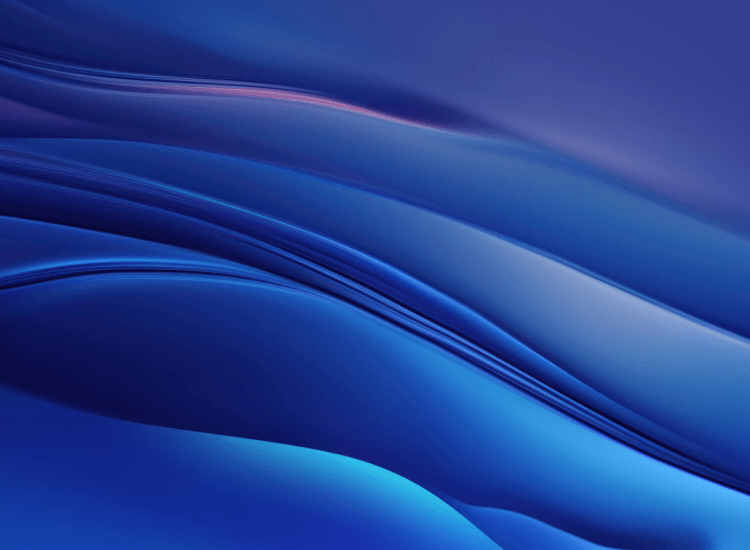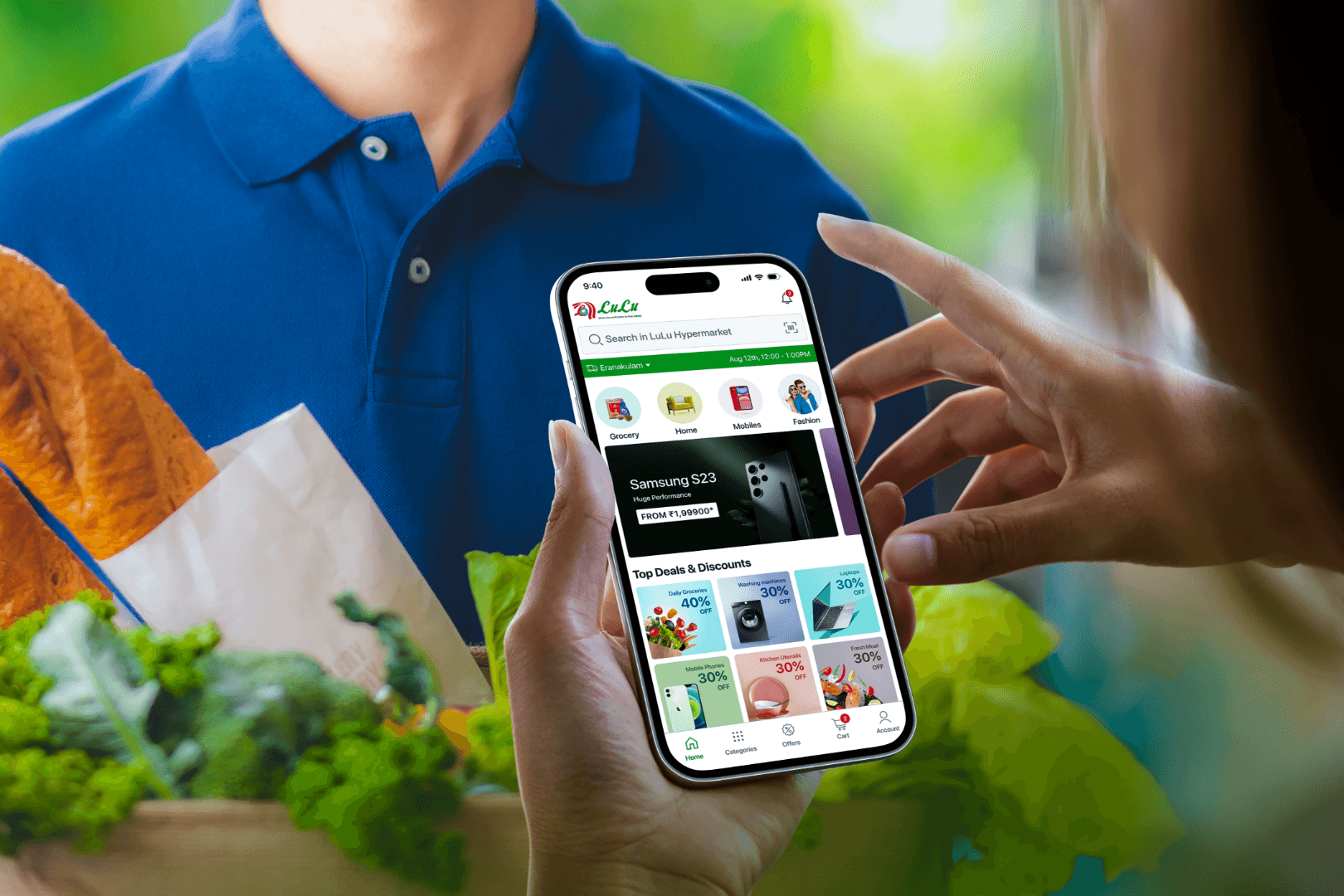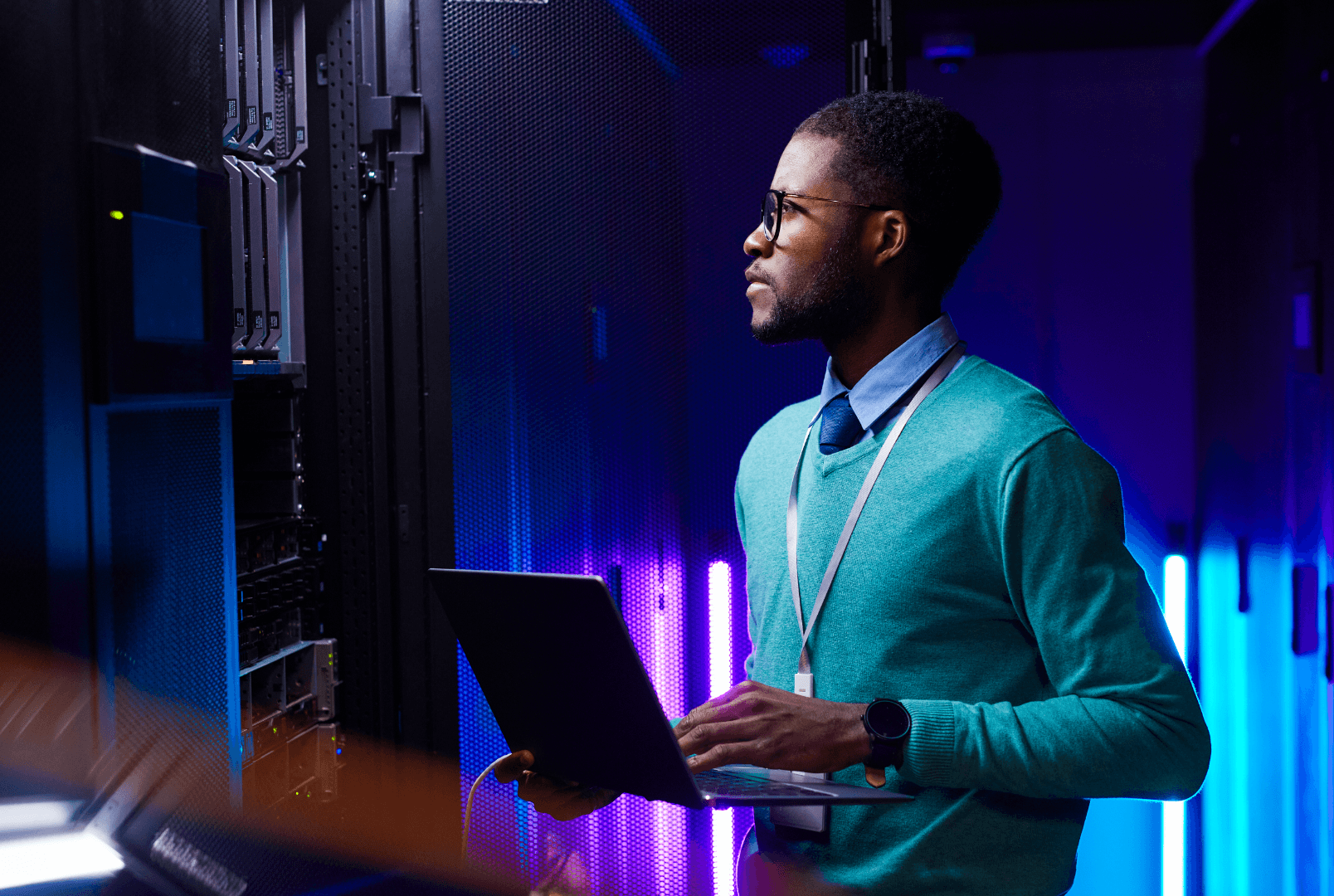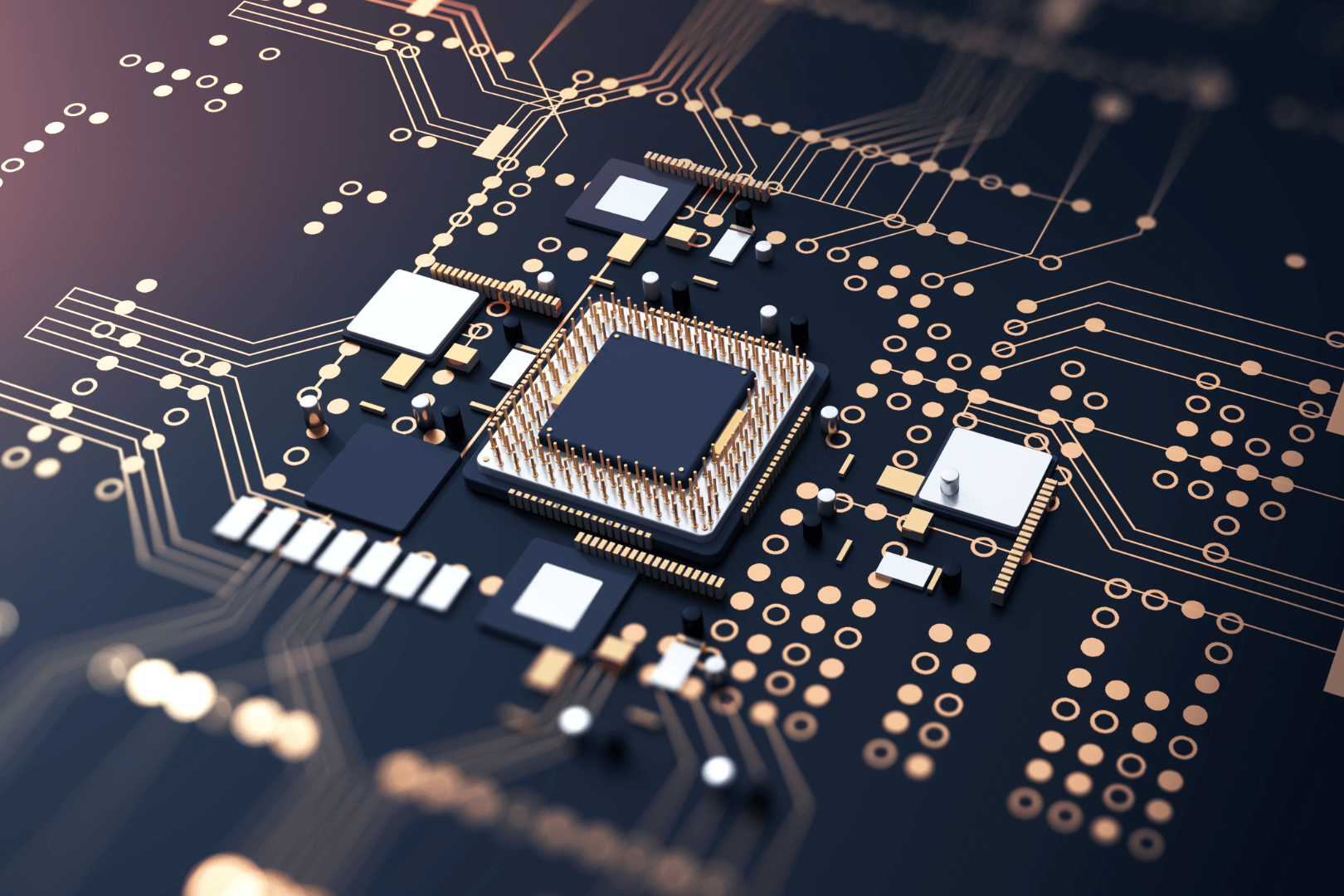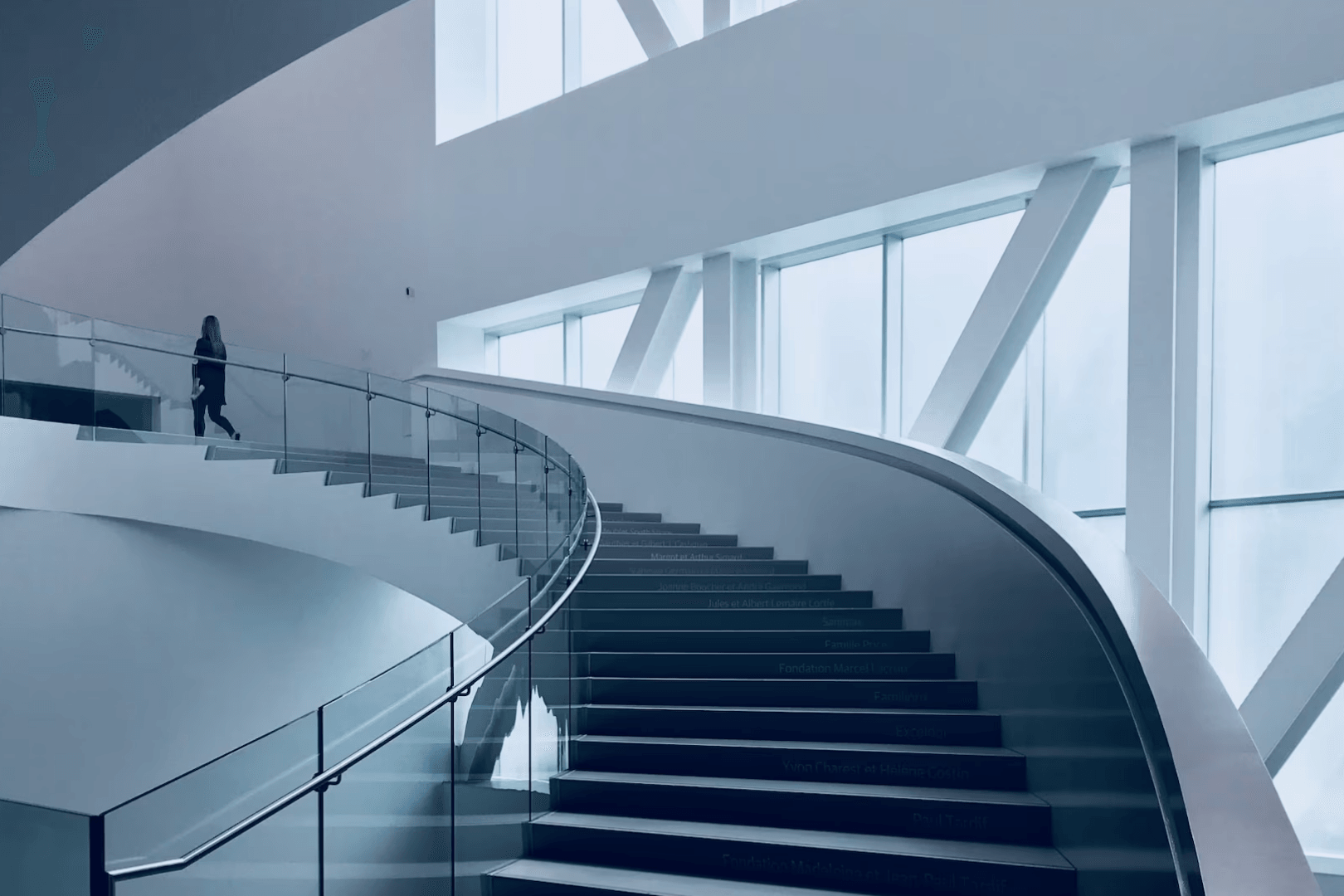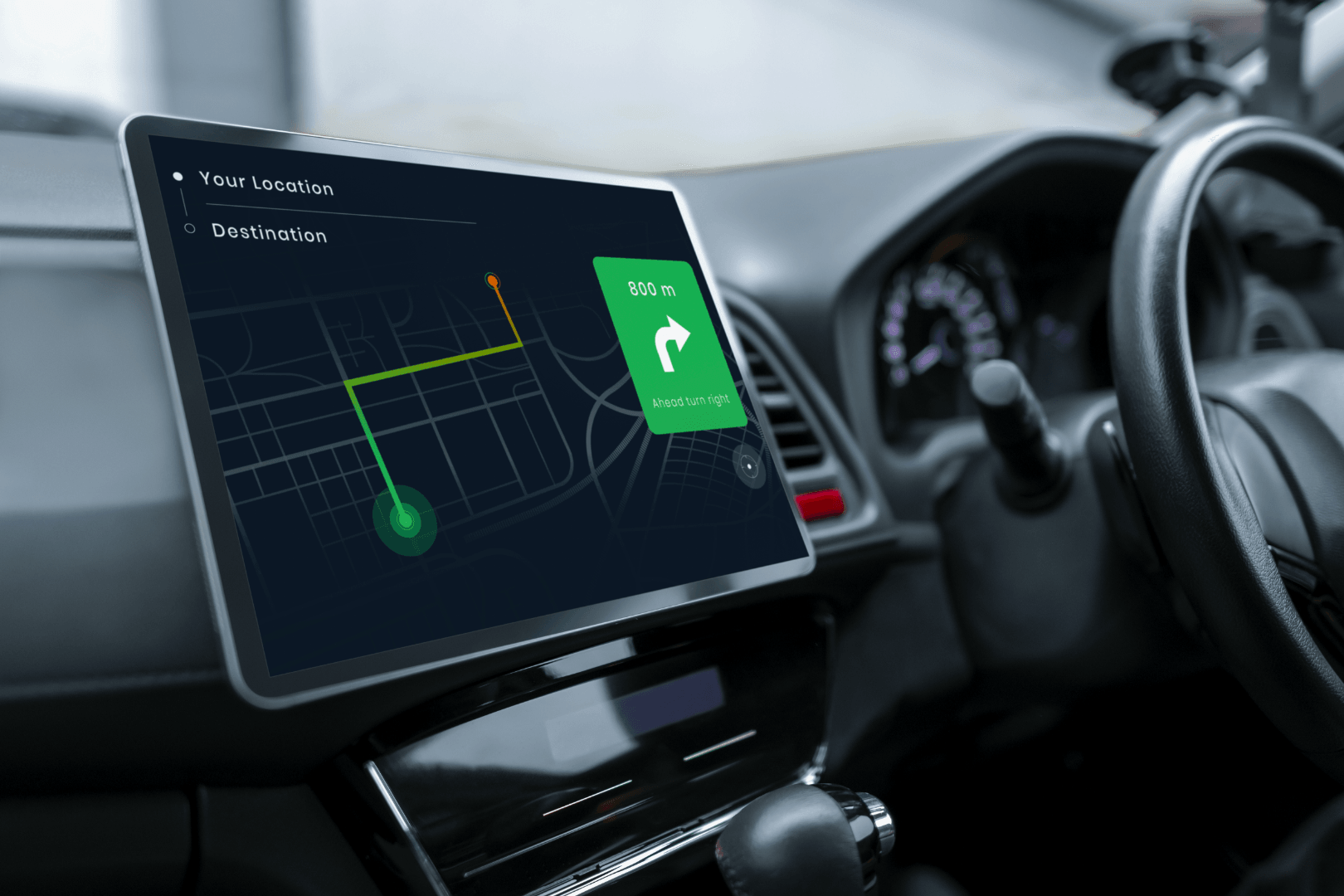Content Management System (CMS)
Top CMS Development Company
Managing and updating the content on a website is a daunting task unless you have an efficient content management system in place. A custom-tailored CMS helps you with effortless content updates, intuitive user interfaces, and robust scalability, which lets you seamlessly create, edit, and organise digital content on websites and other platforms. Say hello to a dynamic online CMS platform of your choice with WAC’s CMS development services to enable multiple collaborators to work conveniently on the content.
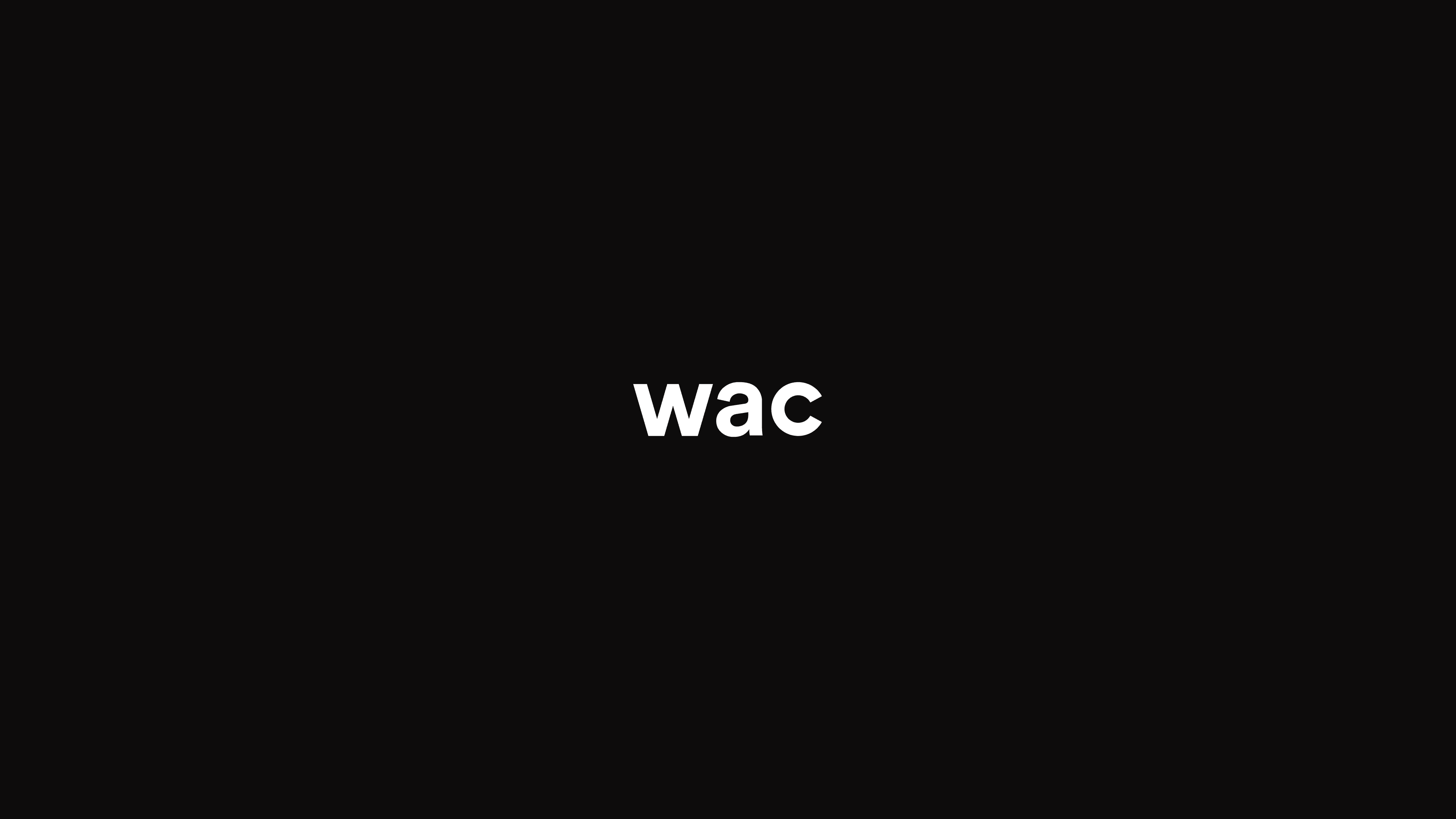
CMS platforms

Adobe Experience Manager (AEM)
Implement high-end CMS capabilities for your enterprise that adapt to dynamic customer requirements
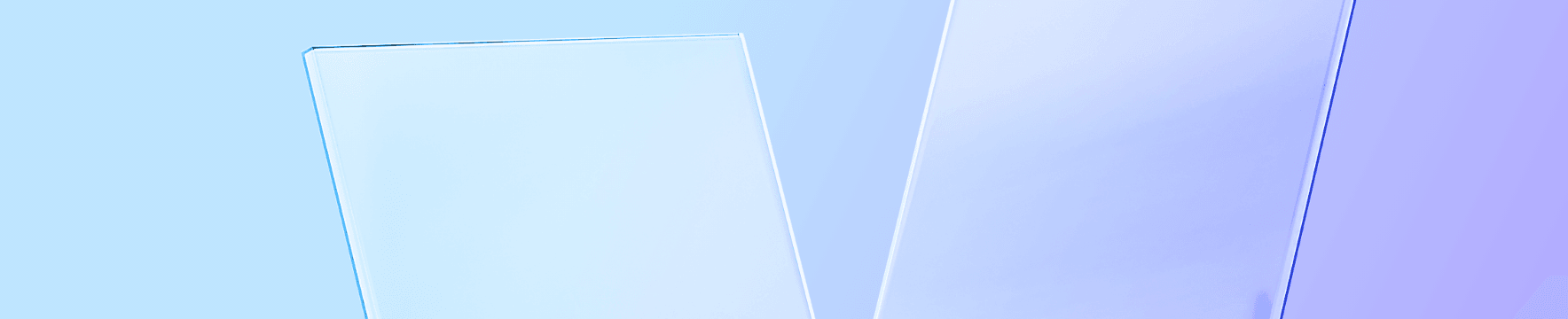
Contentstack
Build your enterprise CMS with a composable platform to streamline content creation and delivery process

Strapi
Dive into the CMS efficiency of Strapi, the headless CMS to build and manage content with robust features

Drupal
Leverage the power of Drupal, the open-source CMS, to develop simple and complex web applications

WordPress
Get a comprehensive CMS with the scalable, secure, and SEO-optimisation features of WordPress
CMS Services We Offer
We adopt a rapid and reliable approach with the best Content Management System (CMS) services for organisations to achieve their business goals. Eager to know what our expertise can contribute to your business? Here we go!
Custom CMS Design
CMS Web Development
Headless CMS Development
CMS Customization
Custom CMS Integration
CMS Migration
CMS Support and Maintenance
CMS Upgrades
Third-Party App Integration
Our Process
Related Industries
Our CMS Case Studies
FAQ
Related Services
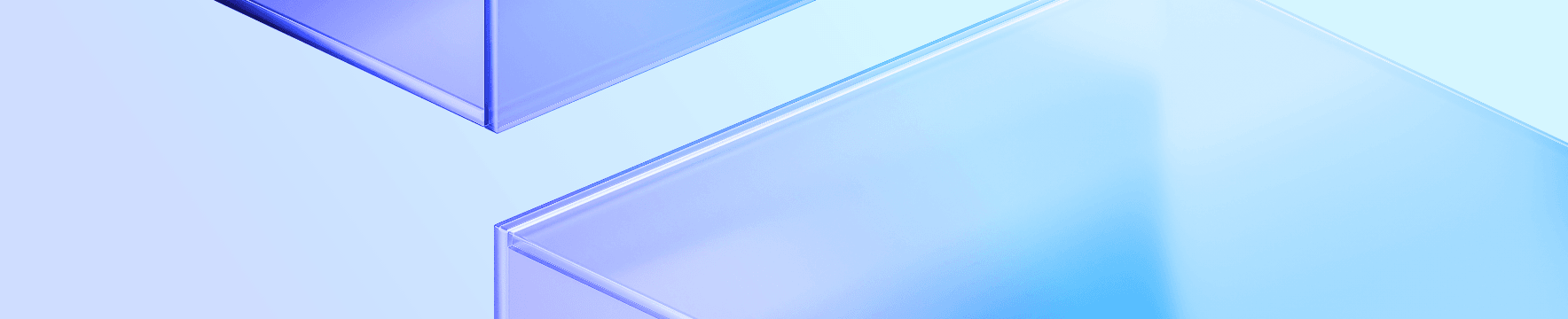
SaaS
Make stunning business software models using SaaS with an emphasis on company growth and profitability
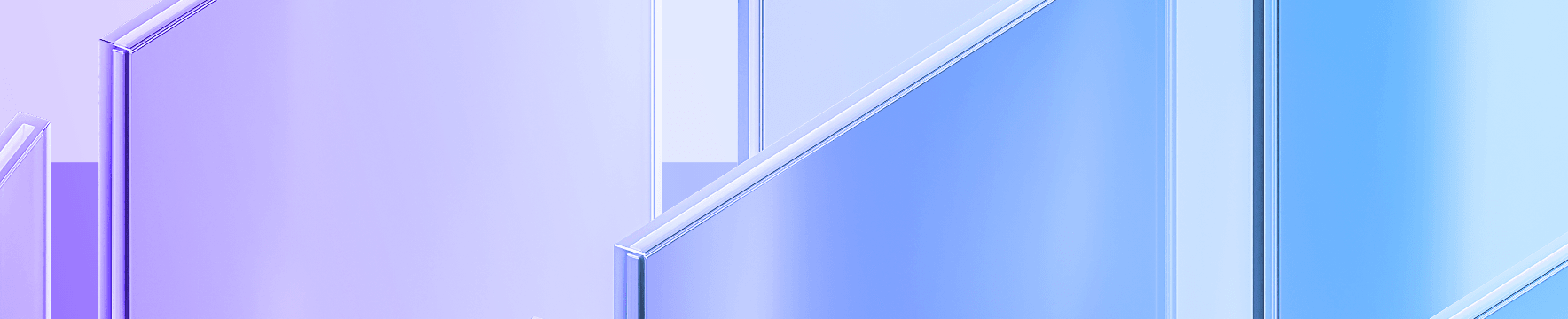
Web App Development
Dive into the realm of intuitive web applications exclusively tailored to gift an immersive digital experience
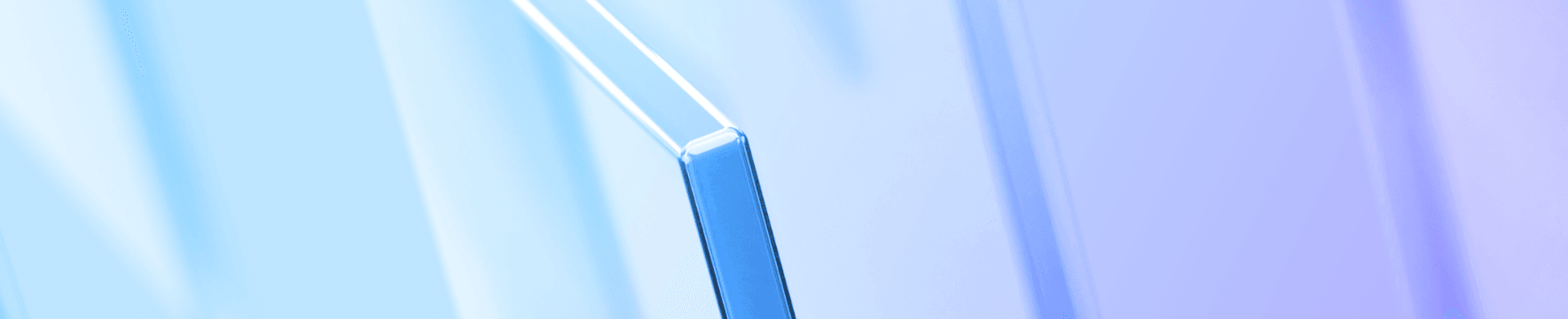
Corporate Website
Avail sales opportunities and high user engagement with corporate website development services
Insights
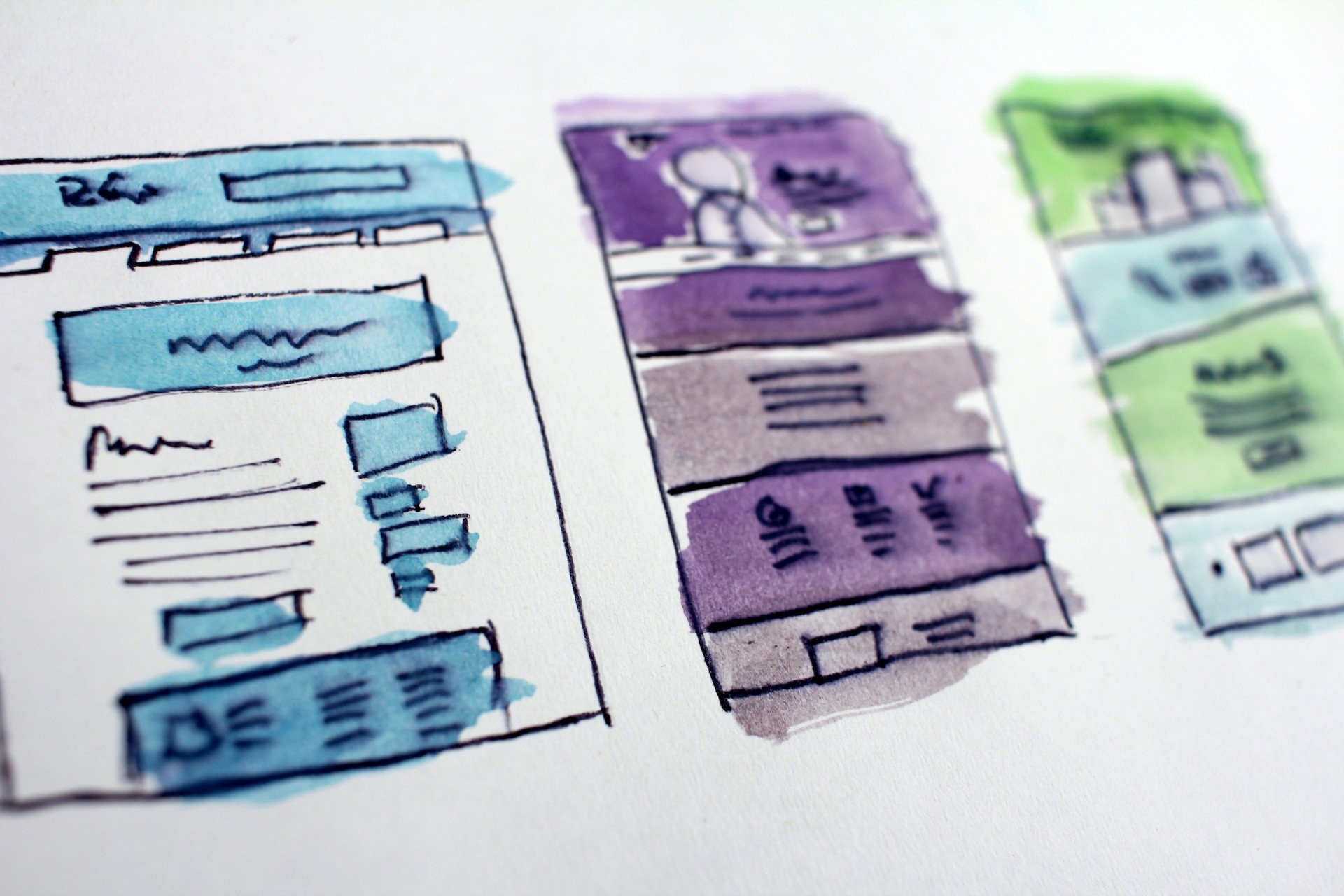

Blog12 mins read
Digital Marketing Statistics 2026: Key Data, Trends & Growth Insights

Blog9 mins read
6 Must-have WooCommerce Plugins for your Storefront
We Are Happy to Help You
With touchpoints across numerous verticals and a passionate team at the helm, we have what it takes to give your brand the digital evolution.