Website Architecture Design: 15+ Proven Tips for Improved Site Structuring
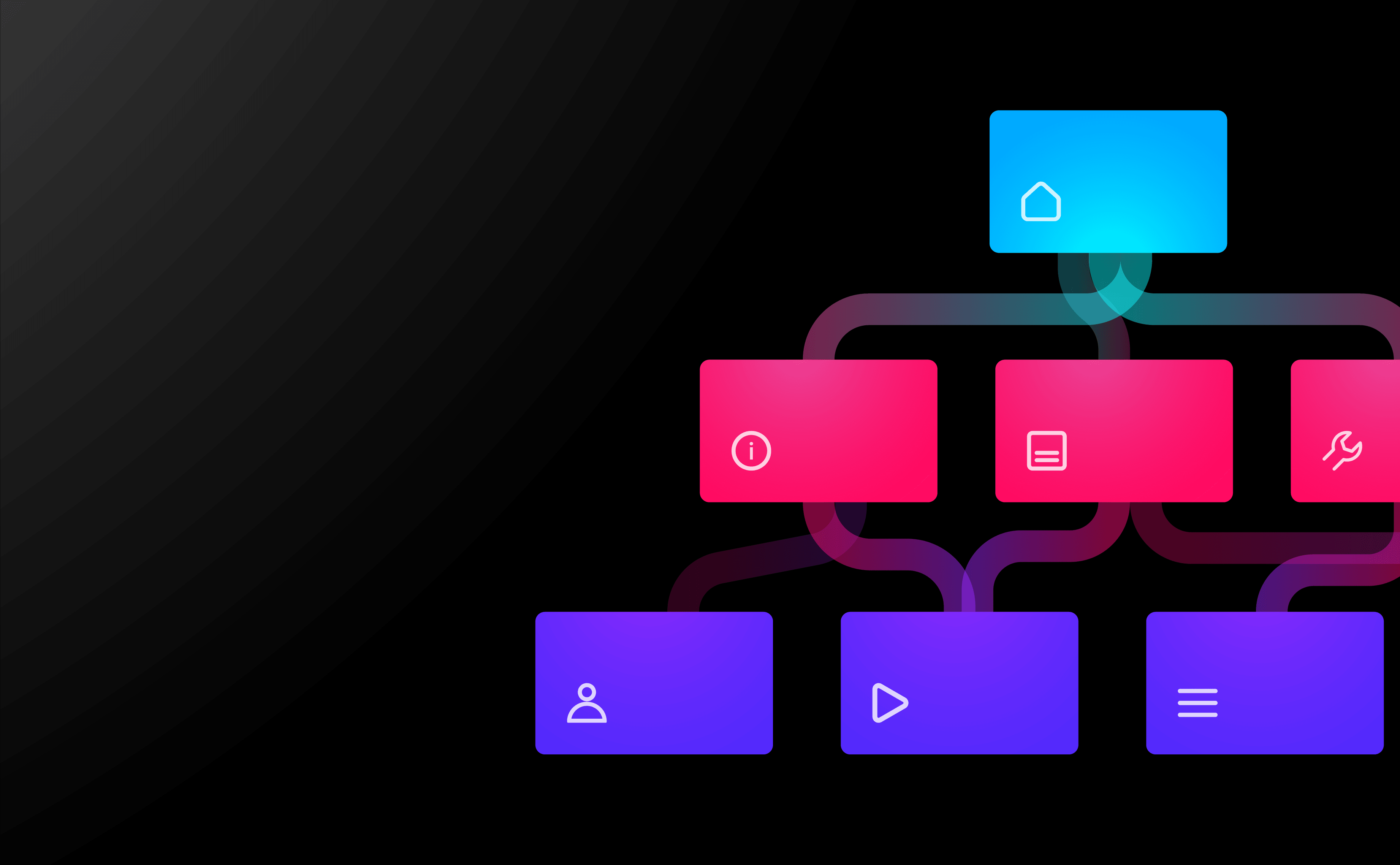
You know the feeling you get when you go to a new place, and feel completely lost because there are no proper signboards anywhere?
Well, if your website architecture design is poor – it is haphazard and cluttered, that’s exactly how visitors are going to feel – and you don’t want that.
You have one chance, and a few seconds to impress your visitor; in today’s fast-paced world, you’re not going to get more than that.
It is imperative that your website architecture in user friendly and allows visitors to navigate smoothly, and that they are able to find what they want – otherwise, they will leave and look elsewhere.
With a high bounce rate, your site won’t be indexed high by the search engines either.
This makes website design and architecture extremely important.
What is Website Architecture?
It basically refers to the hierarchical structure of the pages in your site and is reflected in the manner the pages are linked internally.
The structure and linking should be executed so that not only do the visitors find what they want easily, but search engine crawlers should also be able to understand the relationship between the pages.
The web design architecture plays a critical role in retaining users, converting them to customers, and eventually increasing revenue. Designing your website should be done with a view to improving the user experience.
You can illustrate a website structure in the form of a tree graph, the root denoting the home page, with other pages branching out from the home page; these could be About Us, Products, Services, and so on.
Some pages could have additional pages branching out from them, and they are linked to each other.
Why is Website Structuring Important?
That’s simple – to enhance the experience of your visitors or website users; help them find what they want quickly and easily.
The better the user experience, the more time the users are likely to spend on your website, and also link to your pages – and the higher your search engine rankings will be.
A good website architecture design:
- Makes it easy for search engine bots to crawl your site
- Promotes deep site navigation with more pages for users to browse
- Ensures no pages are left out as page authority is equally distributed
- Robust internal linking of related pages with similar topics helps boost topical authority
- Boosts conversions by making it easy to find content that generates leads, and products.
How to Design the Architecture of a Website – Best Practices to Follow
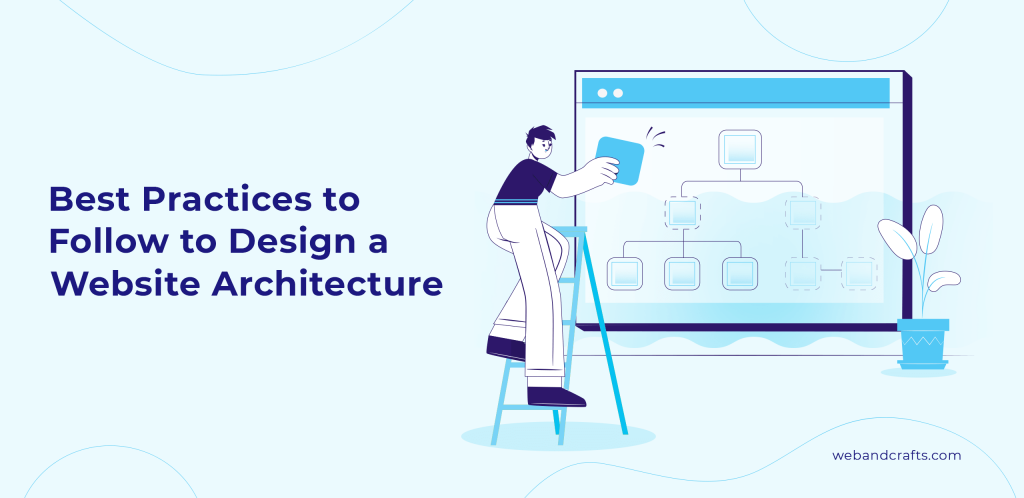
Here we will elaborate on the steps you can take to ensure that the website design architecture achieves the purpose of the website:
1. Keep The Top Level Navigation Menu Simple
Make sure that there are minimal items in the top-level menu, and the item name should match the content it leads to.
For example, when a user clicks on the item name ‘blogs’, they must land on a page that contains blog posts – not your products.
Users should also be able to go back to the home page from the blog homepage. The navigation should be as simple and clear as possible with no room for ambiguity.
Nobody wants to rack their brains and waste time trying to find info or products on any website.
2. Ensure User Friendly and Relevant URLs
Imagine that you come across a URL like: www.xyzstore.com/sample/product1/example.aspx?gen=&cat=76c41
Can you make out anything? What does this URL lead to, what does the page contain? Nothing is clear.
Creating a user-friendly URL is crucial.
For example: www.myblog.com/recipes/soups
This example very clearly indicates that if you click on the link, you will be directed to a page that contains recipes for soups.
Sub-directories can also be created:
www.myblog.com/recipes/soups/broccoli-potato
This indicates which particular soup recipe you will get when you click on this link.
Bear in mind that sub-directories are not mandatory for your website architecture design; however, they do help improve the user experience. It is the internal linking that is more important than the URL structure.
3. Check Out Websites of Big Brands in Your Industry and Emulate Them
Take a look at the sites of popular brands; for example, suppose you are a department store selling clothes, footwear, and home and kitchen need products.
Check out sites like Ajio and Tata Cliq; try to implement similar layouts and navigation.
People are already used to these sites and the ease of browsing and shopping on them. When you follow a similar structure, your visitors will be happy to spend more time on your site.
4. Maintain Consistency in Architecture of the Website
There should be consistency in the design, navigation format, link displays, and so on, in your website.
By using the same elements, you will make it easy for your visitors to navigate, click on links, reach new pages, and find what they want.
5. Employ the Pillar-Cluster Model for Internal Linking
This model has the parent page or the pillar that links out to child pages, which link to one another, creating a cluster. This model makes the internal linking structure clear and directs users efficiently to content that is of value and relevance to them.
When your visitors see an internal link on your site, it should become clear to them where that link will take them, as well as why, that particular content is linked from the current page.
However, you need to guard against stuffing too many keywords in the anchor text of the link; Google bots don’t take kindly to this activity, and your website may be punished by pushing it way down in the search results.
6. Your Website Pages Should be Accessible With Minimal Clicks
Regardless of how many pages your website has, the website design should be such that visitors can go to any page they want from the homepage in three to four clicks.
During the website architecture process, make sure to include a top-level navigation menu that takes users to the key categories; from these pages, they should be able to click through to every sub-category page.
7. Use Breadcrumbs
Breadcrumbs are the best way to show your website architecture design, after internal linking.
These are basically links that show the parent pages of a given page, right up to the home page, and are usually placed above the title of the page.
You also have arrows that show the path to the current page. Breadcrumbs can be added to your CMS websites as well.
8. HTML and XML Sitemaps
A sitemap is simply a document that lists every page that can be indexed, or crawled, on your site.
Why a sitemap is important for website architecture?
It is important because it shows the structure of your website in a format that can be easily read and crawled.
The HTML sitemap is designed for your visitors; it helps them to easily find a page they are having difficulty in finding, and will also help them to see a list of every page on your site.
On the other hand, an XML sitemap is designed for search engine spiders who crawl the web. The URLs are listed in text format, which they can understand easily.
Simple plugins are available to create both these sitemaps.
ALSO READ: Do’s and Don’ts of Web Designing
Understanding Your Target Audience
No matter how beautiful looking your website is or how good your products are, if your users, your target audience do not like it or are not comfortable with it, all your efforts are likely to fetch 0 results. This is especially important when it comes to eCommerce website architecture.
When you design a website, therefore, you need to always put the user at the top of your mind.
Get a clear idea of who you want to address your content to, what is it that they like, what do they want, and what is the value and functionality that your site has to offer them so that they will take the action that you want them to: buy your products, book a demo, schedule a consultation, or anything else.
To do this effectively, you need to do the following:
- Identify your target audience – who are the products meant for? For example, if you are dealing in baby products, your target audience will be young parents for the most part – to a lesser extent, grandparents, and aunts/uncles. You need to design a website to match their needs.
- Create buyer personas – think about real-life scenarios, and create buyer personas for each type of user. Think about what information they would want when they come to your site, then make it easy for them to find it.
- Check out the competition – you can take clues from other businesses in your industry, and see what works for them, and implement similar tactics.
- Think from their viewpoint – use typography and colours that will appeal to your target audience; young parents may be more attracted to soft pastel colors, cursive fonts, animation, cartoon characters etc.
- Provide useful information – make sure that your content helps the visitors to make the right decision; don’t use jargon unless you are addressing a group of professionals.
- Arrange information hierarchically – navigation becomes simple when information is arranged as per visual hierarchy.
This will definitely help you to retain visitors on your site for longer, and even convert more visitors into customers.
What is Information Architecture?
IA or information architecture stresses on the organization, structuring, and labeling of content sustainably and efficiently. It aims to help visitors to a website, to easily find information, and carry out tasks.
To achieve this, it is important to understand how every little bit fits with the others and creates the big picture – or how every item relates to the other within the system.
A well-defined information architecture web design helps your visitors to know where they are, what they have already found, and what they can find, and more.
Basically, the information architecture conveys your content strategy clearly through words as well as user interface design.
Revamp Your Website Architecture and Improve Your SEO

Search engine optimization is simply the process of making your website crawlable.
Here is a checklist to revamp your website architecture to make it more attractive to search engine bots:
Evaluate your existing site thoroughly, and check:
- What is the ranking for your main keywords?
- Bounce rate
- Domain authority
- Form submissions
- Time spent on site
- Number of unique visitors
- Total sales
- Link audit to determine link health
Evaluate which Content is performing well – pages that have been shared the most, inbound links, keywords on them; make sure to retain them during redesign.
Define your SEO goals – determine what you want to achieve, like:
- Improve keyword rankings?
- Increase unique visitors?
- More organic traffic compared to paid?
Optimize existing content for SEO by using keywords critical for your business in the heading, metatags, titles, actual content, etc.
301 redirects – Your site may have pages that are redundant or outdated, and don’t bring traffic; either remove them, or redirect. Redirect means that even if a visitor or search engine bot lands on that page, they are instantly redirected to a page with relevant content.
The last step in the checklist is what we have already discussed – improving the website architecture design.
ALSO READ: SEO+UX: Secret Formula for Better Website Ranking
Earlier in the article, we have seen how crucial your website architecture is not only to provide a great user experience for your visitors but also for SEO.
With a robust strategy in place to implement the best architecture website design, you can render your site far more attractive to visitors than before, and consume your content.
This can lead to increased conversions, eventually boosting revenues and enhancing your return on investment or ROI, and increasing your overall profitability.
Webandcrafts is one of the leading website design company in India. Our services include website development, web design, mobile application development, digital marketing, etc. We are committed to providing the best services to our customers meeting industrial and business standards. If you have any queries on eCommerce development, contact us right away.
Discover Digital Transformation
Please feel free to share your thoughts and we can discuss it over a cup of tea.










