What Is Node.js? Understanding Basics and Beyond

Think of Node.js as a reliable sidekick for your programming adventures—not a mere character in your story, but a trusted partner that gives life to your ideas beyond the traditional web narrative. It’s like discovering a hidden clue that helps make everything click, enabling the development of applications as dynamic as the twists and turns of an intricate puzzle box.
Whether you’re on your mission towards exploring the possibilities of “Node.js” for your web development project or looking to hire the best web development agency for your Node.js web applications, understanding the technology and its future is essential. If you're ready to build with confidence, you can also hire a dedicated Node.js developer to bring your ideas to life with speed and scalability.
What is Node.js and how does it work? Let’s navigate along the definition of Node.js and discuss the features, advantages and scope of Node.js in this article.
What is Node.js?
Node.js is a popular open-source and cross-platform Javascript runtime environment. It runs the V8 JavaScript engine, which powers Google Chrome outside the browser.
Node.js app doesn’t create a new thread for each request; instead, it runs in a single process. Its standard library includes a set of asynchronous I/O primitives that inhibit the blocking of Javascript code. Generally, the Node.js libraries are written with the help of non-blocking paradigms, which make blocking behaviour the exception compared to the norm.
While Node.js executes an I/O operation such as reading from the network, getting access to the database, or a specific file system, rather than blocking the thread and wasting time on waiting CPU cycles, it continues the operations as soon as the response comes back.
Unlike the complexity of managing thread concurrency, which is a major source of bugs, Node.js manages a huge number of concurrent connections using a single server. The millions of front-end JavaScript developers working on JavaScript code for browsers can now write server-side code alongside client-side code without learning an entirely different language.
- Open-source: It means that Node.js’s source code is publicly accessible and maintained by contributors from across the globe.
- Cross-platform capabilities: Since Node.js is not dependent on any OS software, it can work across macOS, Linux, or Windows.
- JavaScript runtime environment: While you write Javascript code in the text editor, the code can’t implement any task unless you run it. To run the code, you require a runtime environment. Node.js offers a runtime environment outside the browser. Built on a Javascript engine, it makes building backend applications using the familiar Javascript programming languages possible.
What is Node.js Used For?
There are different reasons why we prefer Node.js for the server side of applications. Let’s explore the characteristic features of Node.js that make it highly preferred among developers.
Asynchronous and Event-driven
Node.js works based on a non-blocking, event-driven architecture, which signifies that it can manage multiple concurrent connections without blocking the execution of other operations. This makes it highly efficient and scalable while managing real-time applications like gaming servers, chat systems, streaming platforms, etc.
Single-threaded and non-blocking I/O
Node.js works on a single-threaded event loop model, in which a single thread manages all callbacks and incoming requests. Instead of blocking I/O operations, it uses non-blocking I/O calls, which enables handling multiple concurrent requests without having new threads for every connection. It makes Node.js efficient in handling many requests with reduced resource consumption.
NPM (Node Package Manager)
Node.js includes NPM, the powerful package manager that lets developers easily deploy, manage and share JavaScript modules. NPM hosts a great ecosystem of frameworks and open-source libraries that make it easier for Node.js developers to simplify integrating pre-built solutions with the applications.
Cross-platform Compatibility
Built on the V8 Javascript engine, Node.js offers high-performance Javascript code execution. Node.js is designed to support operating systems like macOS, Windows, and Linux and helps Node.js developers build applications that can operate across various environments.
Vast Module Library
Node.js has a huge collection of modules accessible on NPM, providing developers with a wide range of libraries and tools that serve purposes like database connections, web servers, file system operations, etc. This extensive module library helps to develop applications faster by leveraging existing solutions.
Microservices Architecture
Node.js is ideal for building microservices-based architectures. The lightweight and efficient nature of Node.js helps Node.js developers build modular, loosely coupled services which enable communication using APIs. This enhances the development of flexible and scalable applications which are easy to maintain and update.
Server-Side Rendering (SSR)
Node.js is useful in server-side rendering, which involves generating web pages on the server before sending them to the client. This approach is advantageous in improving the initial load times and Search Engine Optimisation (SEO) for dynamic applications.
High Scalability
It is highly scalable and the architecture is particularly designed to manage a huge number of concurrent connections to efficiently scale the applications.
Understanding Node.js Architecture
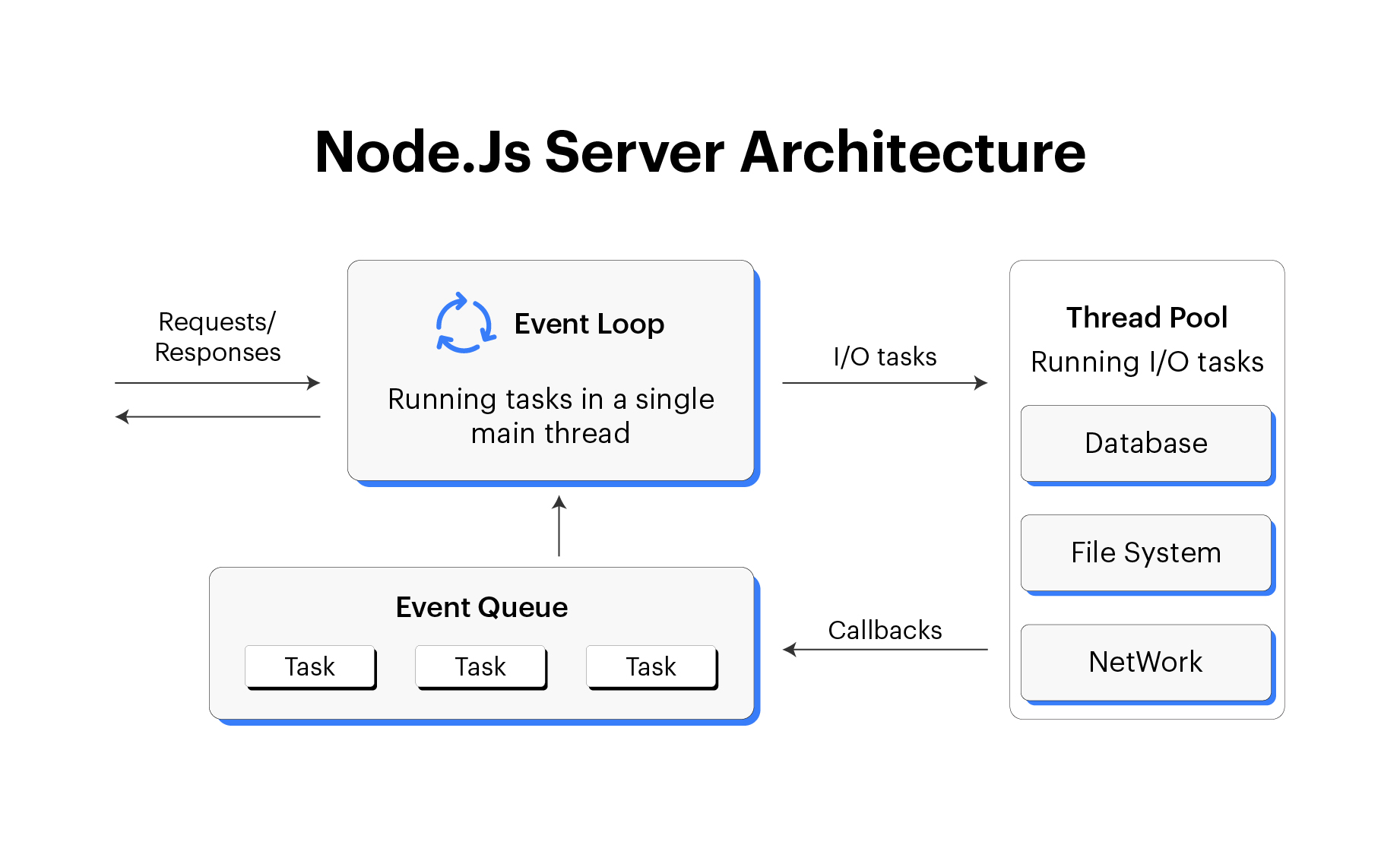
Node.js utilises the “Single Threaded Event Loop” architecture to manage different clients at the same time. To understand how this is different from the other runtimes, it is important to know how the management of multi-threaded concurrent clients in Java is performed.
In a multi-threaded request-response approach, multiple clients send requests, which lets the server process each one before sending back the response. However, multiple threads are leveraged to execute concurrent calls. By holding these threads in a thread pool, an individual thread handles the threads every time a request comes in.
To illustrate this concept better, consider a coffee shop. In a multi-threaded setup, every customer (server request) is served by an individual barista (thread). When all baristas are busy, new customers wait.
On the contrary, Node.js is similar to a coffee shop with a superior barista. This barista manages orders quickly in a seamless flow, similar to Node.js handling requests with the help of non-blocking I/O functions. However, a complex order in this setup is identical to a CPU-specific task in Node.js.
It needs more of the barista’s time, which slows down the service provided for others. It shows how Node.js can struggle with the processes that highly tax the CPU through numerous and rapid requests.
Let’s take a look at each step Node.js goes through:
- Node.js uses a single-threaded event loop for handling most tasks.
- Once a request gets in, it is placed in a queue.
- It constantly iterates through a queue of tasks and handles them as they become available.
- When a request comes in, the loop takes it up from the queue and checks whether it requires blocking I/O operations. If not, it processes the request to send the response.
- Node.js utilises worker threads for CPU-bound tasks, not necessarily for all blocking operations. The event loop in Node.js itself can handle waiting for I/O operations without blocking the entire system.
- The event loop monitors the blocking requests and follows a queue once blocking tasks get processed, which maintains the non-blocking nature.
Exploring the Components of Node.js
Let’s take a look at each part of Node.js to get a brief understanding of the server-side platform:
Modules
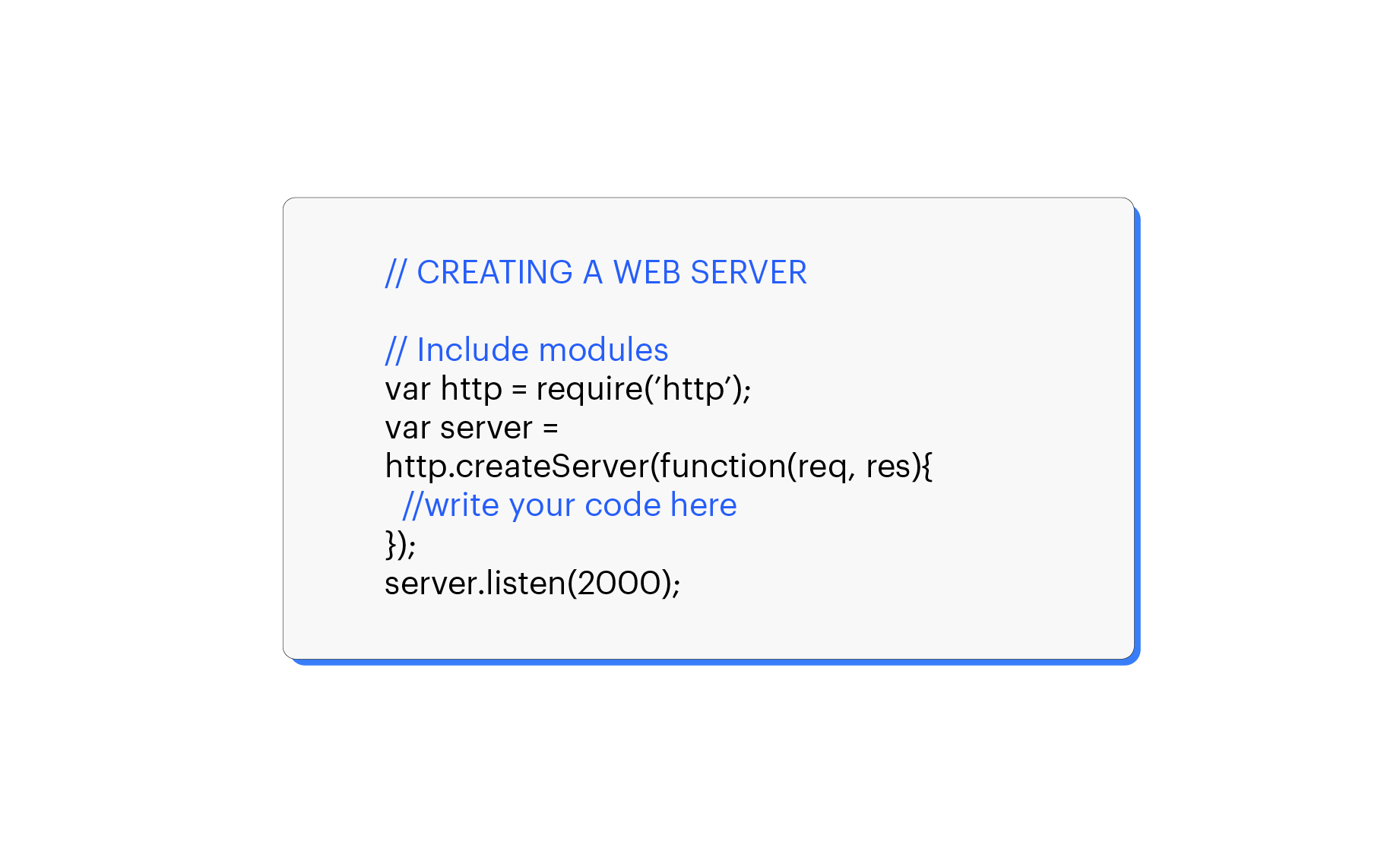
Modules define the JavaScript libraries that could be used within a Node.js application to accommodate a set of functions. Using a require() function enclosed in parentheses that includes the name of the module helps include a module in the Node.js application.
Here’s a list of the different modules that offer the basic functionality required for a web application in the table below:
| Core Modules | Description |
| http | Contains classes, methods and events essential to build Node.js HTTP server |
| fs | Consists of events, classes, and methods to manage file I/O operations |
| util | Incorporates utility functions beneficial for developers |
| querystring | Includes methods of working with query string |
| zlib | Contains methods to compress or decompress files |
| stream | Involves methods to manage streaming data |
| url | Includes methods relevant to URL parsing |
Console
The console refers to a module that offers debugging methods like the basic JavaScript console that Internet browsers offer. It prints messages to standard out (stdout) and standard error (stderr).
//WRITING “hello everyone” to console
console.log(‘hello everyone’);
Cluster
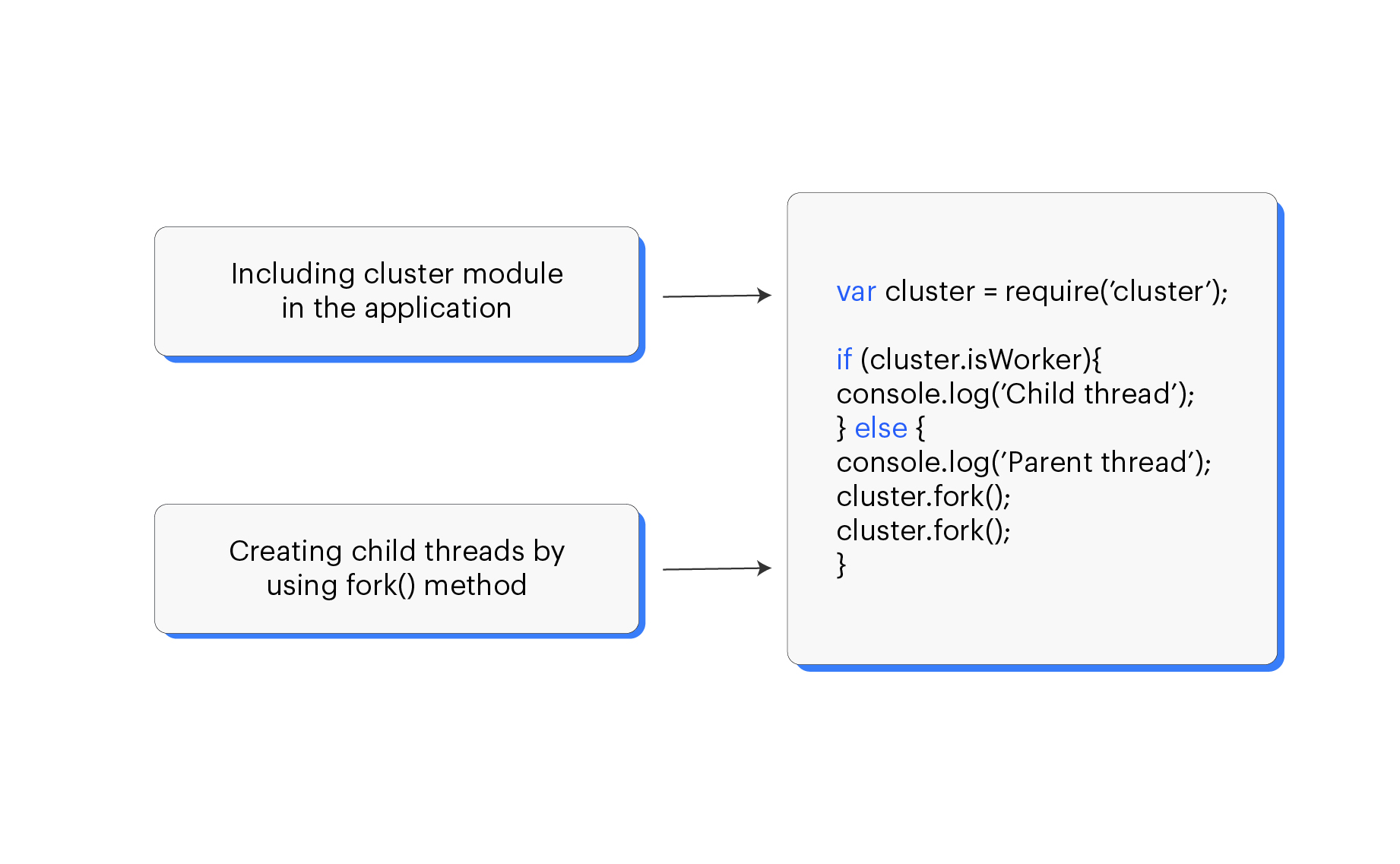
Node.js is built on the concept of single-threaded programming. By creating child processes that use the same server port and run simultaneously, the module facilitates multi-threading.
Global
Global objects can be located in all modules, such as functions or strings. Some Node.js global objects are listed in the table below:
| Global Objects | Purpose |
| __dirname | Defines the name of the directory that includes the code of the application |
| __filename | Describes the filename of the code |
| exports | Reference to the export module |
| module | Reference to the current module |
| require | Reference to the import modules, JSON, and local files |
Error Handling
Error handling lets you gain resilience and makes your code highly secure, preventing your system from breaking down due to any unforeseen crashes. With error handling, you can make the applications highly robust, helping to create a high-end user experience and improving overall productivity.
Let’s take a glance at the two types of errors:
- Operational errors: These represent runtime errors whose results are expected and need to be managed appropriately. Operational errors don’t always mean the application has bugs, but the Node.js developers should manage them cautiously. “Out of memory” or “an invalid input for API endpoint," etc. are examples of operational errors.
- Programmer errors: These represent unexpected bugs in the code. This means the code is either poorly written or has some issues to resolve. An example would be to try to read the “undefined” property. Fixing the issue needs a change in the code. This is a bug the developer makes, not an operational error.
Error handling can be done using the following ways:
- Use of error objects
- Use of try-catch
- Centralised Error Handling
- Promises and Async/Await
Streaming
Streams are objects that help you read or write data continuously. There are four different types of streams:
- Readable: Type of streams from which data can be read
- Writable: Type of streams to which data can be written
- Duplex: Streams that are both readable and writable
- Transform: Streams that can manipulate data when it is being read/written
Buffer
Buffer refers to a module that manages handling streams that contain only binary data. Creating an empty buffer with length ‘10’ follows the method below:
var buf = Buffer.alloc(10);
Domain
The domain module intercepts those errors that remain unmanaged. Here are the types of methods used to eliminate the errors:
- Internal binding: Error emitter runs the code within the run method
- External binding: Error emitter is added to the domain explicitly using the add method
DNS
The DNS module is used to connect to the DNS server and implement name resolution using the method as follows:
dns.resolve()
The DNS module is used to perform name resolution without using network communication, using the method as follows:
dns.lookup()
Debugger
Node.js leverages a debugging utility accessible with the intervention of an in-built debugging client. The debugger is not feature-packed, however, it supports casual inspection of the code. The terminal accommodates the use of a debugger with the ‘inspect’ keyword before the name of the JavaScript file. To inspect a file, for example, myscript.js, you can use the method below:
$ node inspect myscript.js
What Distinguishes Node.js from the Other Frameworks?
Even if the programming language that Node.js and other frameworks use is the same, Node.js follows a different operation compared to the other Javascript frameworks. It leverages a unique set of APIs (Application Programming Interface).
Unlike the other Javascript frameworks, Node.js APIs support back-end development. These incorporate the built-in modules known as “HTTP” streams, child processes, and file system support.
Nevertheless, the platform incorporates a comprehensive package ecosystem called Node Package Manager. Node.js developers can gain access to pre-built modules and libraries with the availability of more than a million packages.
Node.js : Best Practices to Follow
1. Code Structure and Organisation
Modularisation: Break the code into smaller modules with specific responsibilities. Classify the related functions and classes into individual files.
Single Responsibility Principle (SRP): Focus on having each module or function perform one task and make it right.
Directory Structure: Develop a detailed directory structure for separate components of the applications, like controllers, routes and models.
Keep it flat: Prevent deep nesting of folders to avoid highly complex paths.
2. Error Handling
Using Error Objects: Create custom error objects by leveraging the built-in Error class to offer meaningful error-related information.
Centralised Error Handling: Implement a central error-handling approach to catch and manage errors throughout the application.
Using try-catch: Wrap synchronous code that could throw errors in try-catch blocks.
Promises and Async/Await: To handle asynchronous errors, go for try-catch using Promises and Async/Await.
3. Asynchronous Programming
Promises: Use promises over callbacks to perform asynchronous operations. This enhances code readability and gracefully handles errors.
Async/Await: Leverage Async/Await syntax to write asynchronous code, making it more readable and sequential.
Avoid Callback Hell: Utilise techniques such as promise chaining or async/await to prevent deeply nested callback structures.
4. Variable and Function Naming
Descriptive Names: Use descriptive and meaningful names for the functions, modules, and variables.
Consistency: Use consistent naming conventions for the entire codebase.
5. Comments and Documentation
Using JSDoc: Offer precise and concise documentation with the help of JSDoc comments for the respective methods, functions and classes.
Define Intent: Describe the usage and purpose of critical and complex parts of the code.
6. Error-First Callbacks
Follow Convention: Pass the error object as the first argument to callbacks to adhere to the Node.js error-first callback pattern.
7. Prevent Blocking Operations
Non-blocking I/O: Use non-blocking operations, particularly in the main thread, to avoid blocking the event loop and guarantee scalability.
8. Environmental Configuration
Using Environmental Variables: Store configuration values such as database URLs, API keys, and secret keys in environmental variables to keep the sensitive information secure and separate from the codebase.
9. Security
Input Validation: Evaluate and assess the user inputs to avoid security vulnerabilities like Cross-Site Scripting and SQL injection.
Prevent Synchronous Crypto: Avoid the use of synchronous crypto operations since they can block the event loop.
10. Code Review and Testing
Code Reviews: Perform code reviews to catch potential issues and ensure code quality.
Automated Testing: Execute unit tests and integration tests to catch bugs prior and ensure the code's correctness.
11. Performance and Optimisation
Profiling: Utilise tools like node --inspect or the dedicated profilers to detect performance bottlenecks and memory leaks.
Caching: Deploy caching strategies to enhance performance, particularly for the information with frequent access.
12. Keep Dependencies optimal
Follow a wise choice of dependencies and update them to reduce the risk of vulnerabilities and increase maintainability.
13. Version Control
Use Git: Leverage version control systems such as Git to monitor changes and collaborate with the team effectively.
14. Code Formatting
Consistency in Formatting: Use code formatting tools such as ESLint or Prettier to confirm consistent code style throughout the project.
15. Constant Maintenance
Refactor: Consistently refactor and enhance the codebase to maintain readability and cleanliness of code.
Keep it updated: Maintain the Node.js version updated and benefit from security patches, new features, etc.
Best practices can evolve with time; hence, it is necessary to stay updated with recent trends and recommendations while keeping an eye on the Node.js community. By adhering to these best practices, you can develop more efficient, reliable and maintainable Node.js applications.
Applications You Can Build With Node.js
Node.js is employed in a wide variety of applications. Let’s dive deeper into some of the popular applications where Node.js is a great choice:
Real-time Chats
As Node.js follows a single-threaded event loop and is asynchronous, it is well-suited for real-time communication. It can be easily scaled and used to build chatbots. Node.js also simplifies accommodating additional chat features such as push notifications, multi-person chat options, etc.
Internet of Things (IoT)
IoT applications accommodate multiple sensors since they frequently share small chunks of data that can accumulate into a large pool of requests. Node.js is an ideal choice as it can handle concurrent requests swiftly.
Data Streaming
Technological giants like Netflix leverage Node.js to manage streaming purposes. This is primarily because Node.js is lightweight and fast, along with Node.js providing a native streaming API.
Single Page Applications (SPA)
SPAs allow the whole application to be loaded on a single page. This generally means there are different requests made in the background that cater to specific components. The event loop of Node.js comes to your rescue, as it adopts a non-blocking fashion to process requests.
REST APIs
A server can communicate effortlessly with the front end via REST APIs while using Node.js. It also offers packages such as Express.js that make it quicker to develop web applications.
Exploring the Exciting Advancements of Node.js
Node.js is the most powerful, versatile and popular technology that has been the most preferred choice for backend developers. Used by well-known sites such as Netflix, PayPal and LinkedIn, the future of Node.js continues to be promising with the release of its new enhancements. Node.js is a go-to solution for developing high-traffic websites and real-time applications.
Node.js is efficient and very effective at managing different task requests simultaneously. It is highly cost-effective and time-efficient in managing application traffic compared to other tech stacks. To leverage the benefits of Node.js, you need to work with dedicated and expert Node.js developers.
With our Node.js development services, our specially equipped Node.js programmers can provide custom-tailored solutions for your project, regardless of its complexity or size. To stay the most superior to the competition with our expertise in Node.js development consulting services, let’s talk!
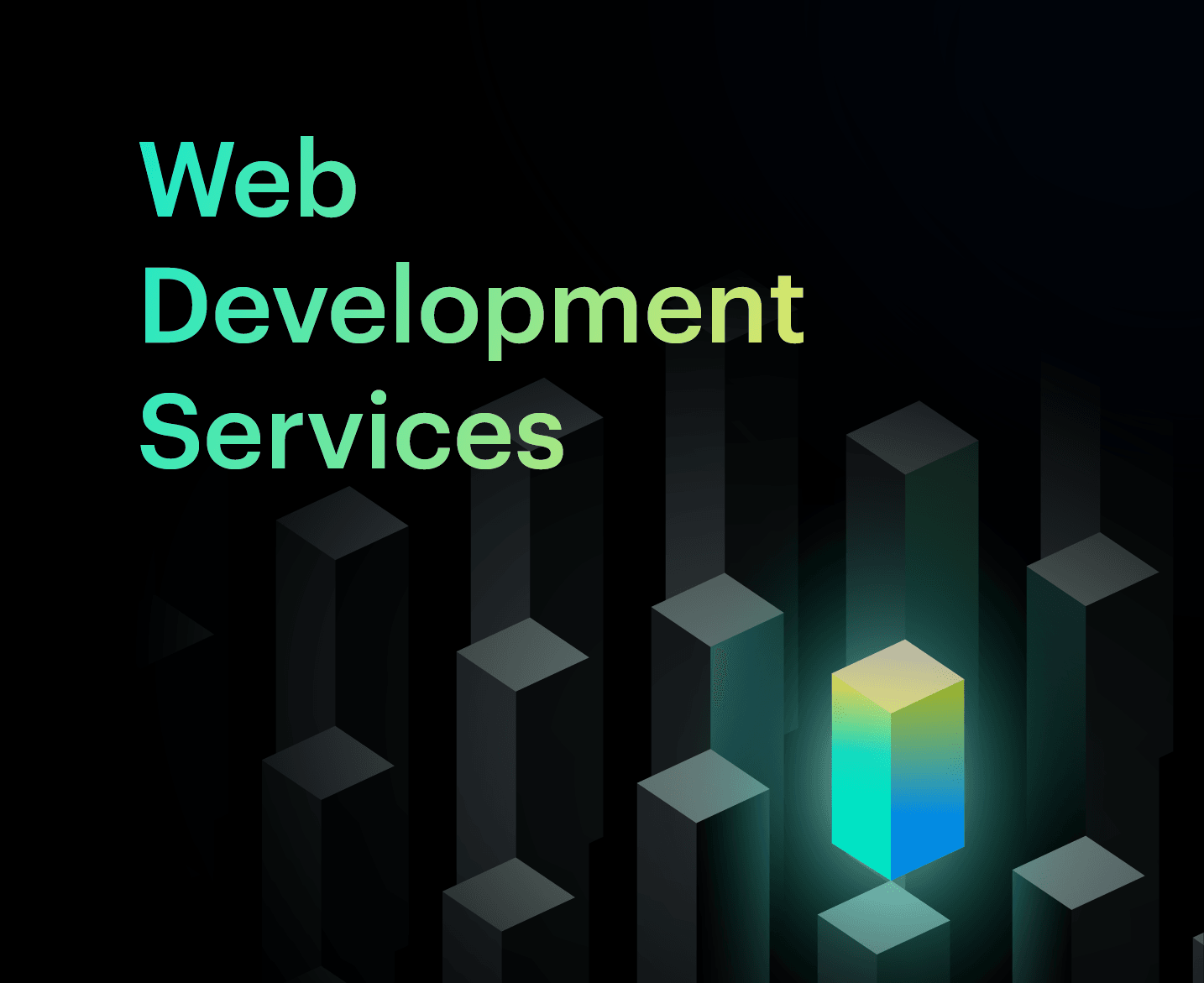
Custom Web Development Services
Creating solid digital presence and enhancing brand value through web-based products
Discover Digital Transformation
Please feel free to share your thoughts and we can discuss it over a cup of tea.










