Top 12 Tips on How to Improve Android App Performance

Performance is the most crucial aspect for any mobile application to sustain and succeed. The key focus of any user while using your app would be its startup time. A slow app is a big thumbs-down. A smoother app performance will win hearts and be a hit in the market. No user would refrain from spending additional costs for an exceptional app performance.
But, what makes Android apps so special? Undoubtedly, their charm and usability have conquered millions of users worldwide. As of August 2024, there were almost 2.3 million apps on Google Play Store. It’s also worth mentioning that Android continues to maintain its position as the leading mobile OS worldwide with a market share of 72%. The number of Android users is increasing tremendously. There are about 3 billion monthly active global Android users, constituting the largest installed base of any OS. Having said that, every user expects constant stability in their app performance.
Using the best Android app performance testing tools and adopting speed optimisation best practices will improve the application's overall performance. This blog post provides proven and effective tips on how to improve Android app performance.
Key Metrics to Evaluate Android App Performance
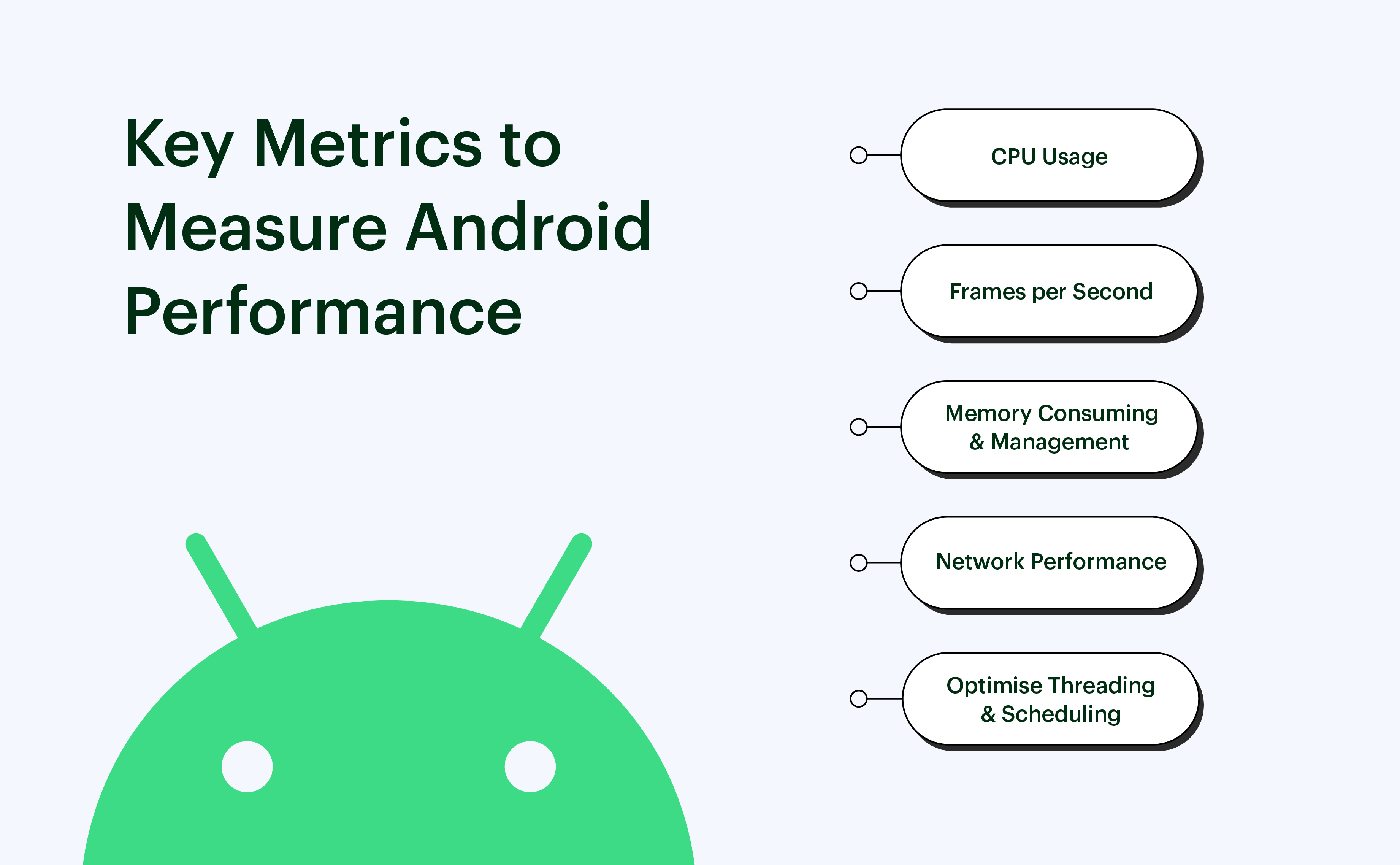
1. CPU Usage
You should take care of the CPU usage of Android apps. Every app on a user’s device consumes a specific percentage of CPU capabilities. When the app takes up more CPU than expected, it can negatively affect the entire mobile performance, and cause users to uninstall apps. So, optimising the Android apps and using the limited resources optimally is essential. One of the major challenges in achieving this on the Android platform is that it is an open-source OS almost all smartphone companies use other than Apple. Various devices have different configurations and CPU capabilities. It is important to prioritise CPU optimisation depending on what Android versions users are most likely to use.
2. Frame Per Second
Another Android app performance metric is Frame Per Second (‘FPS’). If you’re into videography or gaming, you can understand the concept. FPS tells how the end user app experiences are on their devices. The app should maintain a frame rate between 60-90 fps to ensure a seamless performance for Android. When the app fails to render UI this quickly, it could skip certain frames and cause the user screen to flicker repeatedly. According to Android terminology, this is better termed as ‘Janky Frames’ — the situation in which the app suffers due to a slow-paced UI rendering.
3. Memory Consumption & Management
All Android apps consume some memory while they run on the user’s device. Just like the CPU, whenever the Android app uses memory more than required, it creates a memory error. Hence, you need to track app memory usage and reduce it if it doesn’t fall under the optimal range.
4. Network Performance
If your application demands access to the internet, you might need to ensure it doesn’t face the consequences of under-optimised network configurations. Android performance can be affected by certain bottlenecks such as network congestion, Wi-Fi access points, or weak network connectivity.
5. Optimise Threading and Scheduling
Maintaining efficiency in threading and scheduling is a key factor that helps to improve the Android app's performance. To ensure that the main thread stays responsive, you can offload heavy tasks with Executors or Coroutines. Also for tasks such as periodic updates or synchronisation, APIs like WorkManager could be used. Minimisation of UI thread blocking helps to scale user experience while ensuring smooth rendering.
Struggling with Slow Android App Performance?
Let's talkLoading...
12 Tips to Improve Android App Performance
1. Reduce the App Size
Smartphones aren’t yet powerful GPUs. Even though few don’t support 2G/3G, users usually refrain from downloading huge apps, particularly when in a hurry. The less space an app consumes on the phone, the better it is for users. Here are some productive ways to reduce the Android app size:
- Android App Bundles:
It is the latest upload format that includes all the resources and compiled code. This delays APK building and Play Store sign-in. Such features make the task exceptionally easy as app bundles build APKs optimised based on the device. Though the app should have a compressed download size of 150 MB or less to publish in the Play Store, reducing app size to a great extent is still a good idea to enhance Android app performance.
- Android Size Analyzer:
This is an ideal Android app performance tool that lets you choose and deploy many solutions to shrink your app size. Android size analyzer can be found as an Android Studio plugin and as a standalone command line (JAR).
You can install Android Size Analyzer from the plugin marketplace in Android Studio. Use it as a plugin, run analysis on Android, and you can find a tool window displaying suggestions on enhancing the app's performance.
Github has the advanced version of Android Size Analyzer, i.e., a ZIP/TAR file. Extract the ZIP file and execute the size analyzer script. You can thus see the file size. Also, the size analyzer.bat script runs the following commands:
./analyzer check-bundle ./analyzer check project
2. Optimally Configure Networking
Networking in your mobile application enables users to exchange data and connect to the internet for various services. An optimised network is the key to maintaining a smoother connection between the server and interface for a high-end UX.
Configuration is the key aspect of network optimisation. You should ensure optimal API-centric configurations. For instance, network request failure due to non-compatibility is a common concern with Android applications. Every Android app needs a code signing certificate to ensure the security of the source code.
If the code signing certificate isn’t configured correctly within the network, it could result in request failures. Configure the Android application to manage the SSL connection. If the wrong key is bundled with the certificate, it could result in connection failure.
Check whether the code signing certificate is up to date. Expired certificates also cause network connection failure. You require a reliable API development solution incorporating key network configurations for better connection. Another tip could be to prefetch the content and minimise latency. This can let you avoid delays in content display, thereby improving the user experience.
3. Implement Image & Video Optimisation
Optimising images and videos is a part of app optimisation in Android. Being impactful visual elements, their optimisation should be considered before Android development. However, it can take a long time to load these elements into the Android app. An ideal way is ‘lazy loading’, which ensures that the user experience doesn't get settled due to the image and video loading delays. However, you require a holistic approach to images and videos to ensure app performance optimisation.
- While you try to increase the application’s performance, it needs minimal image size optimisation. For instance, when you load an image of 800*1200px, it can take 10-15 times more data than needed. You need to maintain minimal image size while keeping up the aesthetic value of the application.
- Using the right image format is the most significant trick to optimise Android apps. Image format correlates directly to the Android app’s performance and aesthetics. The right format for Android apps is PNG. But, if you wish to add natural stock images to the applications, use JPEG or WebP.
Particularly, when you’re developing a travelling app, you need to make sure that images of scenic destinations are right to the point. You may use the optimal format for high performance and better aesthetics.
4. Optimise Screen Size
Screen sizes have gained popularity among developers as they face certain challenges with it. There are many Android devices with different sizes and shapes. Rigid dimensions in the layout will only work based on specific orientation or screen size. Hence, the app should support as many screens as possible.
Screen sizes have made a buzz among developers as they confront many challenges with it. There are many Android devices of different shapes and sizes. The right dimensions in the layout will only respond to a particular screen size and definite orientation, hence, the app should support as many screens as possible. Make sure the layout assumes various screens and aspect ratios so that a range of audiences can access the app from various devices.
But implement these techniques to eliminate any hurdle while optimising the resolution and screen size of your app:
- Utilise view dimensions to resize the layout
- Implement bitmaps to scale based on views
- Adopt a flexible and adaptive UI
- Build alternative layouts
- Offer small-width qualifiers
- Modularise fragments using UI components
- Optimise for HDPI and MDPI
You might not have a hundred devices to measure the screen size. Android emulators can let you do this.
5. Enhance Memory Usage
Android offers RAM to users for multitasking operations. Your application has limited RAM availability, though this can vary according to the app usage. Such Android restrictions, combined with the other active background applications use up redundant resources.
However, you can still optimise Android app performance and memory usage with the prevention of memory leaks. Memory or activity leaks are one of the significant concerns you should take care of. How do these occur? If you refer to an unused code activity, you would keep the entire activity layout, along with its views. This maintains a handful of pixels you do not want to keep in the memory.
Let’s see what you can do about memory leaks:
- Get rid of static references
- Unregister your events and listeners
- Use the event bus and regain listeners from senders
- Opt for static inner classes rather than non-static
- Deploy code quality and standard reviews and implementations
- Write memory-efficient codes
- Have in-depth knowledge of architecture before beginning to write any codes
- Use tools such as Eclipse Analyser, MAT, LeakCanary
- Print logs on callback
- Limit the use of external libraries
6. Optimise the App Launch Time
A fast and responsive application is what the users crave. If your application takes too much time to launch, the users might have an unpleasant experience and end up giving negative reviews on the Play Store. About 70% of mobile app users abandon an app if it takes so much time to load, says Google. Over 25 apps on the Play Store take time of about 800 ms to 4.5 s to get launched. Your ultimate goal is to make the application run smoothly. You need to consider the following factors to speed up the app launch time:
- Installing many views
- Obstructing initialisation process
- Expensive content
- Running Layouts
Let’s look at the mitigation methods that let you optimise Android applications and step up the launch time:
- Adopt lazy initialisation to postpone building feasibly expensive objects until you need them. For instance, build a database connection strictly when you require gathering data from the database.
- Try preventing the use of unnecessary UI elements for the first launch. In case of extendable hierarchies for the apps, use placeholders you can extend later.
- While dealing with the memory for garbage collection and strong memory allocation, hold back from having a concern. Your process might try to get resources, but it could lead to a deadlock if it fails to access any memory for allocation.
- To offer high-end usability, ensure that the Android app is greatly synchronised with the real-time and latest information for the users.
- Avoid using reflection as it can be slow, fragile, and least secure. As you execute run-time checking rather than combine time, it can also experience testing issues.
- Track and improve the app launch time with appropriate tools.
- Note that your app will work differently on warm and cold starts.
7. Work Efficiently with Threads
Every Android application consists of two thread types: Primary thread, and secondary thread. The first is UI and the latter is background. Optimising threads is important while developing an Android app. When users launch the application, the primary threads execute. These signify UI widgets and facilitate communication among UI components.
When you overburden the primary thread with another task, the app can turn unresponsive. Android app performance optimisation needs to block primary threads to perform other tasks. You need to make sure that the primary thread doesn’t execute tasks such as network operations, database class, and load particular components. For such tasks, secondary threads work in the background while the primary thread deploys critical processes concurrently. Optimising threading for applications demands experts from a top Android app development company to learn the task hierarchy and configure the concurrency of execution. Concurrency optimisation also improves latency.
8. Reduce the App Loading Time
Android app performance optimisation checklist should involve the loading time aspect. Optimisation of loading time can make or break the customers’ overall app experience. You require an app that runs efficiently, enabling users to swiftly navigate pages. This Android performance optimisation tip is effective in improving the users’ brand perception.
Here’s how to improve the Android app loading time:
- Adopt a lazy loading approach to enhance the user’s perception of app load time.
- Highlight the UI elements to enable rendering and use extendable placeholders.
- Manage allocation of memory, and keep concerns of delayed loading at bay.
- Maintain data sync across app UI to offer a smoother experience.
- Test the Android application for loading performance and modify it as per the testing.
Loading the app faster is a key aspect, but if it lags as a result, don’t expect user experience to excel. An ideal solution is to maintain the frame rate throughout the applications.
9. Make Offline Model Efficient
In case of poor network connectivity, display whatever data is possible while gathering the necessary data. It is recommended that information be displayed offline while considering usability and performance. In case you don’t use caching, the problems you could face include an undesired user experience, as it could take so long to retrieve data due to network issues. You can enhance the overall app performance with the following techniques:
Data Synchronisation
Build a highly engaging and significant app by synchronising data between the web server and the Android application. For example, you can send data to a web server with a useful backup. You can also enable data transfer from a server to be easily available for the users, even when the device isn’t active.
Sensitive Data Management
Be cautious about defining access to sensitive information. You may customise and create privacy parameters on the app so that it gives secure access to sensitive data. You can also give permissions for restricted information (contact information, bank statements, system state) or restricted actions (like taking screenshots, recording audio, or connecting to a Bluetooth device).
Manage Shared Data
If the app frequently demands a complicated password from the user, it reduces the overall Android app performance in terms of usability. Maintain data control as the authentication token and share it with the other modules of the app.
10. Follow Smooth Frame Rate
Smartphone frame rates keep improving; maintaining it around 60FPS (frames per second) has been a prevalent Android trend. Additionally, most Android smartphones provide a 120Hz refresh rate to the users. This improves the overall scrolling experience and animations for the users. Especially, when you have a gaming app, FPS and refresh rate can make a great difference to the overall experience. The most striking challenge is supporting high refresh rates across various Android devices. Different device manufacturers limit refresh rates to above 60Hz for the customers. But, you can create a JavaScript extension to activate it for your application.
Another approach is to hold the rendering code within 16ms. With a 5ms garbage collection time, you can improve the user experience and frame rate for the app. This ideal mobile optimisation technique ensures high stability, performance, and graphical consistency. However, implementing these techniques needs technical expertise. By hiring an Android app development agency, you can build extensions to support high frame rates and optimise the rendering code. Also, you should optimise concurrent execution threads to obtain better frame rates. The way your app executes the user requests impacts performance, and in this case, you need to build a strategic approach.
11. Optimise Latency
Applications with latency issues can harm the whole experience. It is essential to find the latency killers and eliminate them. What is latency? It defines the time a signal requires to reach the system. Once a user gets content access on the application, the time it takes to get these across the system is called ‘latency’.
Let’s interpret latency with an example. Think you’re playing your favourite game, and your character performs particular actions based on your instruction. But, the feedback you receive based on completing the task has faced a delay. This is an example of audio latency, a major challenge in Android applications. Google’s latest OS version introduced a ‘fast audio path’. This bypasses internal processing for particular criteria met to minimise the OS latency and hardware processing. But, you can’t depend on Google OS’s updates to increase latency.
Here are certain tips to use for optimising Android app performance with reduced latency:
- Try to execute cold startups for your Android application, which fall under 500 ms.
- Minimise overdrawing due to view overlaps in the UI.
- Adopt caching mechanisms to minimise latency.
- Utilise asynchronous programming practices like ‘AsyncTask’.
12. Adjust App Architecture
Adjustments in architecture help with optimising apps on Android. Various Android app architecture patterns help you to optimise performance. Certain best app architectural patterns that enable Android app optimisation include:
MVC (Model-View-Controller): MVC is one of the oldest architectural patterns that enables Android apps to employ separation of concerns. These three models are independent of each other. The ‘Model’ controls domain logic, ‘View’ handles visualisation, and ‘Controller’ includes core logic to process requests.
MVP (Model-View-Presenter): This architectural pattern optimises the application’s performance with high code maintenance and separation of concerns. It includes a contract interface establishing a relationship between the ‘View’ and ‘Presenter’.
MVVM (Model-View-View-Model): MVVM pattern resembles MVP with abstracting the state and behaviour of the View part. It is the top Android app performance optimisation feature due to its minimal dependencies and ideal unit testability.
Bottom Line
All the tips to improve your app performance have been clearly stated in this blog. However, keep in mind that Android app performance optimisation is more complex than it sounds. Many ways exist where you can implement these techniques, but you should be well aware of the advantages and disadvantages. As no solution comes with only benefits, hence try to understand what happens behind it and choose the most ideal solution for your Android application.
The aforementioned strategies can help you significantly minimise the extent of work a CPU performs and the memory that an app consumes. Also, if you’re still not sure, consult our experts at Webandcrafts, the leading Android app development services company in India and the U.S. By adhering to the best industry practices, our developers optimise Android app performance seamlessly to establish a benchmark in the market. Let’s connect and take your Android app to the next level!
Ready to Build a Lightning-Fast App?
Reach out to usLoading...
FAQ
Discover Digital Transformation
Please feel free to share your thoughts and we can discuss it over a cup of tea.










