Types of Application Software and Its Advantages: A Detailed Guide for 2026

What is Software?
Software is a set of computer programs, data, instructions, or commands that tell a computer to perform a task and how to do it. Scripts, applications, executable programs, etc. are all collectively referred to as software. No computer can function without software.
Types of Software
Software and its types are broadly classified into two categories:
- System software
- Application software
System software can be an operating system, a language processor, or a device driver. Application software is either generic or custom; generic software can be used by anyone; custom software is built for specific purposes for specific entities.
System Software
System software helps you to control the internal operations of a device; it can also help you in controlling your output devices and processing units. You could say that it helps to directly operate the hardware. Operating systems like iOS, Linux, and Windows are examples of system software. System software facilitates the running of applications and controlling of the hardware. It acts as an interface between the hardware and the end-user.
Types of System Software
Let’s look at the different types of system software:
- Operating Systems: essential for operating application programs and utilities, you can say it is the foundation of computer functions.
- Device Drivers: create an interface that allows users to interact with the hardware and guides the OS about interacting with the hardware.
- Programming Language Translators/Processors: enable the conversion of a high-level language into machine-friendly code and enable error identification.
- Firmware: used to run the software on devices like computer peripherals and mobile devices.
- Utilities: additional software in a computer that helps enhance functionality - antivirus is an example.
Application Software
What is application software? All of us use application software in our daily lives - in fact, it’s become an inextricable part of our lives today. Social media, shopping applications, travel bookings - these are all different types of application software. While system software is needed to guide the hardware, application software is created to meet user needs.
What Is Application Software
Application software are programs that allow you to perform tasks on a computer. It can allow you to manage data, resources, information, figures, and visuals together, allowing you to access specific information as required.
Computer application software enables the operation of special functions - that are over and above the basic computer operations. It is designed to execute specific tasks for users. Word processors, database management, inventory systems, payroll software, and booking systems are examples.
Types Of Application Software
The application software types can be broadly categorised into the following:
1. Generic Software
General-purpose application software is multipurpose, can execute a range of basic tasks, and is capable of performing generic duties a user needs on the system. The most commonly used enterprise apps belong to this category.
- Word Processors: allow users to build, modify, access, format, delete, and customise text files. They include built-in features and templates that help in customization, report creation, sending emails, etc. MS Word, WPS Writer, and WordPad are examples.
- Spreadsheet Software: they enable performing calculations with tools and organise data in tables of rows and columns. Data can be stored in cells as numbers, dates, and times. Using different formulae, you can perform various calculations, and even generate charts and graphs. MS Excel, Google Sheets, LibreOffice Calc are examples of application software for spreadsheets.
- Database Software: helps users store related data in an organised form, and to delete, modify, extract, or add to the database. Modern solutions like Oracle CDC enable real-time tracking of database changes, allowing businesses to maintain data consistency while efficiently synchronizing information across systems. Data gets automatically stored when an application is established; the database management system helps in data retrieval and storage as necessary. It is also useful for handling data like contact info, and catalogues. Oracle, SQL, and dBASE are examples.
- Presentation Software: helps individuals and companies present their ideas and projects as a slide show; the features in this software help make the presentation look appealing and clear and allow graphs, charts, images, audio, and video. MS PowerPoint, and Canva, are examples.
- Web Browsers: these help users search for information and entertainment on the internet. You can download images, videos, audio files etc. thanks to browsers like Google Chrome, Microsoft Edge, Firefoz, Opera, etc. which are the most popular examples of application software for browsers.
- Education Software: this is widely used to train students in both the corporate and educational fields. It allows students to learn at their own pace, and tests students on a regular basis. Gamification tools and leaderboards make the process interesting and competitive. Most institutes have their own custom software.
- Graphic Design Software: helps in editing images and videos quickly and easily. Adobe Photoshop, Canva, and InShot are examples.
- Simulation Software: these types of application software are used to recreate real-life scenarios, this software is mostly used for professional training and video games. It makes use of AR and VR technology. Pilots and astronauts are trained with such software.
2. Custom Software
These are basically applications that are designed to perform certain tasks for specific entities only. Airline booking portals, hospital management systems, hotel booking systems, and so on, are examples.
3. Utility Software
Built primarily to support the computer infrastructure, utility software helps in the analysis, configuration, optimisation, and maintenance of the system. Disk repair, antivirus, disk fragmenter, memory tester, etc. are examples.
4. Business Application Software
Business application software strives to fulfil several business functions or operations. By implementing these apps, businesses can streamline their operations, boost efficiency, eliminate redundant efforts, and eventually improve revenues. These applications can be deployed on premises or in the cloud, and offer excellent security too.
Here are some examples of application software used by businesses:
- Communication software like Zoom, MS Teams
- ERP or enterprise resource planning software like Oracle, Odoo
- Project management software like Slack, Basecamp
- CRM or customer relationship management software like Zoho and NetSuite
- Databases like MongoDB, MySQL
- HRMS or human resource management systems like Bamboo and Gusto
5. Based On Availability And Shareability
Freeware
It is available for free and anyone can use it, however, it’s not possible to alter or modify it, nor can you charge anything if you distribute it. Adobe Reader, and Skype, are examples.
Shareware
This is given to users as a free trial for a limited period, after which the user has to either purchase it, or are denied access to it. Adobe Acrobat and WinZip are examples. Once you get access to the source code, you can make copies and share them.
Open-source software
The source is open, and you can make changes to the software - fix bugs or add new features. There are both free and paid versions of open-source software. Linux, VLC Media Player, and WordPress are examples.
Closed source software
Here, the source code is protected by intellectual property rights. It is a paid software which offers restricted use.
Functions Of Application Software
There are several functions of application software that are valuable for businesses, like:
- File organisation
- Document management
- Data management and analysis
- Development of video, animation, and graphics
- Project management
- Finance and payroll management
- Healthcare software management
- Resource management - ERP, CRM
Features Of Application Software
Application software executes complex and specialised tasks like email, word processing, spreadsheets, etc. Let’s check out the features of the application software:
- It needs more storage space thanks to the large file
- It is easier to develop and design as it is interactive for the users
- It is written in a high-level language
Advantages Of Application Software
One can explain application software popularity by enumerating the advantages they offer to businesses, especially when they are custom applications:
Enhanced User Experience
Organisations can deliver a much better user experience to their customers with custom applications. Integrating the app with the CRM or ERP app can help them get accurate and updated customer info, permitting quick query resolution.
More Flexibility
Application software eliminates siloed information and helps integrate disparate systems. This saves time, ensures smoother processes, and efficient report generation.
Better Productivity
Application software helps users boost productivity by automating repetitive tasks and speeding up tasks that are time-consuming for humans.
Improved Data Security
By integrating your custom app with the existing system, you can have better control over third-party integrations and get maintenance when you need it.
Decision-making
With all your data in one place, you can make informed decisions faster. By monitoring and analysing the data and its performance, you can make forecasts and plan in advance for business growth.
Need For Application Software
You can use application software to carry out a variety of tasks. Here’s why you need apps:
- It helps users to complete specific tasks across industries like manufacturing, healthcare, travel, retail etc, quickly and efficiently.
- You can easily manage and manipulate data which contain information about employees, customers, products, and so on.
- Information can be easily and efficiently organised via apps like MS Excel that allow you to manage data sheets.
How To Choose The Right Application Software For Your Business
Regardless of whether you want to replace your existing app or purchase a new one, here are some tips to choose the right application software:
Cost and Value
Everyone has a budget, and you must consider the cost of the app and what value it delivers to your organisation, though it shouldn’t be the only factor.
Implementation
Complicated software has a long learning curve, which may wipe off the beneficial effects. Choose a user-friendly app that needs minimal learning and can be adopted quickly.
Updates and Maintenance
Check the developer’s policy regarding bug fixing, maintenance, and updates. You should be able to get support and maintenance whenever issues arise. Also, verify the frequency of pushing updates.
Adaptability
Verify if the system satisfies your requirements; most software can be tweaked. However, over-customization brings its own problems - complexity and unwieldiness.
Tech Support
It is essential to know the kind of tech support you will get after implementation. On-premise, or over the phone? Ticketing system or email? How quickly can they resolve issues? These questions must be asked.
Security
Vital in today’s world of increasing cyber-attacks! Check the privacy policy; how do they handle data that is collected and stored? What are the security protocols in place to prevent unauthorised use?
System Software vs Application Software
Now let us look at the differences between system software and application software:
- System software is designed to manage the computer system resources while application software is designed to fulfil user needs.
- System software is written using low-level language, but apps are written in high level language
- Application software is more interactive for users than system software
- System software is essential for the system to function, but application software is task-specific
- Application software is dependent on system software to run, but system software is required for the system whether there is any application software on it or not.
- System software is pre-installed on the system, whereas applications are third-party software and need to be installed specifically.
- Application software is optional but system software is mandatory
- System software runs in the background while applications run in the foreground, catering to user demands
- System software examples are compiler, debugger, OS, etc. application software examples are word processor, media player, web browser, spreadsheet software etc.
The Future Of Software And Custom Software
We have seen how many types of software are prevalent today. While it’s broadly divided into system and application software, there are innumerable types of apps with either single or multiple uses.
Custom application software can be used to perform multiple tasks or even a single task, as per the needs of the organisation. Custom software has permeated every industry, and is here to stay.
Application software has evolved tremendously and continues to evolve even more. Though process automation and streamlining, these apps help businesses to be more efficient and productive, and achieve business goals faster, better, and more effectively.
Businesses gain a competitive edge, deliver outstanding customer service, and improve revenues and profitability as well. Custom application software can help build brand awareness and popularise the products and services of a business.
To put it simply, the future of custom software is exceedingly bright. The possibilities it delivers are infinite, and with the right integrations, custom application software can help your business achieve growth like you never expected.
Even though the list of application software already available is long, the demand for custom software continues to be high.
Do you want to take your business to the next level with better productivity, efficiency, and profitability with a custom application software for your business? At Webandcrafts, we specialise in building custom applications for our clients that help them gain a competitive edge and perform better, achieving rapid business growth.
If you’re ready to take the big leap on the path to success, call us now!
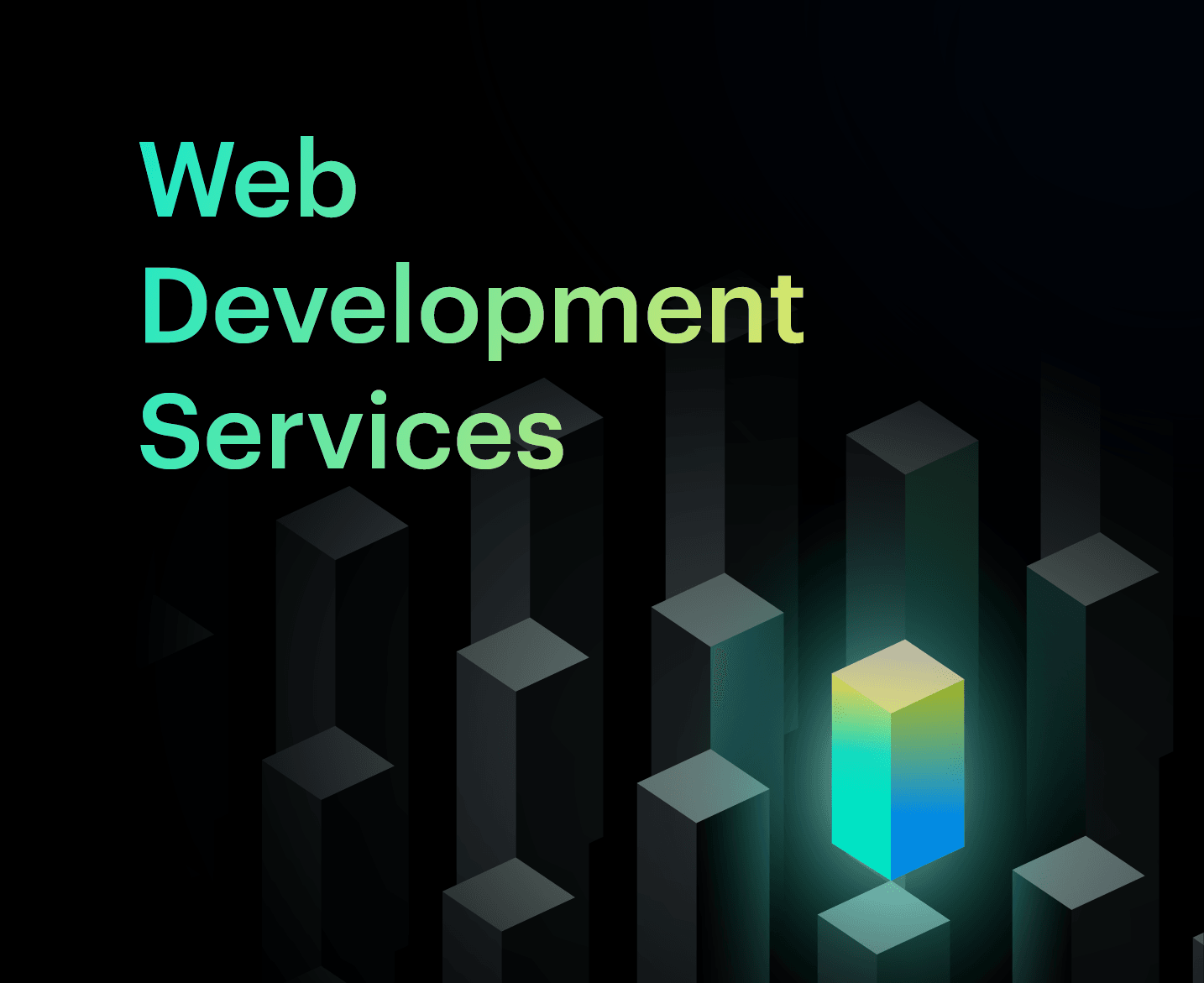
Advanced Web Development Services
Creating solid digital presence and enhancing brand value through web-based products
Discover Digital Transformation
Please feel free to share your thoughts and we can discuss it over a cup of tea.










