Key Differences Between Website and Web Application

- What Is a Website?
- Different Types of Websites
- Characteristics of a Website
- Website Development
- Why Do You Need a Website?
- What Is a Web Application?
- Characteristics of a Web Application
- Why Do You Need a Web Application?
- Differences Between a Website and a Web Application
- Website vs. Web App: Which Is Right for Your Business?
- Pros and Cons of Web Applications and Websites
- Web Application Development
- Elevate Your Digital Presence with Webandcrafts' Expertise
- What Is a Website?
- Different Types of Websites
- Characteristics of a Website
- Website Development
- Why Do You Need a Website?
- What Is a Web Application?
- Characteristics of a Web Application
- Why Do You Need a Web Application?
- Differences Between a Website and a Web Application
- Website vs. Web App: Which Is Right for Your Business?
- Pros and Cons of Web Applications and Websites
- Web Application Development
- Elevate Your Digital Presence with Webandcrafts' Expertise
In today's digital age, understanding the difference between a website and a web application is crucial for businesses and individuals alike. This knowledge helps in making informed decisions about which platform to choose for their specific needs and goals.
What Is a Website?
A website is a collection of web pages that are interconnected and accessible via the internet. Websites can be informational, promotional, or e-commerce-focused. They are typically static and provide one-way communication to the users.
Different Types of Websites
- Informational Websites: These websites are designed to provide information to visitors. Examples include news sites, educational resources, and online encyclopaedias.
- E-commerce Websites: These websites facilitate online transactions, allowing customers to browse, purchase, and sometimes track orders. Examples include online stores, marketplaces, and booking platforms.
- Blogs: Websites that feature regularly updated content, typically in the form of articles or posts. Personal blogs and company blogs fall into this category.
- Portfolios: Websites used by individuals, artists, or companies to showcase their work, skills, or products.
- Branding Websites: These websites are designed to promote and establish a brand's identity, often featuring information about the company, its products or services, and its values.
Characteristics of a Website
- Static Content: The content on a website is typically fixed and does not change unless manually updated.
- One-way Communication: Users can only consume the available information; they cannot directly interact with or modify the content.
- Limited Interactivity: Websites offer basic interactive features like contact forms, search bars, or navigation menus.
- Read-only Access: Users can only view the content; they cannot make changes or contribute to the website directly.
Examples of Websites
- News websites (e.g., CNN, BBC)
- Company branding sites (e.g., Apple, Coca-Cola)
- Personal blogs (e.g., travel blogs, food blogs)
- Online portfolios (e.g., artist portfolios, design portfolios)
- Educational resources (e.g., online encyclopaedias, course materials)
Website Development
Website development involves creating and building websites through various stages like planning, website design, coding, testing, and deployment. It starts with defining the site's purpose, audience, and requirements, followed by design and user experience planning.
Website developers then code the front-end user interface using HTML, CSS, and JavaScript, while integrating back-end functionality, databases, and server-side programming. Testing ensures usability, compatibility, and performance across devices, with usability testing playing a key role in evaluating the user experience. Finally, the website is deployed to a web server for public access, with ongoing maintenance and updates to keep it current.
Why Do You Need a Website?
- Establish an online presence: A website allows businesses and individuals to create a digital footprint and increase visibility on the internet.
- Share information: Websites provide a platform to disseminate information about products, services, events, or any other relevant content.
- Promote products or services: Businesses can use websites to showcase their offerings, attract potential customers, and drive sales.
- Build brand awareness: A well-designed website can help reinforce a brand's identity and strengthen its online presence.
Difference Between a Website and a Web Page
It's important to note the distinction between a website and a web page. A website is a collection of interconnected web pages, while a web page is a single document or resource accessible via a specific URL (Uniform Resource Locator).
A website typically consists of multiple web pages, each serving a different purpose or containing different content. For example, a company's website might have a home page, an about page, a products page, a contact page, and so on. These individual pages make up the entire website.
What Is a Web Application?
A web application, commonly referred to as a web app, is a software program that runs on a web server and is accessed through a web browser. Unlike traditional desktop applications, web apps do not require installation on the user's computer; they can be accessed and used directly from the browser.
Web applications are dynamic and interactive, providing two-way communication between the user and the application. They often require user authentication, allow data input and manipulation, and offer personalised experiences based on user preferences or profiles.
Characteristics of a Web Application
- Dynamic Content: The content of a web application changes frequently, often in real-time, based on user interactions or data updates.
- Two-way Communication: Users can interact with the application by inputting data, making selections, or performingactions that affect the content or functionality.
- High Interactivity: Web applications offer advanced interactive features, such as drag-and-drop functionality, real-time updates, and collaborative tools.
- User Authentication: Many web applications require users to log in or authenticate themselves to access personalised features or secure areas.
- Personalisation: Web applications can tailor the user experience based on individual preferences, profiles, or roles.
- Data Storage and Manipulation: Web applications often involve storing, processing, and manipulating large amounts of data, either on the server side or the client side.
- Enhanced Security: Web applications typically employ various security measures, such as encryption, access controls, and data validation, to protect user information and prevent unauthorised access.
Examples of Web Applications
- Online banking platforms (e.g., Chase, Bank of America)
- Social media platforms (e.g., Facebook, Twitter, LinkedIn)
- Project management tools (e.g., Trello, Asana, Jira)
- Email clients (e.g., Gmail, Outlook Web App)
- Online office suites (e.g., Google Docs, Microsoft Office 365)
- E-commerce platforms (e.g., Amazon, eBay)
- Streaming services (e.g., Netflix, Spotify)
Why Do You Need a Web Application?
- Streamline Business Processes: Web applications can automate and optimise various business processes, improving efficiency and productivity.
- Facilitate Collaboration: Many web apps offer collaborative features that enable real-time communication, file sharing, and project management across teams or organisations.
- Provide Personalised User Experiences: Web applications can tailor the user interface, content, and functionality based on individual preferences, roles, or profiles.
- Enable Real-time Updates: Web apps can display and update information in real-time, ensuring that users have access to the latest data or updates.
- Enhance Data Management: Web applications often involve storing, processing, and manipulating large amounts of data, making it easier to manage and analyse information.
- Improve Accessibility: Web apps can be accessed from any device with an internet connection and a web browser, enabling greater accessibility and mobility.
Differences Between a Website and a Web Application
The key difference between a website and a web application is that a website is static, whereas a web application is dynamic. Other aspects include:
| Aspect | Website | Web Application |
| Purpose | Informational, Promotional | Interactive, task-oriented |
| Content | Static | Dynamic, personalised |
| Interaction | One-way communication | Two-way communication |
| Functionality | Limited, read-only | Advanced, read-write capabilities |
| User Experience | Passive consumption | Active participation |
| Data Storage | Minimal or none | Significant data storage and manipulation |
| Security | Basic | Enhanced security measures for user authentication and data protection |
While websites and web applications are both accessed through a web browser, they differ in several key aspects, including their purpose, functionality, interactivity, and user experience.
Purpose
Websites are primarily designed for information dissemination, promotion, and basic online presence.
Web applications are built for interactive and task-oriented purposes, enabling users to perform specific actions or tasks.
Content
Websites typically have static content that remains unchanged until manually updated.
Web applications have dynamic content that changes frequently based on user interactions, data updates, or real-time events.
Interaction
Websites offer one-way communication, where users can only consume the available information.
Web applications provide two-way communication, allowing users to interact with the application, input data, and receive personalised responses or content.
Functionality
Websites have limited functionality, often restricted to basic features like navigation, search, and contact forms.
Web applications offer advanced functionality, such as user authentication, data manipulation, collaboration tools, and personalised experiences.
User Experience
Websites typically offer a passive user experience, where users consume content without actively participating or modifying it.
Web applications provide an active user experience, encouraging users to interact, input data, and perform specific tasks or actions.
Data Storage and Manipulation
Websites generally have minimal or no data storage requirements, as they primarily serve static information.
Web applications often involve storing, processing, and manipulating large amounts of data, either on the server side or the client side.
Security
Websites typically have basic security measures, such as SSL/TLS encryption for sensitive data transfer.
Web applications require enhanced security measures, including user authentication, access controls, data validation, and encryption, to protect user information and prevent unauthorised access.
While these differences exist, it's important to note that the line between websites and web applications can sometimes blur, as modern websites may incorporate interactive features and web applications may have informational components.
Website vs. Web App: Which Is Right for Your Business?
Choosing between a website and a web application for your business depends on several factors, including your goals, target audience, and the level of interactivity required. Here are some considerations to help you make an informed decision:
Business Goals
- If your primary goal is to establish an online presence, share information, or promote products or services, a website might be the most suitable option.
- If you need to streamline complex business processes, facilitate collaboration, or provide personalised user experiences, a web application would be more appropriate.
Target Audience
- If your target audience primarily seeks information or wants to learn about your offerings, a website can effectively meet their needs.
- If your target audience needs to perform specific tasks, input data, or collaborate with others, a web application would better cater to their requirements.
Level of Interactivity
- If you require limited interactivity, such as contact forms or basic search functionality, a website may suffice.
- If you need advanced interactive features, real-time updates, or user-specific customisations, a web application would be more suitable.
Data Management
- If your business does not require extensive data storage or manipulation, a website may be adequate.
- If your business involves managing large amounts of data, processing user inputs, or providing personalised experiences based on user profiles, a web application would be a better choice.
Budget and Resources
- Websites are generally less expensive to develop and maintain compared to web applications.
- Web applications often require more resources, including skilled developers, ongoing maintenance, and potentially higher hosting costs.
It's important to carefully evaluate your business needs, target audience, and available resources to determine whether a website or a web application is the most suitable solution for your organisation.
Pros and Cons of Web Applications and Websites
| Aspect | Web Application | Website |
| Pros |
|
|
| Cons |
|
|
Both web applications and websites have their advantages and disadvantages, depending on the specific requirements and goals of a business or individual. Here's a comparison of the pros and cons:
Pros of Web Applications
- Interactive and Personalised: Web applications offer a highly interactive and personalised experience, allowing users to input data, perform actions, and receive tailored content based on their preferences or roles.
- Streamlined Processes: Web apps can automate and optimise various business processes, improving efficiency and productivity.
- Real-time Updates: Web applications can display and update information in real-time, ensuring users have access to the latest data or updates.
- Collaboration and Communication: Many web apps facilitate collaboration and communication among teams or organisations through features like file sharing, real-time messaging, and project management tools.
- Enhanced Security: Web applications typically employ robust security measures, such as user authentication, access controls, and data encryption, to protect sensitive information and prevent unauthorised access.
Cons of Web Applications
- Complexity and Cost: Developing and maintaining web applications can be more complex and expensive compared to websites, often requiring specialised skills and ongoing maintenance.
- Compatibility and Browser Issues: Web applications may encounter compatibility issues across different web browsers or devices, which can impact the user experience.
- Performance and Loading Times: Web applications that involve processing large amounts of data or complex calculations may experience performance issues or longer loading times, especially on slower internet connections.
- Security Risks: While web applications have enhanced security measures, they are still susceptible to potential vulnerabilities if not properly secured, such as cross-site scripting (XSS) attacks, SQL injection, or other cyber threats.
Pros of Website
- Easy to Set Up and Maintain: Websites are generally easier and more cost-effective to set up and maintain compared to web applications.
- Ideal for Basic Information Sharing: Websites are well-suited for sharing information, promoting products or services, and establishing an online presence.
- Good for Branding and Online Presence: Websites can effectively reinforce a brand's identity and strengthen its online presence.
- Accessibility: Websites can be accessed from any device with a web browser, making them widely accessible to a broad audience.
Cons of Website
- Limited Functionality and Interactivity: Websites typically offer limited functionality and interactivity compared to web applications, as they are primarily designed for information consumption rather than user interaction.
- Passive User Experience: Websites generally provide a passive user experience, where users can only consume the available content without actively participating or modifying it.
- Static Content: The content on websites is often static and does not change until manually updated, which may not be suitable for scenarios that require frequent updates or real-time information.
- Limited Personalisation: Websites cannot generally provide personalised experiences based on user preferences or profiles, as they are designed to serve the same content to all visitors.
It's important to carefully weigh the pros and cons of web applications and websites based on your specific business needs, target audience, and available resources to make an informed decision.
Web Application Development
Web application development involves planning, designing, coding, testing, deploying, and maintaining software programs that run on web servers and are accessed through web browsers. Key steps include:
- Requirements gathering and planning
- UI/UX design and prototyping
- Front-end development (HTML, CSS, JavaScript)
- Back-end development (server-side logic, databases, APIs)
- Integration and testing
- Deployment and hosting
- Ongoing maintenance and updates
Progressive Web Apps (PWAs)
PWAs are a hybrid between web apps and native mobile apps, providing an immersive user experience while leveraging web technologies. They offer features like offline functionality, push notifications, and home screen icons.
Mobile Web App Development
Optimising web applications for mobile devices involves responsive design, performance optimisation, touch-friendly interfaces, offline functionality, leveraging mobile features (GPS, camera), and potentially using PWAs.
Android Web App Development
Developing web applications for Android requires considering browser compatibility, performance optimisation, touch optimisation, PWAs, Android WebView integration, and thorough testing across devices and browsers.
Elevate Your Digital Presence with Webandcrafts' Expertise
Understanding the nuances between websites and web applications is crucial for an effective online presence. Webandcrafts, the digital transformation company, offers unique expertise in both areas. From visually stunning websites to robust, scalable web applications, our team delivers tailored solutions that drive engagement and success.
With a focus on user experience, performance optimisation, and security, we help you stay ahead in the ever-evolving digital landscape. Partner with Webandcrafts to elevate your digital presence today.
FAQs
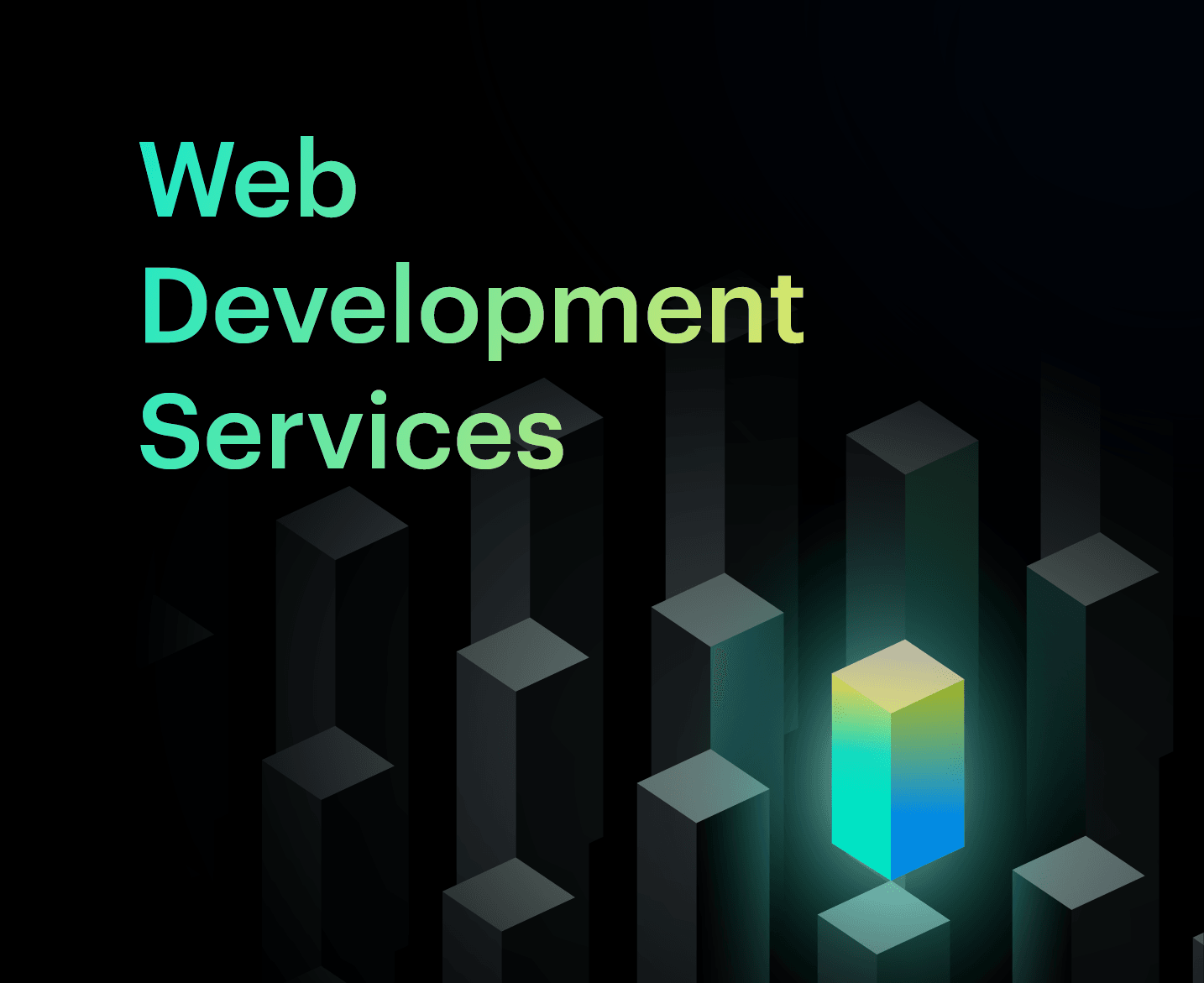
Custom Web Development Services
Creating solid digital presence and enhancing brand value through web-based products
Discover Digital Transformation
Please feel free to share your thoughts and we can discuss it over a cup of tea.










