Understanding the Difference Between Native App and Hybrid App

Before exploring the differences between native and hybrid mobile apps, it's likely that you're accessing this article on either your mobile device or desktop through an app. These apps serve as versatile business assets.
Mobile apps are downloaded and installed directly onto a mobile device from an app store (such as the Apple App Store or Google Play Store). Hence, when designing an app, it's important to consider the perspectives of both Android and iOS users.
And, now let's check what is the difference between a Hybrid App and a Native App? Due to smartphone app development, it's clear that businesses rely on apps more than ever. As a result, the mobile app development industry is growing rapidly.
With over 11 years of experience as a reputable mobile app development company, WAC possesses the ability to address this inquiry. Exploring the detailed comparative study about the difference between native and hybrid apps will assist you in making the optimal choice.
Native Apps: Overview and Technical Insights
A native app is a type of application specifically built for a particular Operating System (OS) or platform, such as iOS or Android.
Key Features of Native App
- Platform Optimisation: Customised for particular Operating Systems (such as iOS, Android) to optimise performance and enhance user experience.
- Access to Native Features: Utilises device-specific functionalities like GPS, camera, contacts, and push notifications.
- Seamless Integration: Integrates seamlessly with the device's ecosystem, offering native UI components and interactions.
- Enhanced Security: Utilises built-in security measures of the operating system, providing robust protection for user data.
- Performance Efficiency: Optimised performance due to direct access to device resources and hardware acceleration.
- App Store Distribution: Deployed and distributed through official app stores (e.g., Apple App Store, Google Play Store), ensuring credibility and accessibility to users.
- Regular Updates: Easily updated through app store platforms, ensuring compatibility with the latest OS versions and security patches.
Development Environment
A native app development environment refers to the set of tools, frameworks, and resources used to create mobile applications specifically for a particular platform, such as Android or iOS. Here are some native development environments for each platform:
Android Development:
- Android Studio: Google's official Integrated Development Environment (IDE) for Android app development. It includes tools for code editing, debugging, performance profiling, and more.
- Java/Kotlin: Android apps are primarily developed using Java or Kotlin programming languages.
iOS Development:
- Xcode: Apple's official IDE for iOS app development. It provides a complete set of tools for designing, coding, testing, and debugging iOS apps.
- Swift/Objective-C: iOS apps can be written using Swift, Apple's modern programming language, or Objective-C, an older but still widely used language.
Examples of Native App
- Instagram (iOS version)
- Google Maps (Android version)
- Spotify (iOS and Android versions)
- Apple Music (iOS version)
- Uber (iOS and Android versions)
Advantages and Disadvantages of Native App
| Advantages | Disadvantages |
| High Performance: Faster performance and better user experience. | Platform Dependency: Higher development costs and longer time-to-market. |
| Access to Native Features: GPS, camera, and push notifications, enhancing app capabilities. | Maintenance: Requires separate updates and maintenance for each platform. |
| Seamless Integration: Integrates smoothly with the device's ecosystem. | Limited Reach: Targeted primarily towards users of specific platforms. |
| Enhanced Security: Providing robust protection for user data. | Longer Development Time & Higher Development Costs: Involves more coding and testing, as a result it is costly. |
| App Store Distribution: Deployed through official app stores to users. | Accessibility Issues: Not all users may have access to native apps. |
Hybrid Apps: Overview and Technical Insights
Hybrid mobile apps are a type of software application that combines elements of both native and web applications. It is built using frameworks and programming languages that are wrapped within a native container that allows it to be installed and run on mobile devices like a native app.
Key Features of Hybrid App
- Cross-Platform Compatibility/Portable Codes: Hybrid apps can run on multiple platforms like Android and iOS, allowing developers to write code once and deploy it across different devices.
- Native Device Access: Hybrid apps can access native device features like camera, GPS, and contacts through frameworks like Apache Cordova or Ionic.
- Faster Development: Developing hybrid apps is often faster than building separate native apps for each platform, reducing the time and resources required for development and maintenance.
- Lower Costs: Hybrid apps can be more cost-effective as they require a single codebase for multiple platforms, saving on development and maintenance costs.
- Seamless Updates: Updates can be pushed out seamlessly to users through the app stores, ensuring all users have access to the latest features and bug fixes.
- App Store Distribution: Deployed and distributed through official app stores (e.g., Apple App Store, Google Play Store), ensuring credibility and accessibility to users.
Development Environment
Hybrid app development environments provide tools and frameworks for creating hybrid mobile applications. Some popular hybrid development environments include:
- Flutter: Developed by Google, Flutter is an open-source UI software development kit used to build natively compiled applications for mobile, web, and desktop from a single codebase. It uses the Dart programming language.
- React Native: Developed by Facebook, React Native enables developers to build cross-platform mobile apps using React, a JavaScript library for building user interfaces. It allows developers to write code once and deploy it to multiple platforms.
- Xamarin: Owned by Microsoft, Xamarin is a framework that allows developers to build native Android, iOS, and Windows apps using C# and .NET. It provides access to native APIs and allows for code sharing across platforms.
- Ionic Framework: Ionic is a popular framework for building hybrid mobile apps using web technologies. It offers a library of UI components, pre-designed layouts, and tools for building interactive and visually appealing apps.
- Apache Cordova: Formerly known as PhoneGap, Apache Cordova is an open-source framework that allows developers to build mobile applications using web technologies (HTML, CSS, and JavaScript). It provides access to native device features through plugins.
Examples of Hybrid App
- Uber
- Gmail
- Tinder
Advantages and Disadvantages of Hybrid App
| Advantages | Disadvantages |
| Cross-platform compatibility: Can run on multiple platforms, reducing development time and cost. | Performance may not match that of native apps, particularly for complex functionalities or graphics-heavy applications. |
| Access to native device features: Can leverage device capabilities like camera, GPS, and contacts. | Limited access to some advanced native features and APIs, which may require additional development effort. |
| Faster development cycle: Single codebase can be deployed across multiple platforms, speeding up development and updates. | Limited customisation and optimisation for specific platforms, potentially leading to suboptimal user experiences. |
| Lower development costs: Development and maintenance costs are reduced compared to building separate native apps for each platform. | Reliance on third-party frameworks and tools, which may introduce dependencies and compatibility issues. |
Difference Between Native App and Hybrid App
Understanding the difference between native and hybrid apps with examples is crucial for making informed decisions in mobile app development. WAC helps you to know the details. Here's why it's important to know the distinction:
- Platform Selection
- Resource Allocation
- Performance Considerations
- User Experience
- Maintenance and Updates
- Scalability and Future Proofing
| Native App | Hybrid App |
| Development time is longer. | Development time is shorter. |
| Typically offers superior performance and responsiveness. | May have slightly lower performance. |
| Provides a native look and feel, adhering to platform-specific design guidelines. | Mimics native look and feel but may not fully replicate platform-specific UI elements. |
| Utilises platform-specific languages (e.g., Swift/Objective-C for iOS, Java/Kotlin for Android, etc). | Relies on web technologies like HTML, CSS, and JavaScript. |
| Requires expertise in platform-specific languages and tools. | Familiarity with web technologies and hybrid frameworks. |
| The cost of development is higher. | The cost of development is generally lower. |
| Requires separate maintenance for each platform's codebase. | Easier maintenance with a single codebase, but updates may still require testing across platforms. |
| Example: iOS Mail app, developed in Swift for iPhones. | Example: The Ionic Framework, used to develop the Instagram app. |
Comparing Development Time: Native App vs Hybrid App
When an organisation engages in mobile app development, they typically do so to compete in the market or seize a business opportunity. Both native and hybrid approaches are viable, but understanding the process and evaluating the situation is crucial.
If there's flexibility to wait a few months, native development is ideal, offering superior performance, security, and user experience. Conversely, if immediate deployment is necessary, hybrid development, with its single source code and ability to release across platforms quickly, presents a more suitable option, requiring less time and effort.
Comparison of App Performance: Native vs Hybrid Mobile Apps
In the comparison between native and hybrid apps, native apps excel in speed due to their direct interaction with the operating system, while hybrid apps, utilising a native wrapper, tend to be slower.
Native apps offer unparalleled performance, leveraging well-designed structures that facilitate faster navigation and seamless user experiences.
Conversely, hybrid apps primarily rely on downloading a wrapper to the device, potentially lacking essential navigational elements, with most data fetched from the server. Despite efforts to optimise performance, issues such as server requests and load balance may still impact hybrid app performance, leading experts to conclude that, overall, hybrid applications often lag in performance.
User Experience Comparison: Native vs Hybrid Apps
The cornerstone of a successful application lies in its user experience (UX). In today's mobile app development landscape, prioritising UX is paramount. Users expect apps to seamlessly integrate with their devices, offering intuitive interactions and adhering to platform style guides.
Native apps provide experiences for specific operating systems, while hybrid apps offer a platform-agnostic approach with a single UI and codebase, facilitating faster development and market entry. However, achieving a consistently exceptional UI/UX across both dominant platforms, Android and iOS, can pose challenges due to their differing style guidelines.
Exploring Technology Stack: Native vs Hybrid Mobile App
Choosing the right technology stack is crucial for optimising app performance and ensuring a smooth mobile app development process. Conversely, an incorrect decision can lead to challenges and escalate development costs.
For native Android app development, developers and android app development agencies typically rely on Java or Kotlin, utilising Android Studio or Android Development Tool for code editing and testing. Meanwhile, for native iOS app development, Swift or Objective-C are the primary programming languages, with Appcode and Xcode serving as essential development tools.
Hybrid apps, on the other hand, leverage standard web technologies such as CSS, HTML5, and JavaScript, often integrating backend and native shell components. Popular frameworks like Cordova, Sencha Touch 2, and Ionic are commonly used by hybrid app developers to streamline the development process.
Developer Expertise: Native Apps vs Hybrid Apps
Mobile app development demands significant time and resources, so before investing, ensure familiarity with an application development guide and assemble a skilled team of app developers to ensure the success of your project.
For native apps spanning multiple platforms, a larger developer team is necessary. Conversely, top-tier hybrid app development services are crucial for seamlessly integrating features like the camera, push notifications, or GPS signals, requiring deep technical expertise across various devices. Moreover, achieving highly interactive user interfaces necessitates strong UI/UX skills, including information architecture, user persona, and wireframing.
Time to Market & Cost of Development: Native vs Hybrid Apps
When comparing the time to market and the cost of development between native and hybrid apps, several factors come into play. Native app development typically involves building separate versions for different platforms (iOS and Android), which can prolong the development process.
However, native apps often offer superior performance and user experience, which may justify the extended timeline. On the other hand, hybrid apps leverage a single codebase, allowing for quicker development and deployment across multiple platforms. This can significantly reduce time to market and development costs.
Ultimately, the choice between native and hybrid app development should consider project requirements, budget constraints, target audience, and desired time to market. While native apps may offer better performance, hybrid apps can be a cost-effective solution for reaching a broader audience quickly.
Maintenance: Native vs Hybrid Apps
When comparing maintenance for native and hybrid apps, native apps often require separate upkeep efforts for each platform, potentially increasing time and cost, yet offering better performance and user experience.
Conversely, hybrid apps share a single codebase, simplifying maintenance to some extent, but may encounter compatibility issues across devices and OS updates. The choice between the two depends on factors like project complexity and long-term goals, with native apps offering customisation options and hybrid apps providing streamlined maintenance.
When to Choose and Which - Native Apps & Hybrid Apps?
We have cross checked the difference between hybrid and native mobile apps. Now, choosing between native and hybrid apps depends on various factors such as project requirements, target audience, development resources, and budget constraints. WAC provides you with a complete guideline on when to choose native or hybrid apps:
Choose Native Apps When:
- Performance is Critical
- Platform-Specific Features are Essential
- Optimal User Experience is Key
- Long-Term Scalability is a Priority
Choose Hybrid Apps When:
- Cross-Platform Compatibility is Essential
- Limited Development Resources
- Rapid Prototyping and Iterative Development
- Less Dependency on Platform-Specific Features
Questions to Ask Before Choosing between Native and Hybrid Apps
Now that you understand the differences between native and hybrid mobile apps, it's important to assess which option suits your needs the best. Here are additional questions to help you weigh the pros and cons:
- Timeframe: How soon do you need a mobile app?
- Budget: What’s your budget for the app development project?
- Features: What features do you want to include in your app?
- Business Priorities: How will the app serve your business priorities?
- Platform: Are you catering to a specific platform (iOS, Android, etc.)?
- User Experience: What kind of user experience do you want to provide?
- Offline Connectivity: How important is offline connectivity for your app?
- Update Frequency: How often will you need to make updates to the app?
Looking to develop your own web, hybrid, or native mobile app? Find a skilled mobile app developer in WAC to help with your software development needs.
With our help, you can make app development easier and create a delightful experience for your customers and business, without having to do everything yourself.
Closing Remarks
In conclusion, the choice between native and hybrid mobile app development depends on various factors such as performance requirements, budget constraints, platform-specific features, and development resources.
Our strong team suggests the guidelines as follows. If you're a company well-established in the web market like Facebook or Netflix and venturing into the app market, choosing between a native and hybrid app can be challenging. In such cases, a hybrid app might be more suitable.
Conversely, if you're new to the mobile market, take the time to research your options. For individuals aiming to learn mobile app development and already possessing strong web-based skills, hybrid apps are a good starting point.
While native apps offer superior performance and seamless integration with platform features, hybrid apps provide cross-platform compatibility and cost-effective development.
Understanding the differences between these approaches allows developers and businesses to make informed decisions, ensuring the successful delivery of mobile applications. Contact us soon to get the desired results.
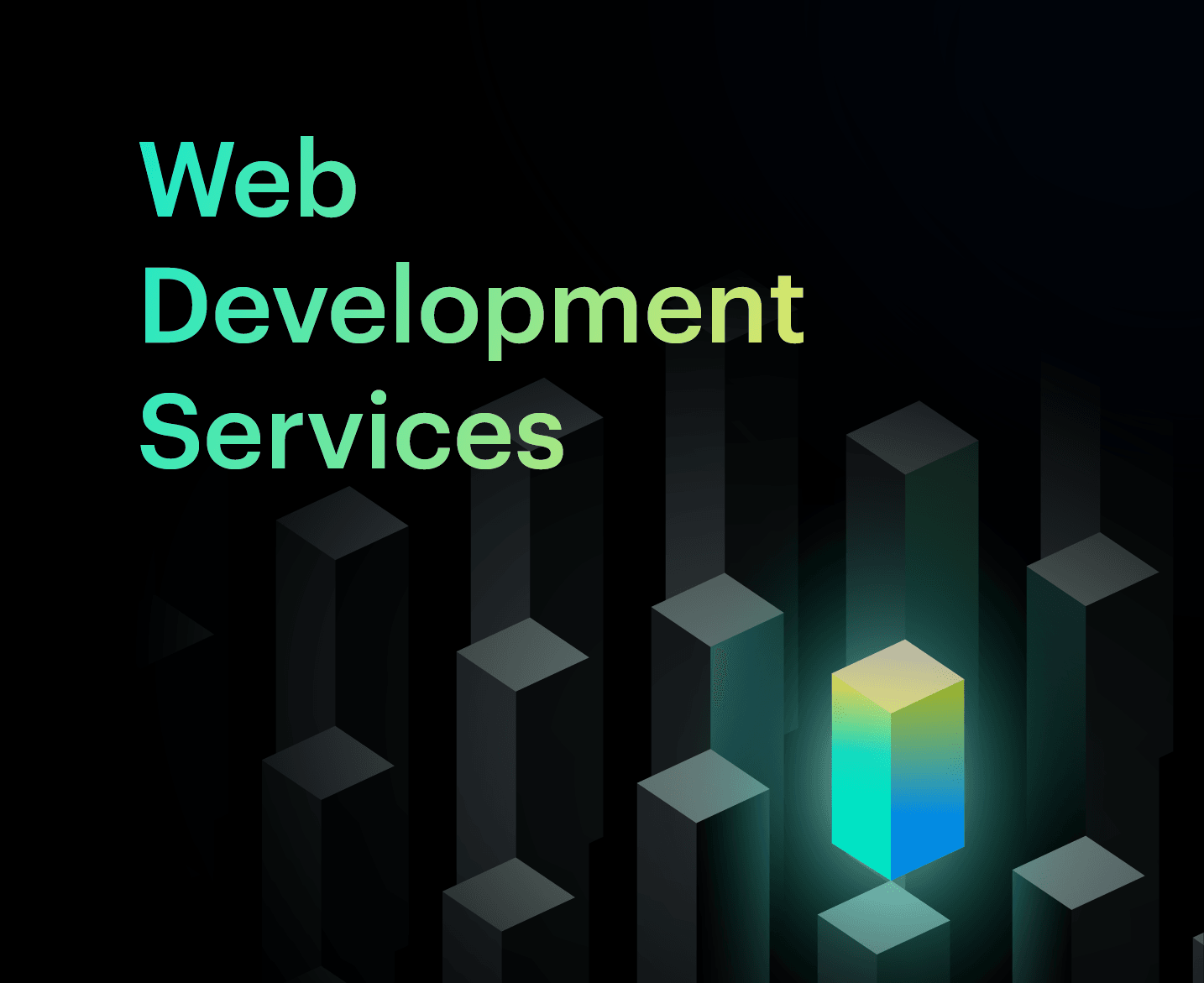
Web Development Service Company
Creating solid digital presence and enhancing brand value through web-based products
- How to Start App Development for Startups Successfully
- Best iOS Architecture Patterns for Your App’s Success
- React Native vs Swift: Which one should you choose for iOS app development?
- SwiftUI vs UIKit: Which iOS UI Framework Should You Choose in 2026
- Swift Vs. Objective-C: Which is the Best Option for the 2026 iOS App Development?
Discover Digital Transformation
Please feel free to share your thoughts and we can discuss it over a cup of tea.










